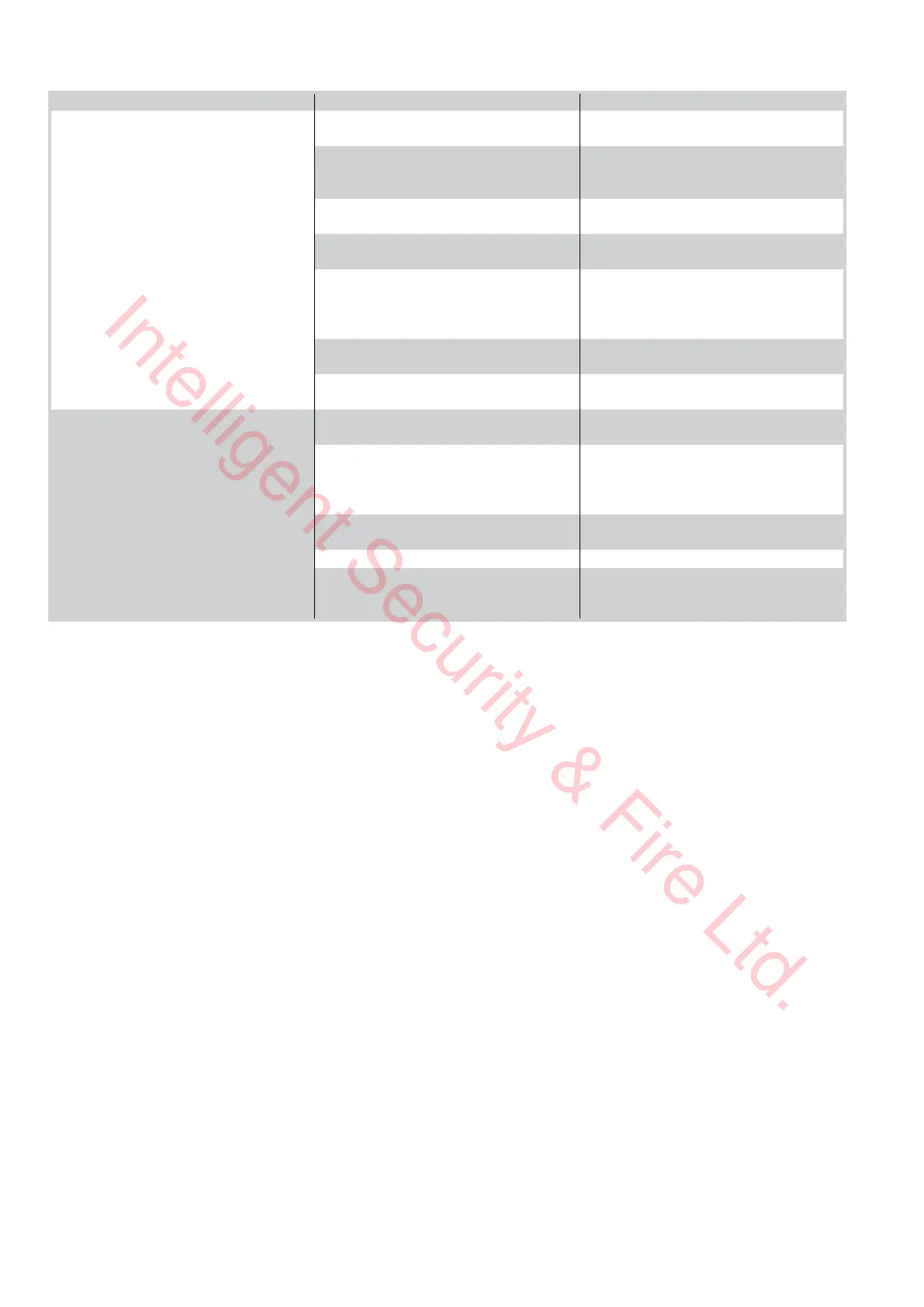10
IP1854EN - 2013-03-01
8. Troubleshooting
Problem Possible causes Remedy
Automation does not open or close. No power.
(POWER led off).
Check that the control panel is powered cor-
rectly.
Short circuited accessories.
(POWER led off).
Disconnect all accessories from terminals 0-1
(voltage must be 24 V=) and reconnect one at
a time.
Blown line fuse.
(POWER led off).
Replace fuse.
Safety contacts are open.
(SA led on).
Check that the safety contacts are closed cor-
rectly (N.C.).
Safety contacts not correctly connected or
self-controlled safety edge SOFA1-SOFA2 not
functioning correctly.
(SA led flashing).
Check connections to terminals 6-7-8 on control
panel and connections to the self-controlled
safety edge SOFA1-SOFA2.
Release microswitch open (if installed). Check that the hatch is closed correctly and the
microswitch makes contact.
The motor thermal overload switch is open. Check for continuity between the phases of the
motors disconnected from the control panel.
Automation opens but does not close. Safety contacts are open.
(SA led on).
Check that the safety contacts are closed cor-
rectly (N.C.).
Safety contacts not correctly connected or
self-controlled safety edge SOFA1-SOFA2 not
functioning correctly.
(SA led flashing).
Check connections to terminals 6-7-8 on control
panel and connections to the self-controlled
safety edge SOFA1-SOFA2.
Photocells activated.
(SA led on).
Check that the photocells are clean and opera-
ting correctly.
The automatic closing does not work. Check that contact 1-2 is closed.
External safety devices not activating. Incorrect connections between the photocells
and the control panel.
Connect NC safety devices together in series
and remove any bridges on the control panel
terminal board.
Intelligent Security & Fire Ltd.