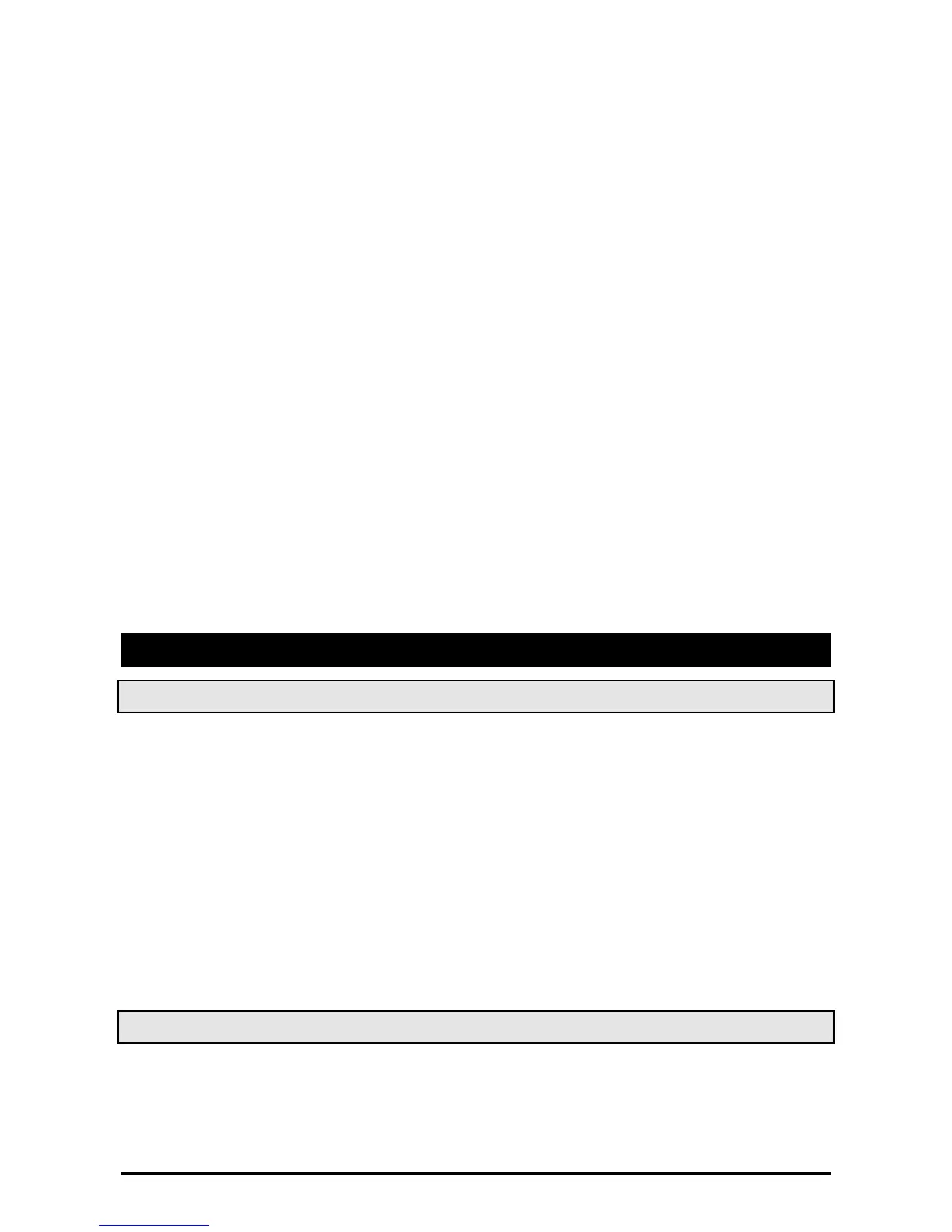1592001850 XC660D GB r3.4 04.09.2017.docx XC660D 16/55
• P1t: temperature value of the P1 probe
• P1P: pressure value of the P1 probe
• P2t: temperature value of the P2 probe
• P2P: pressure value of the P2 probe (if P2 present)
• P3t: temperature value of the P3 probe (if P3 present)
• P3P: pressure value of the P3 probe (if P3 present)
• P4t: temperature value of the P4 probe (if P4 present)
• LInJ: status of the injection output (“On” – “OFF”), This information is available
only if one relay, oA2 ÷oA4 is set as “Lin”.
• SEtd: value of the Dynamic Set point.
This information is available only if the Dynamic set point function is enabled (par.
dSEP ≠ nP)
• AO1 Percentage of the analog output 1 (4-20mA or 0-10V).
• This information is always available
• AO2: Percentage of the analog output 2 (4-20mA or 0-10V).
• This information is always available
• SSC1: Supervising Set for circuit 1, if supervising system is sending the set point
to the controller
• SSC2: Supervising Set for circuit 2, if supervising system is sending the set point
to the controller
• SStF: Supervising Set for fan, if supervising system is sending the set point to
the controller
• SH: Superheat
EXIT: push the SET+UP keys together.
11. Parameters programming
11.1 How to enter the “Pr1” parameter list
To enter the “Pr1” parameter list, user accessible, operate as follows:
1. Hold pressed the SET and DOWN key for 3s.
2. The controller displays the name of the parameter in the Lower display, its value on the Upper
display.
3. Press the “SET” key: the value of the parameter will start blinking.
4. Use “UP” or “DOWN” to change the value.
5. Press “SET” to store the new value and move to the following parameter.
To exit: Press SET + UP or wait 30s without pressing a key.
NOTE: the set value is stored even when the procedure is exited by waiting the time-out to expire.
11.2 How to enter in parameters list “Pr2”
The “Pr2” parameter list is protected by a security code (Password).
SECURITY CODE is 3210
To access parameters in “Pr2”:
1. Enter the “Pr1” level.
