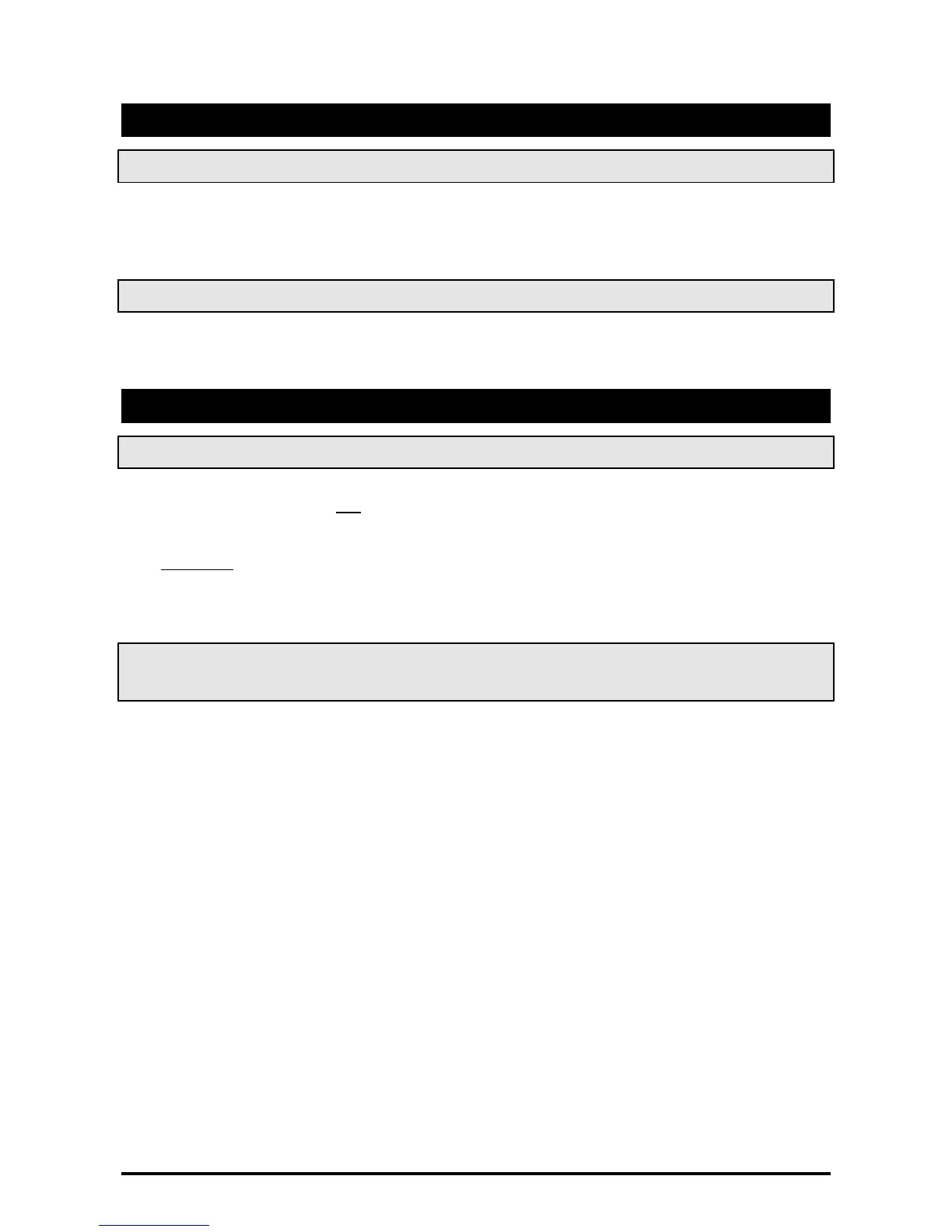1592001850 XC660D GB r3.4 04.09.2017.docx XC660D 19/55
15. Keyboard locking
15.1 How to lock the keyboard
1. Keep the o and n keys pressed together for more than 3 s the o and n keys.
2. The “POF” message will be displayed and the keyboard is locked. At this point it is only
possible to view the set point or enter the HACCP menu.
15.2 To unlock the keyboard
Keep the o and n keys pressed together for more than 3s till the “POn” flashing message
appears.
16. Use of the programming “HOT KEY “
16.1 How to program a hot key from the instrument (UPLOAD)
1. Program one controller with the front keypad.
2. When the controller is ON, insert the “Hot key” and push o key; the "uPL" message
appears followed a by flashing “End”
3. Push “SET” key and the End will stop flashing.
4. Turn OFF the instrument remove the “Hot Key”, then turn it ON again.
NOTE: the “Err” message is displayed for failed programming. In this case push again o key if
you want to restart the upload again or remove the “Hot key” to abort the operation.
16.2 How to program an instrument using a hot key
(DOWNLOAD)
1. Turn OFF the instrument.
2. Insert a programmed “Hot Key” into the 5 PIN receptacle and then turn the Controller
ON.
3. Automatically the parameter list of the “Hot Key” is downloaded into the Controller memory,
the “doL” message is blinking followed a by flashing “End”.
4. After 10 seconds the instrument will restart working with the new parameters.
5. Remove the “Hot Key”..
NOTE the message “Err” is displayed for failed programming. In this case turn the unit off and
then on if you want to restart the download again or remove the “Hot key” to abort the operation.
The unit can UPLOAD or DOWNLOAD the parameter list from its own E2 internal memory to the
“Hot Key” and vice-versa.
