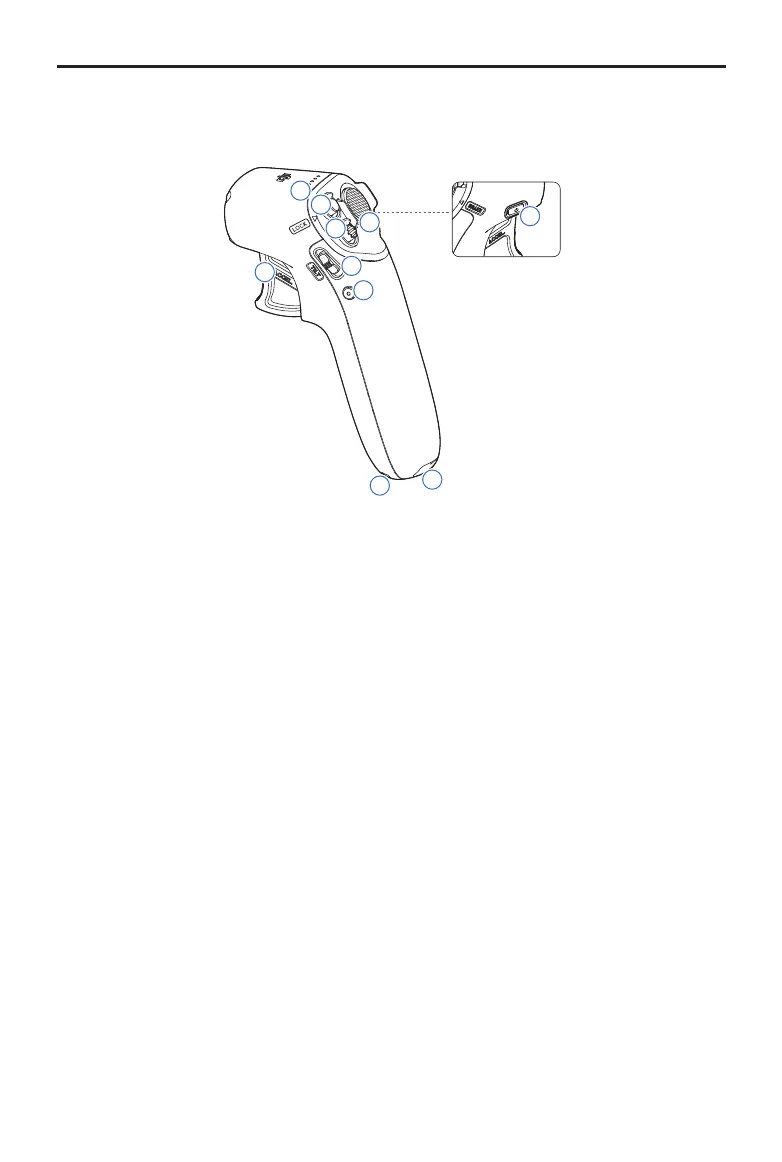DJI Avata
User Manual
16
© 2022 DJI All Rights Reserved.
Remote Control Devices
DJI Motion Controller
1
2
3
4
5
6
7
8
9
10
1
6
2
7
3
8
4
9
5
10
1. Battery Level LEDs
Indicates the battery level of the motion
controller.
2. Lock Button
Press twice to start the motors of the aircraft.
Press and hold to make the aircraft automatically
take o, ascend to approx. 1.2 m, and hover.
Press and hold while hovering to make the
aircraft automatically land and the motors stop.
Press once to cancel Low Battery RTH when
the countdown appears in the goggles.
3. Mode Button
Press once to switch between Normal and
Sport mode.
4. Brake Button
Press once to make the aircraft brake and hover
in place (only when GNSS or Vision System is
available). Press again to unlock the attitude.
Press and hold to initiate RTH. Press again to
cancel RTH.
5. Gimbal Tilt Slider
Push up and down to adjust the tilt of the
gimbal. Only available before takeo, during
RTH, or landing.
6. Shutter/Record Button
Press once to take photos or start or stop
recording. Press and hold to switch between
photo and video mode.
7. Accelerator
Press to y the aircraft in the direction of the
circle in the goggles. Apply more pressure to
accelerate. Release to stop and hover.
8. Lanyard Hole
9. USB-C Port
For charging and connecting the motion
controller to a computer for rmware updates.
10. Power Button
Press once to check the current battery level.
Press once then again and hold to power the
motion controller on or o.