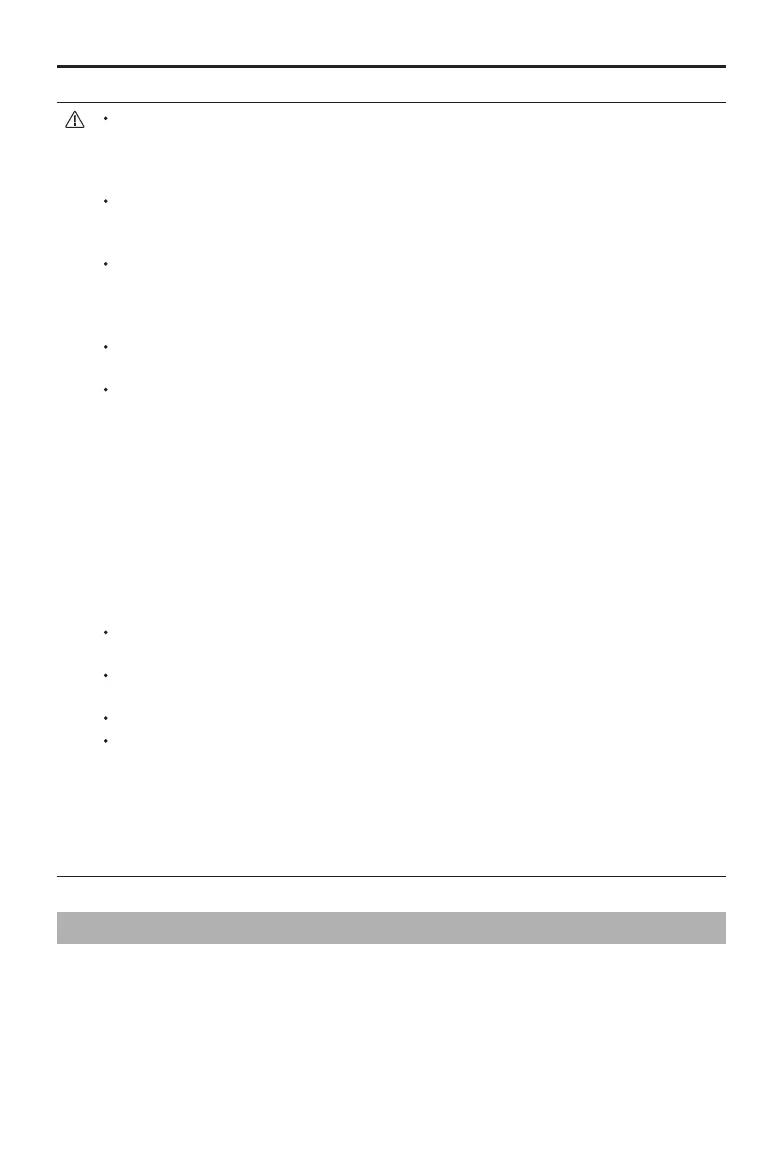DJI Avata
User Manual
27
© 2022 DJI All Rights Reserved.
Pay attention to the ight environment. The Downward Vision System and Infrared Sensing System
only work in certain scenarios and cannot replace human control and judgment. During ight, pay
attention to the surrounding environment and to the warnings on the goggles. Be responsible for and
maintain control of the aircraft at all times.
The aircraft has a max hovering altitude of 20 m when using the vision system in an open and at
environment with clear texture. The best positioning altitude range of the vision system is 0.5 to 10 m.
The vision positioning performance may decrease when ying beyond this range. Fly with caution.
The Downward Vision System may not function properly when the aircraft is flying over water.
Therefore, the aircraft may not be able to actively avoid the water below when landing. It is
recommended to maintain flight control at all times, make reasonable judgments based on the
surrounding environment, and avoid over-relying on the Downward Vision System.
Note that the Downward Vision System and Infrared Sensing System may not function properly when
the aircraft is ying too fast.
The vision system cannot work properly over surfaces without clear pattern variations or where the
light is too weak or too strong. The vision system cannot work properly in the following situations:
a) Flying over monochrome surfaces (e.g., pure black, white, red, or green).
b) Flying over highly reective surfaces.
c) Flying over water or transparent surfaces.
d) Flying over moving surfaces or objects.
e) Flying in an area with frequent and drastic lighting changes.
f) Flying over extremely dark (< 10 lux) or bright (> 40,000 lux) surfaces.
g) Flying over surfaces that strongly reect or absorb infrared waves (e.g., mirrors).
h) Flying over surfaces without clear patterns or texture (e.g., power poles).
i) Flying over surfaces with repeating identical patterns or texture (e.g., tiles with the same design).
j) Flying over obstacles with small surface areas (e.g., tree branches).
Keep the sensors clean at all times. DO NOT tamper with the sensors. DO NOT use the aircraft in
environments with signicant dust or humidity. DO NOT obstruct the Infrared Sensing System.
If the aircraft is involved in a collision, it may be necessary to calibrate the vision system. Calibrate the
vision system if the app prompts you to do so.
DO NOT y when it is rainy, smoggy, or the visibility is lower than 100 m.
Check the following every time before takeo:
a) Make sure there are no stickers or any other obstructions over the glass of the Downward Vision
System and Infrared Sensing system.
b) Use soft cloth if there is any dirt, dust, or water on the glass of the Downward Vision System and
Infrared Sensing system. DO NOT use any cleaning product that contains alcohol.
c) Contact DJI Support if there is any damage to the glass of the Downward Vision System or Infrared
Sensing System.
Flight Recorder
Flight data including ight telemetry, aircraft status information, and other parameters are automatically saved
to the internal data recorder of the aircraft. The data can be accessed using DJI Assistant 2 (Consumer Drones
Series).