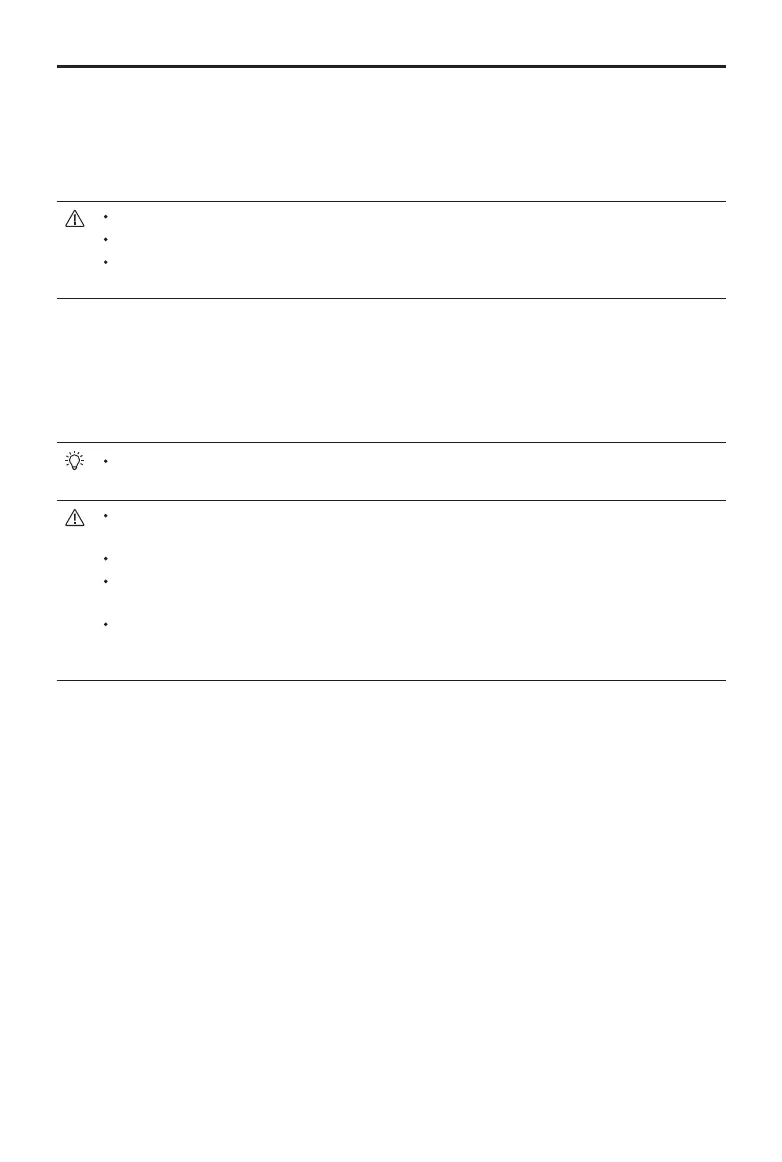DJI Avata
User Manual
35
© 2022 DJI All Rights Reserved.
Camera
DJI Avata uses a 1/1.7" CMOS sensor camera with up to 48 million eective pixels. The aperture of the lens is
F2.8, the focus range is 0.6 m to innity, and the FOV of the lens can reach 155°.
DJI Avata camera can shoot up to 4K 60fps HD video and 4K photos.
Make sure the temperature and humidity are suitable for the camera during use and storage.
Use a lens cleanser to clean the lens to avoid damage or poor image quality.
DO NOT block any ventilation holes on the gimbal and camera as the heat generated may damage the
device and cause harm.
Storing Photos and Videos
DJI Avata has 20 GB of built-in storage and supports the use of a microSD card to store photos and videos. A
UHS-I Speed Grade 3 rating or above microSD card is required due to the fast read and write speeds necessary
for high-resolution video data. Refer to the Specications for more information about recommended microSD
cards.
Photos and videos recorded by the aircraft can be previewed. Insert the microSD card of the aircraft
into the microSD card slot of the goggles.
DO NOT remove the microSD card from the aircraft while it is powered on. Otherwise, the microSD
card may be damaged.
Check camera settings before use to ensure they are congured correctly.
Before shooting important photos or videos, shoot a few images to test whether the camera is
operating correctly.
Make sure to power o the aircraft correctly. Otherwise, the camera parameters will not be saved and
any recorded videos may be aected. DJI is not responsible for any loss caused by an image or video
recorded in a way that is not machine-readable.