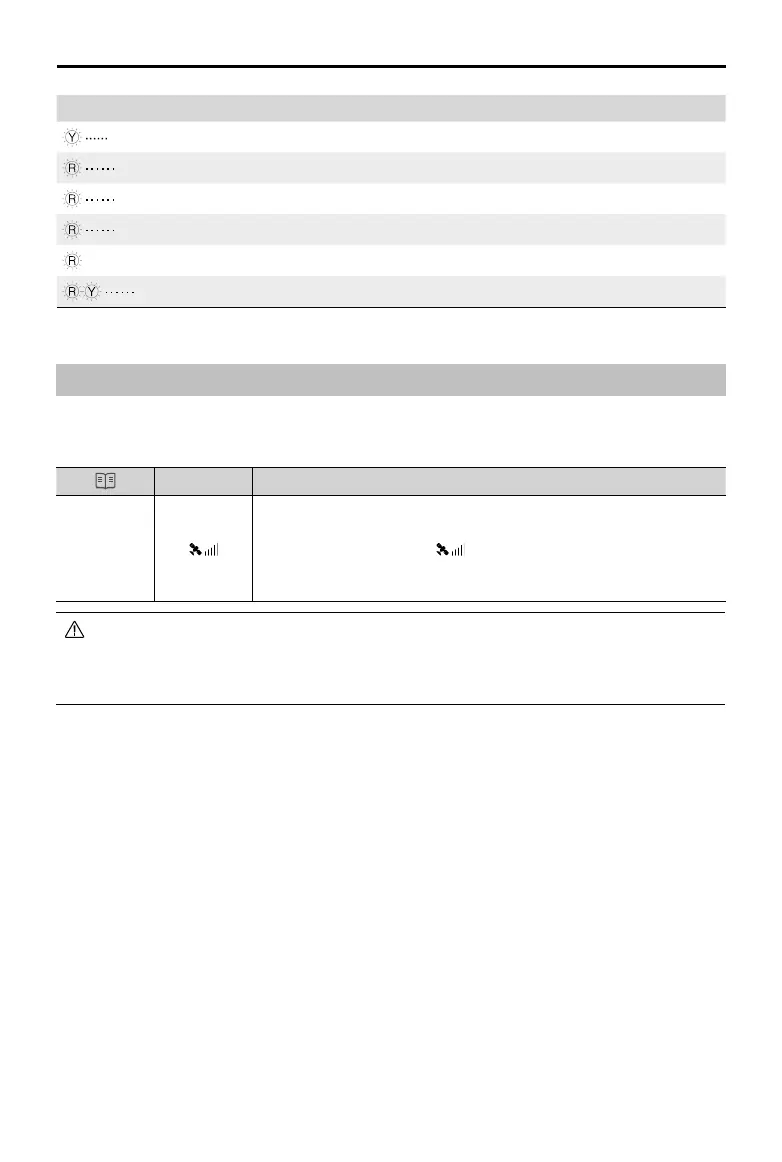©
2018 DJI All Rights Reserved.
15
INSPIRE 2
SERIES User Manual
Warning
Fast yellow ashing Remote Controller Signal Lost
Slow red ashing Low Battery Warning
Fast red ashing Critical Low Battery Warning
Red ashing IMU Error
—
Solid Red Critical Error
Fast alternating red and yellow ashing Compass Calibration Required
* Slow green ashes indicate P-Mode and fast green ashes indicate S-mode.
Return-to-Home (RTH)
Return-to-Home (RTH) function brings the aircraft back to the last recorded Home Point. There are
three types of RTH: Smart RTH, Low Battery RTH, and Failsafe RTH. This section describes these
three scenarios in detail.
GPS
Description
Home Point
If a strong GPS signal was acquired before takeoff, the Home Point is
the location from which the aircraft launched. The GPS signal strength is
indicated by the GPS icon ( Less than 4 bars is considered a weak
GPS signal.). The aircraft status indicator will blink rapidly when the home
point is recorded.
The aircraft can sense and avoid obstacles when the Forward Vision System is enabled and
lighting conditions are sufcient. The aircraft will automatically climb up to avoid obstacles and
descend slowly as it returns to the home point. To ensure the aircraft returns home forwards, it
cannot rotate or y left and right during RTH while the Forward Vision System is enabled.
Smart RTH
Use the RTH button on the remote controller or tap the RTH button in the DJI GO 4 app and
follow the on-screen instructions when GPS is available to initiate Smart RTH. The aircraft will
then automatically return to the last recorded Home Point. Use the remote controller to control the
aircraft’s speed or altitude to avoid a collision during the Smart RTH process. As the aircraft returns,
it will use the primary camera to identify obstacles as far as 300m in front, allowing it to plan a safe
route home. Press and hold the Smart RTH button once to start the process, and press the Smart
RTH button again to terminate the procedure and regain full control of the aircraft.
Low Battery RTH (Can be turned off in DJI GO 4 app)
The low battery level failsafe is triggered when the DJI Intelligent Flight Battery is depleted to a point
that may affect the safe return of the aircraft. Users are advised to return home or land the aircraft
immediately when prompted. The DJI GO 4 app will display a notice when a low battery warning
is triggered. The aircraft will automatically return to the Home Point if no action is taken after a ten-
second countdown. The user can cancel the RTH procedure by pressing the RTH button on the
remote controller. The thresholds for these warnings are automatically determined based on the
aircraft’s current altitude and distance from the Home Point. If the RTH procedure is cancelled
