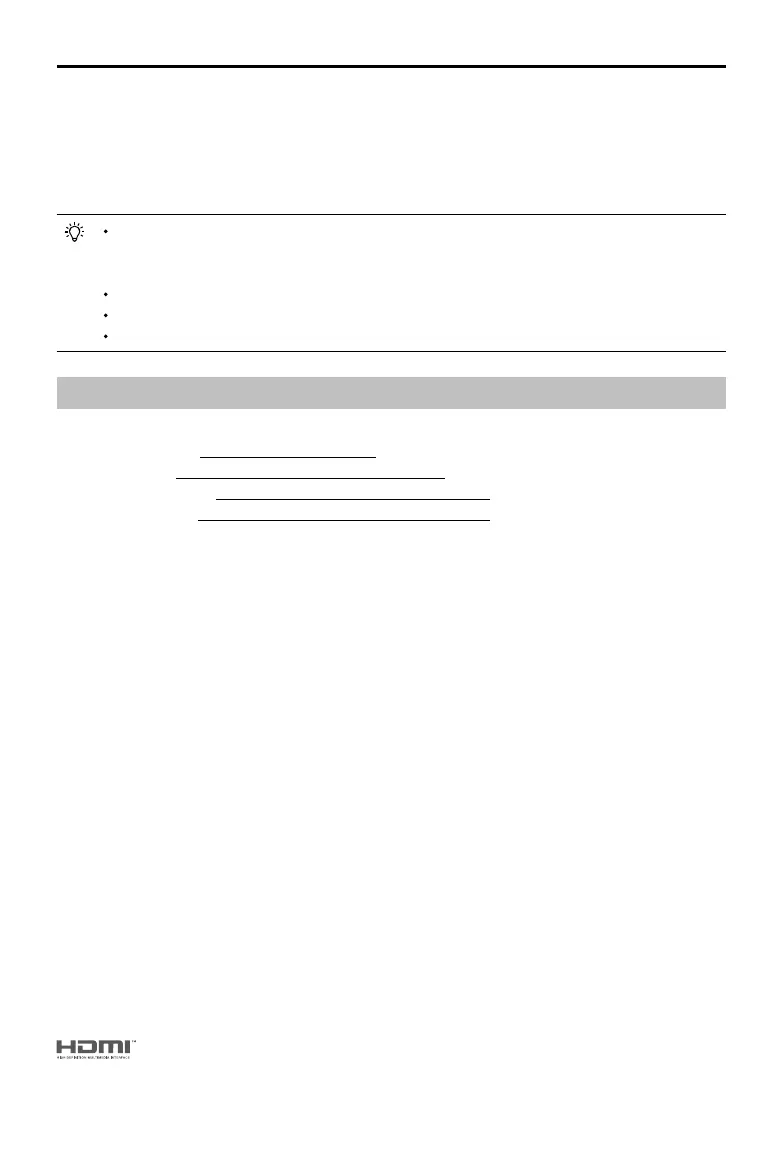©
2018 DJI All Rights Reserved.
73
INSPIRE 2
SERIES User Manual
Upgrading the Remote Controller Firmware
Method 1: Using the DJI GO 4 App
Power on the remote controller and connect it with the DJI GO 4 app. A prompt will appear if a new
firmware upgrade is available. To start upgrading, connect a mobile device to the Internet and
follow the on-screen instructions.
The rmware update will take around 15 minutes. It is normal that the gimbal will go limp,
the aircraft status indicator blinks abnormally and the aircraft reboots. Wait patiently until
the update is complete.
Ensure the computer has access to the Internet.
Ensure the battery level is adequate for the remote controller.
Do not disconnect the aircraft from the computer during rmware upgrade.
After-Sales Information
Visit the following pages to learn more about After-sales policy and warranty information:
1. After-sales Policy: http://www.dji.com/service
2. Refund Policy: http://www.dji.com/service/refund-return
3. Paid Repair Service: http://www.dji.com/service/repair-service
4. Warranty Service: http://www.dji.com/service/warranty-service
DJI incorporates HDMI
TM
technology.
The terms HDMI and HDMI High-Definition Multimedia Interface, and the
HDMI Logo are trademarks or registered trademarks of HDMI Licensing LLC
in the United States and other countries.
