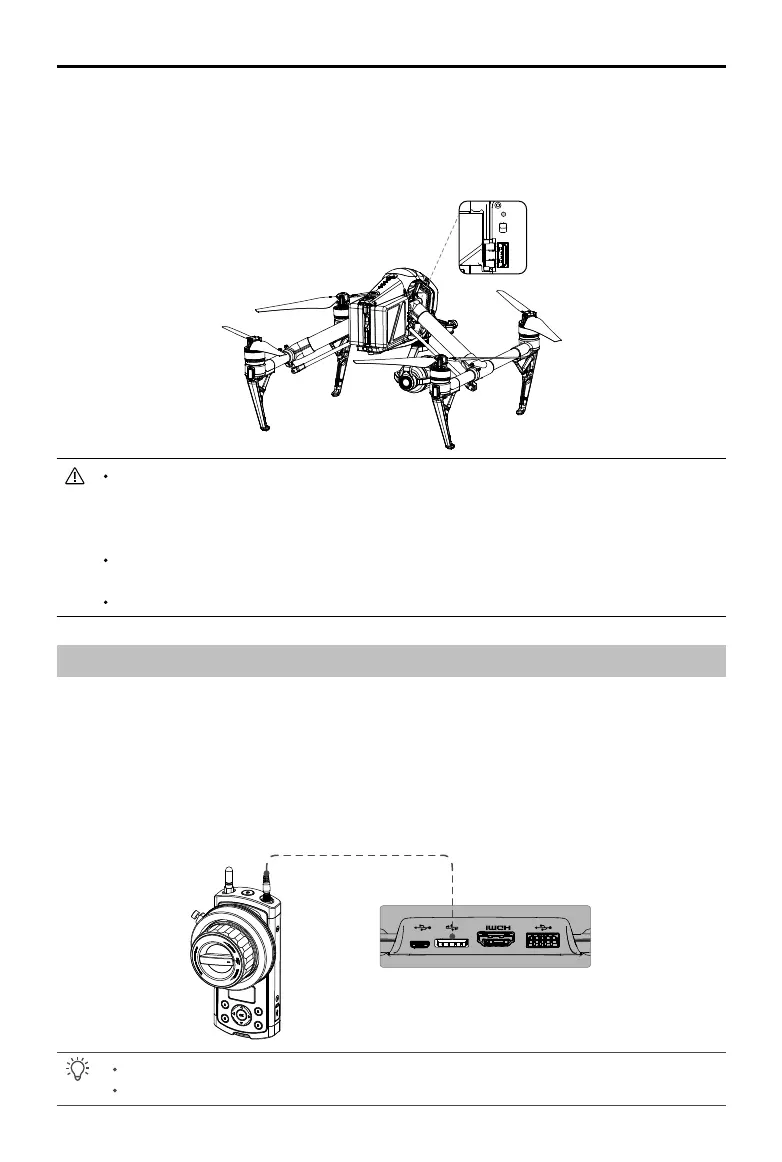©
2018 DJI All Rights Reserved.
45
INSPIRE 2
SERIES User Manual
Remote controller cannot link to the aircraft if the remote controller is set as “Slave”.
Meanwhile, the “Slave” remote controller cannot control the orientation of the aircraft.
Reset the remote controller to “Master” in DJI GO 4 app if you wish to link the remote
controller to the aircraft.
Remote controller will disconnect from the linked aircraft if a new remote controller is
linked to the same aircraft.
Press the C1 button, C2 button and Start/Stop button for fast linking.
4. The remote controller is ready to link. The Remote Controller Status Indicator blinks blue and
"beep" sound is emitted.
5. Locate the Linking button on the aircraft, as shown in the gure shown below. Press the Linking
button to start linking. The Remote Controller Status Indicator will display solid green if Link is
succeed.
Used with the DJI Focus
DJI Focus and DJI Focus Handwheel are fully compatible with the Zenmuse X5S and X4S gimbal
and camera. No calibration is required when using the Focus with the gimbal and camera. Use the
DJI Focus for example.
Connection
To allow communication between the two devices, connect the communication port on the Focus
remote controller to the CAN Bus port on the remote controller using the dedicated CAN Bus cable.
Ensure that the gimbal and camera is set in AF mode.
Refer to "DJI FOCUS User Manual" for more information.
