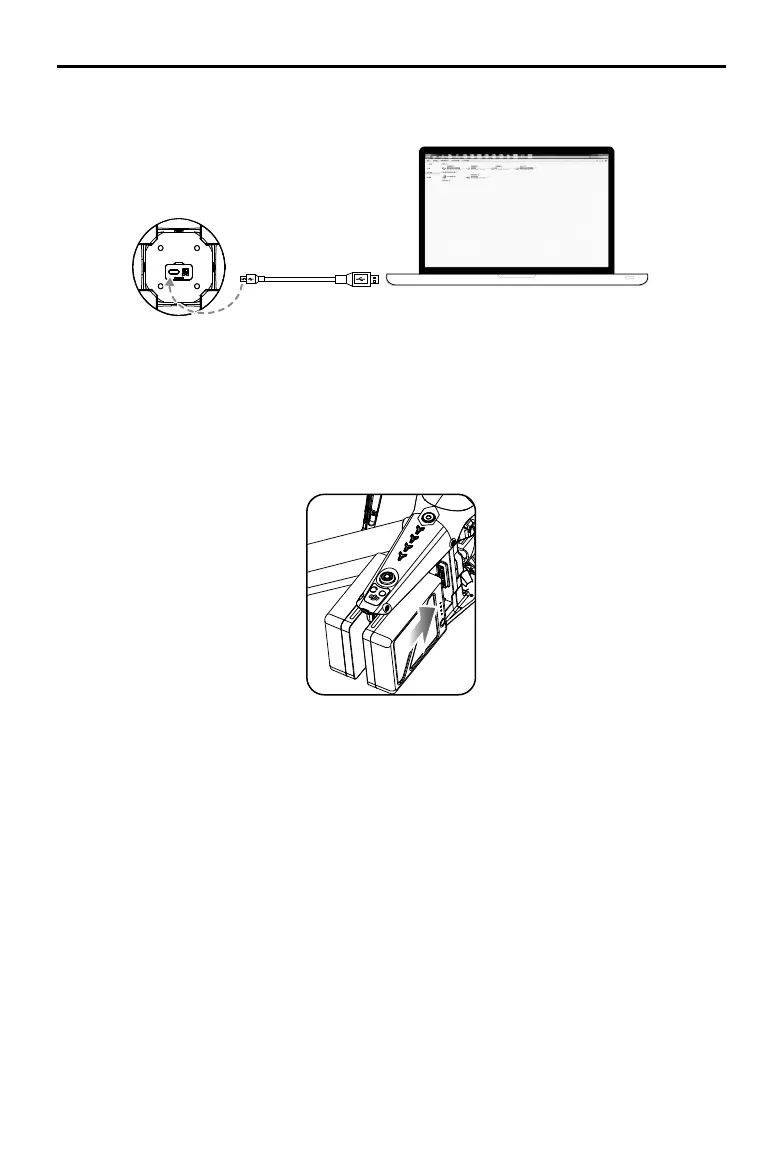©
2018 DJI All Rights Reserved.
33
INSPIRE 2
SERIES User Manual
2. Turn on the Charging Hub, then connect it to a computer using a Micro USB cable.
3. Run the rmware update program. Press the update button and wait for the process to nish.
4. The Charging Hub will automatically restart when the update has been successfully completed.
5. Repeat this process if the rmware update fails for any reason.
Powering ON/OFF
Powering On:
Press the Power Button once, then press again and hold for 2 seconds to power on.
The Power LED will turn red and the Battery Level Indicators will display the current
battery level.
Powering Off:
Press the Power Button once, then press again and hold for 2 seconds to power off.
Heating the Battery
Manual Heating:
When the battery is powered off, press and hold the power button for 3 seconds to
manually initiate battery warmup.
The battery will warm up if the temperature is below 59℉ (15℃). As it warms, LED 1 & 2 and LED 3
& 4 will blink alternately. The battery will stop warming when it reaches 68℉ (20℃).
The temperature of the battery will be remain between 59-68℉ (15-20℃) when alternating LED 1
and LED 4 blinking indicates that it is above 59℉ (15℃). This will last for approximately 30 minutes
then it will power off automatically.
Auto Heating:
Insert the batteries into the aircraft and power on. When the temperature of the
battery is below 59℉ (15℃), it will warm up automatically. Check the LEDs for the current power
level.
Using the Battery
