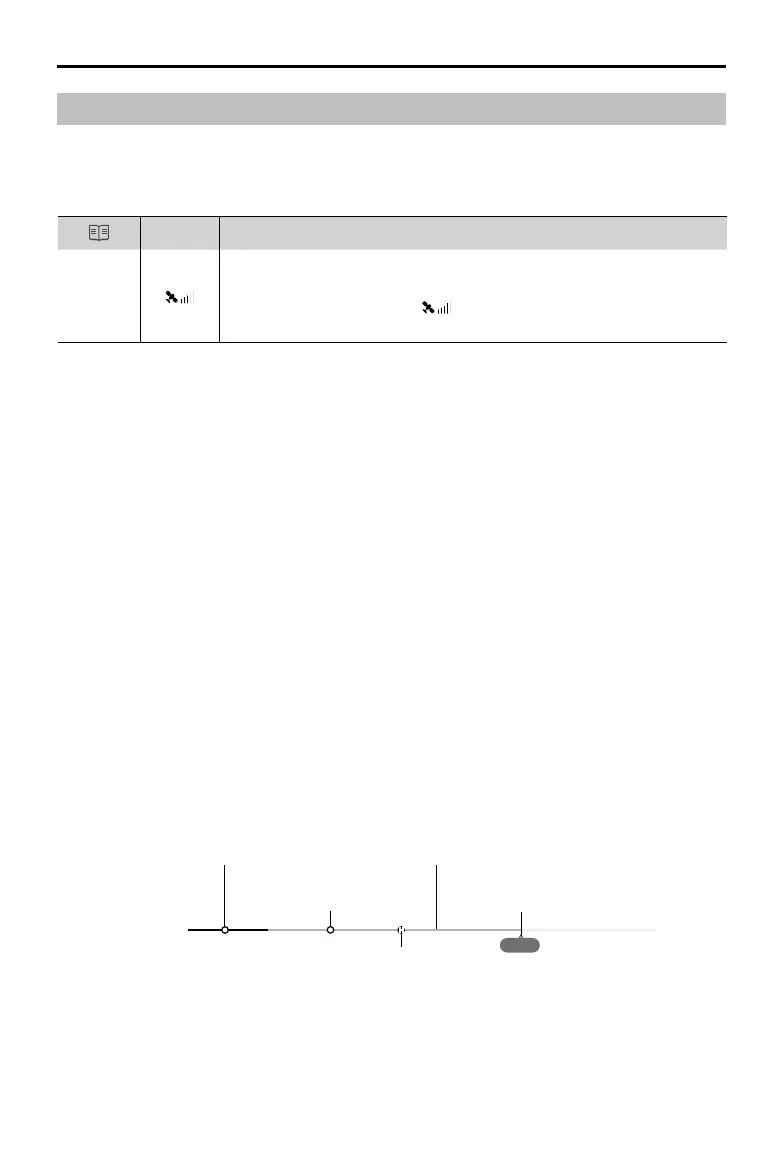MAVIC 2 ENTERPRISE Advanced
User Manual
©
2021 DJI All Rights Reserved.
17
GPS
Description
Home
Point
If a strong GPS signal was acquired before takeoff, the Home Point is
the location from which the aircraft launched. The GPS signal strength is
indicated by the GPS icon (
). The Aircraft Status Indicator will blink
green quickly when the Home Point is recorded.
Smart RTH
If the GPS signal is suciently strong, Smart RTH can be used to bring the aircraft back to the Home
Point. Smart RTH is initiated by pressing and holding the RTH button on the remote controller. Exit
Smart RTH by pressing the RTH button on the remote controller.
Low Battery RTH
Low Battery RTH is triggered when the Intelligent Flight Battery is depleted to the point that the safe
return of the aircraft may be aected. Return home or land the aircraft immediately when prompted.
DJI Pilot displays a warning prompt when the battery level is low. The aircraft will automatically return
to the Home Point if no action is taken after a 10 second countdown.
The user can cancel RTH by pressing the RTH button or ight pause button on the remote controller.
If RTH is cancelled following a low battery level warning, the Intelligent Flight Battery may not have
enough power for the aircraft to land safely, which may lead to the aircraft crashing or being lost. The
thresholds for the battery level warnings are automatically determined based on the current altitude of
the aircraft and distance from the Home Point.
The aircraft will land automatically if the current battery level can only support the aircraft long enough
to descend from its current altitude. The user cannot cancel the auto landing but can use the remote
controller to alter the orientation of the aircraft during the landing process.
Return to Home
Return to Home (RTH) brings the aircraft back to the last recorded Home Point. There are three
types of RTH: Smart RTH, Low Battery RTH, and Failsafe RTH. This section describes these three
scenarios in detail.
DJI Pilot Battery Level Indicator Bar
Critically low battery level warning (Red)
Low battery level warning
(Yellow)
Battery level is sucient (Green)
Remaining ight time
Charge required to
return to Home Point
12:29