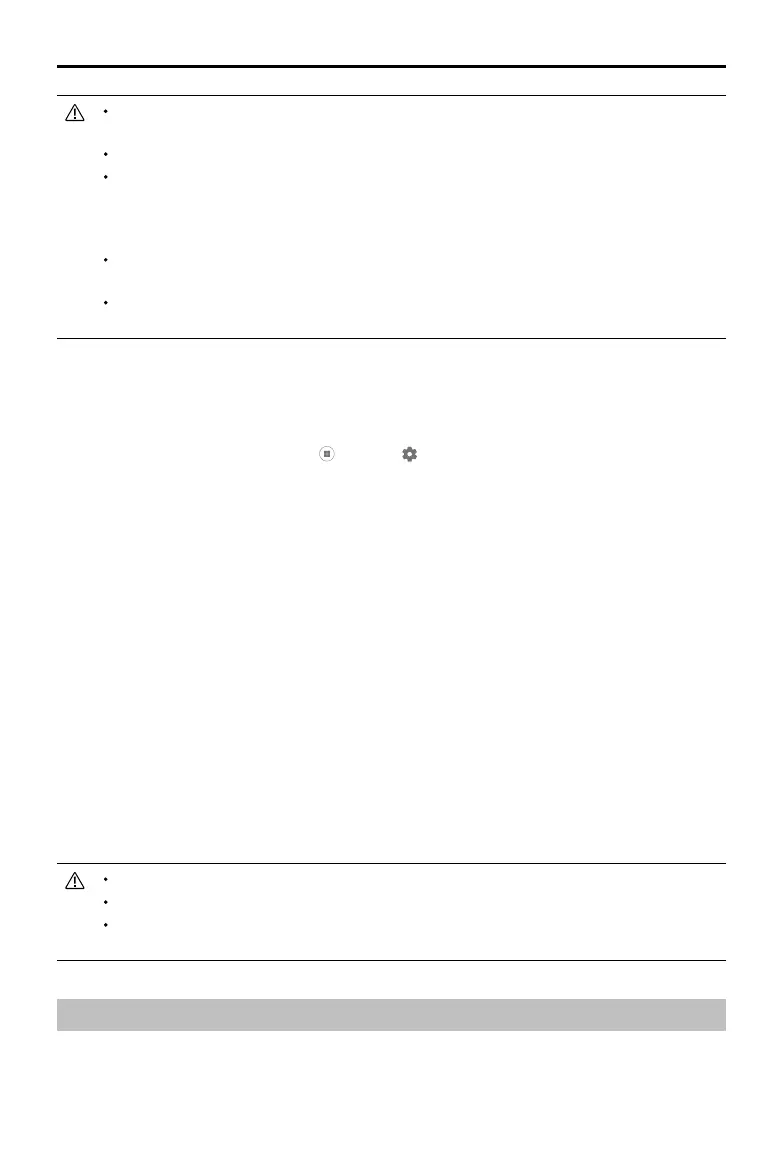MAVIC 2 ENTERPRISE Advanced
User Manual
©
2021 DJI All Rights Reserved.
67
Smart Controller
Method 1: Wireless
Make sure the remote controller is connected to the internet while updating.
1. Power on the remote controller. Tap
and then , and scroll to the bottom of the page and tap
System Update.
2. Tap Check for Updates to check the firmware. A prompt will appear if a firmware update is
available.
3. Follow the prompts to nish the update.
4. The remote controller automatically restarts when the update is complete.
Method 2: DJI Assistant 2 (Enterprise Series)
1. Make sure the remote controller is powered o and connect it to a computer using a USB 3.0
Type-C cable.
2. Power on the remote controller.
3. Launch DJI Assistant 2 and log in using a DJI account.
4. Click the Smart Controller icon and then Firmware Update.
5. Select and conrm the rmware version to update to.
6. DJI Assistant 2 will download and update the rmware automatically.
7. The remote controller will restart when the update is complete.
Make sure the remote controller has a battery level of more than 50% before updating.
DO NOT disconnect the USB-C cable during the update.
Make sure the remote controller or the computer is connected to the internet during the update.
The update takes approximately 15 minutes.
After-Sales Information
Visit https://www.dji.com/support to learn more about after-sales service policies, repair services and
support.
Keep people and animals at a safe distance during any rmware update, system calibration, or
parameter setting procedures.
For safety, always update to the latest rmware version.
If a rmware update is available, users will be prompted to update immediately or within three days.
If the rmware update is ignored, users are required to agree to the disclaimer. The user’s decision
not to update to the latest rmware is recorded to be uploaded and maintained on a DJI designated
server.
The remote controller may unlink from the aircraft after updating firmware. Re-link the remote
controller and aircraft.
Make sure to check all connections and remove the propellers from the motors before updating
rmware.
