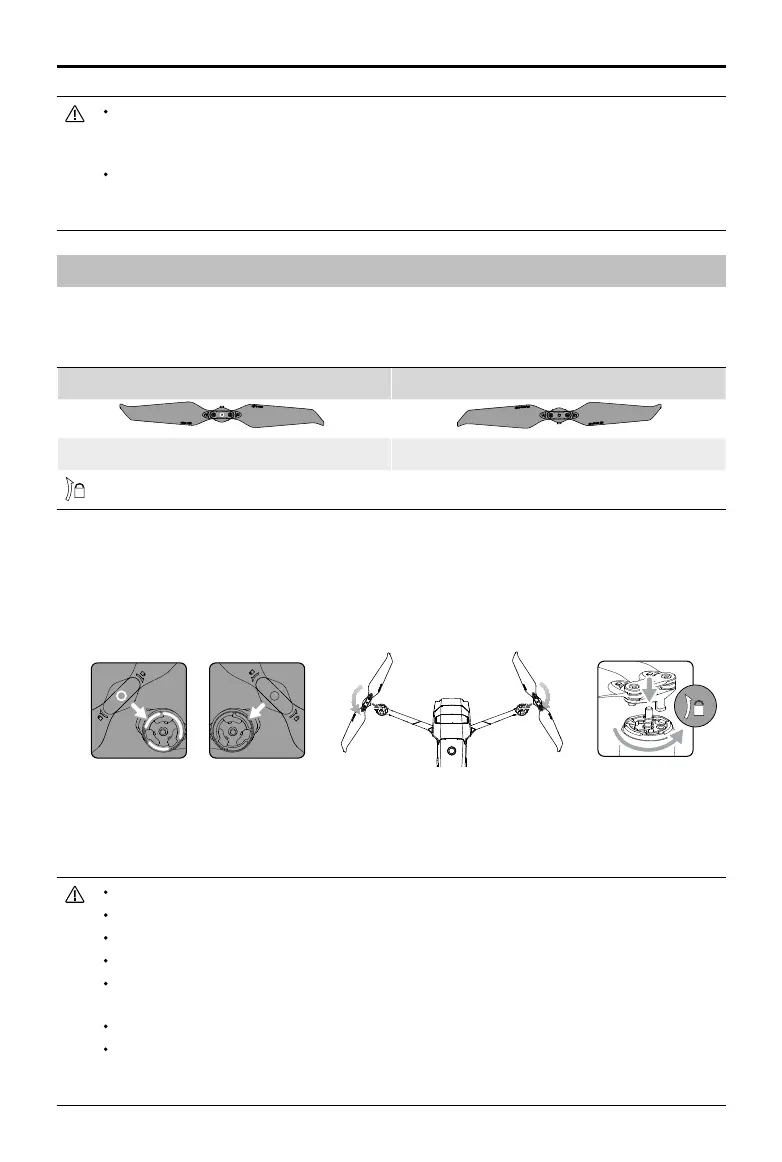MAVIC 2 ENTERPRISE Advanced
User Manual
24
©
2021 DJI All Rights Reserved.
The password is stored in the aircraft only and will not be uploaded to the DJI server. Therefore, the
aircraft needs to be reformatted if the password is lost. The data stored in the aircraft will be deleted
once the aircraft is formatted.
If the aircraft requires maintenance, DJI will reformat the onboard data of the aircraft. Remove
the security password and back up data before sending the aircraft back for repair. DJI takes no
responsibility for any loss of data.
Attaching and Detaching the Propellers
Mavic 2 Enterprise Advanced uses low-noise propellers. There are two types of propellers, which are
designed to spin in dierent directions. White marks are used to indicate which propellers should be
attached to which motors.
Marked Unmarked
Attach on motors with white marks Attach on motors without white marks
Turn the propellers in the indicated direction to mount and tighten.
Attaching the Propellers
Attach the propellers with the white marks to the motors with white marks and the unmarked
propellers to the motors without marks. Hold the motor, press the propeller down, and rotate in the
direction marked on the propeller until it pops up and locks in place.
Detaching the Propellers
Hold the motor, press the propeller down, and rotate in the opposite direction to the one marked on
the propeller until it pops out.
The propeller blades are sharp. Handle with care.
Only use original DJI propellers. Do not mix propeller types.
Purchase the propellers separately if necessary.
Make sure that the propellers and motors are installed securely before each ight.
Make sure that all propellers are in good condition before each ight. Do not use aged, chipped, or
broken propellers.
To avoid injury, stand clear of and do not touch propellers or motors when they are spinning.
To avoid damaging the propellers, place the aircraft in the direction shown in the carrying case during
transportation or storage. Do not squeeze or bend the propellers. If propellers are damaged, the ight
performance is aected.
Marked Unmarked