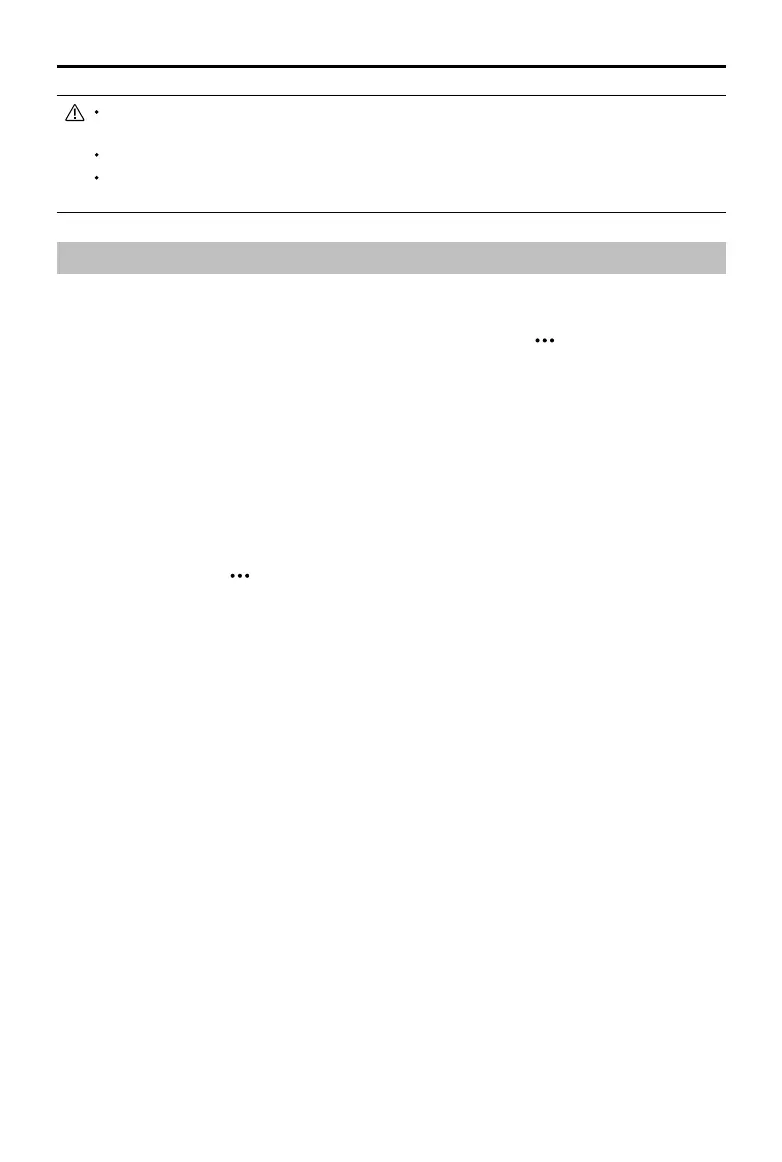MAVIC 2 ENTERPRISE Advanced
User Manual
32
©
2021 DJI All Rights Reserved.
Using the RTK Module
Enable/Disable RTK
Make sure that RTK positioning is enabled and the RTK service type is correctly set to either Network
RTK or Custom Network RTK before each use. Go to Camera View >
> RTK to set the service
type. Otherwise, the aircraft will be unable to take o when there is no dierential data.
Using with Custom Network RTK
Connect a dongle to the remote controller or use the app to connect to Wi-Fi and to use the Custom
Network RTK. Custom Network RTK can be used in place of a RTK base station. Connect the
Custom Network RTK account to the designated NTRIP server to send and receive dierential data.
Keep the remote controller powered on and connected to the internet while using this function.
1. Make sure the remote controller and the aircraft are linked and the app is connected to the
internet.
2. Go to Camera View >
> RTK to set the RTK service type as Custom Network RTK and ll in
the NTRIP host, port, account, password, and mount point information.
3. Wait to connect to the NTRIP server. In RTK Settings, the positioning of the aircraft is displayed
as FIX to indicate that the aircraft has obtained and used the dierential data from the Custom
Network RTK.
Make sure that the accessories are correctly and securely mounted on the aircraft before use.
Otherwise, they may fall from the aircraft during ight.
DO NOT point the spotlight or the beacon directly at people’s eyes.
DO NOT use the speaker near people or in an urban area where noise-sensitive structures are
concentrated as the loudness could lead to accidents or injuries.