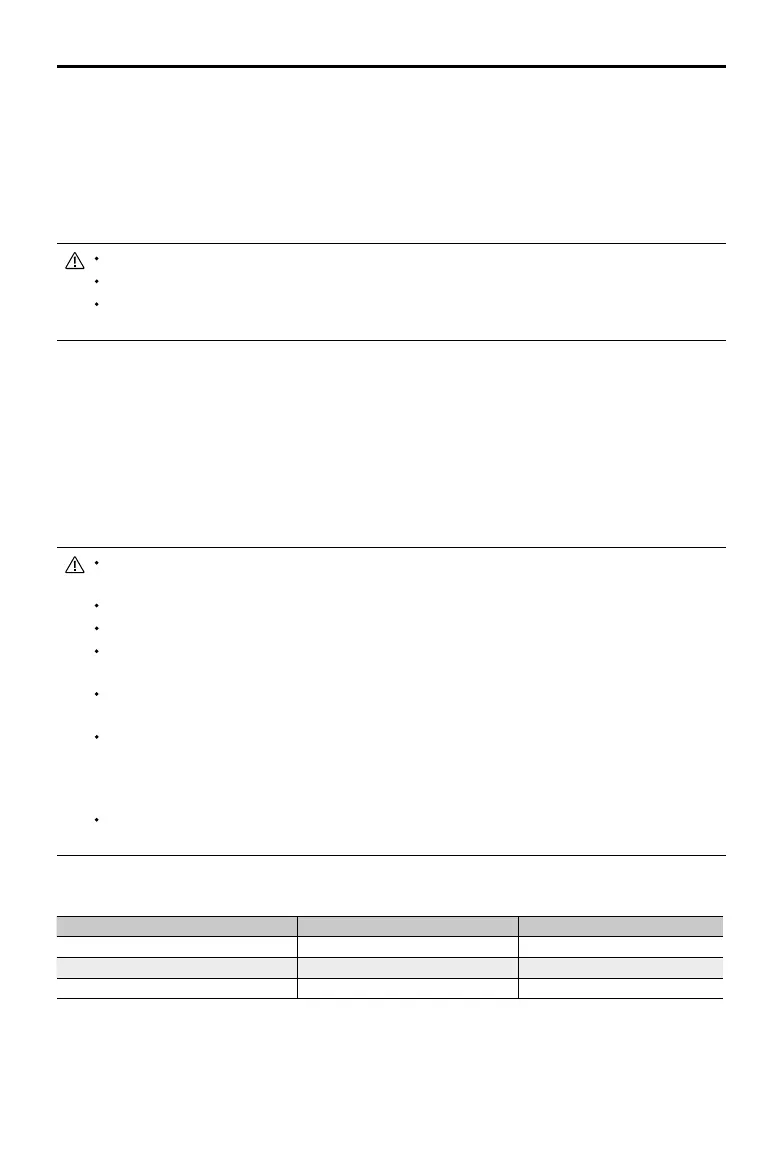MAVIC 2 ENTERPRISE Advanced
User Manual
©
2021 DJI All Rights Reserved.
29
Camera
Mavic 2 Enterprise Advanced features a thermal camera and a visual camera, providing both infrared
and visible light imaging simultaneously. The visual camera uses a 1/2’’ CMOS sensor and supports
up to 32× digital zoom with focus range of 1 m to innity.
Mavic 2 Enterprise Advanced shoots up to 4K 30fps video and 48MP photos. Shooting modes
include Single Shot, Interval, and Panorama.
Make sure the temperature and humidity are suitable for the camera during use and storage.
Use a lens cleanser to clean the lens to avoid damage.
DO NOT block any ventilation holes on the camera as the heat generated may damage the device and
injure the user.
Storing Photos and Videos
Mavic 2 Enterprise Advanced comes with 24 GB of internal storage for storing photos and videos.
Enable password protection to protect data and ensure secure access to the device.
A microSD card can also be used to store photos and videos. A UHS-I Speed Grade 3 rating microSD
card is required due to the fast read and write speeds necessary for high-resolution video data.
To view the date and time photos and videos are taken, open the app and enable Add Timestamp
and GPS Info under camera settings.
Do not remove the microSD card from the aircraft when it is powered on. Otherwise, the microSD card
may be damaged.
To ensure the stability of the camera system, single video recordings are limited to 30 minutes.
Check camera settings before use to ensure they are congured correctly.
Before shooting important photos or videos, shoot a few images to test whether the camera is
operating correctly.
Photos and videos cannot be transmitted or copied from the camera if the Intelligent Flight Battery is
powered o.
Make sure to power o the Intelligent Flight Battery correctly. Otherwise, your camera parameters will
NOT be saved and any recorded videos may be damaged. Note that regardless of the reason, DJI is
not responsible for any failure of an image or video to be recorded or having been recorded in a way
that is not machine-readable.
For Mavic 2 Enterprise Advanced, only the photos and videos recorded by the visual camera will have a
timestamp and GPS info.
Three les will be saved when using Split display mode.
Display Mode Photo Video
Thermal Visible + IR Visible + IR
Visible Visible + IR Visible + IR
Split Visible + IR + Split Visible + IR
Video Edit
Mavic 2 Enterprise Advanced supports MP4 video format, as well as H.264 coding format and
capturing of visible light and thermal imaging.