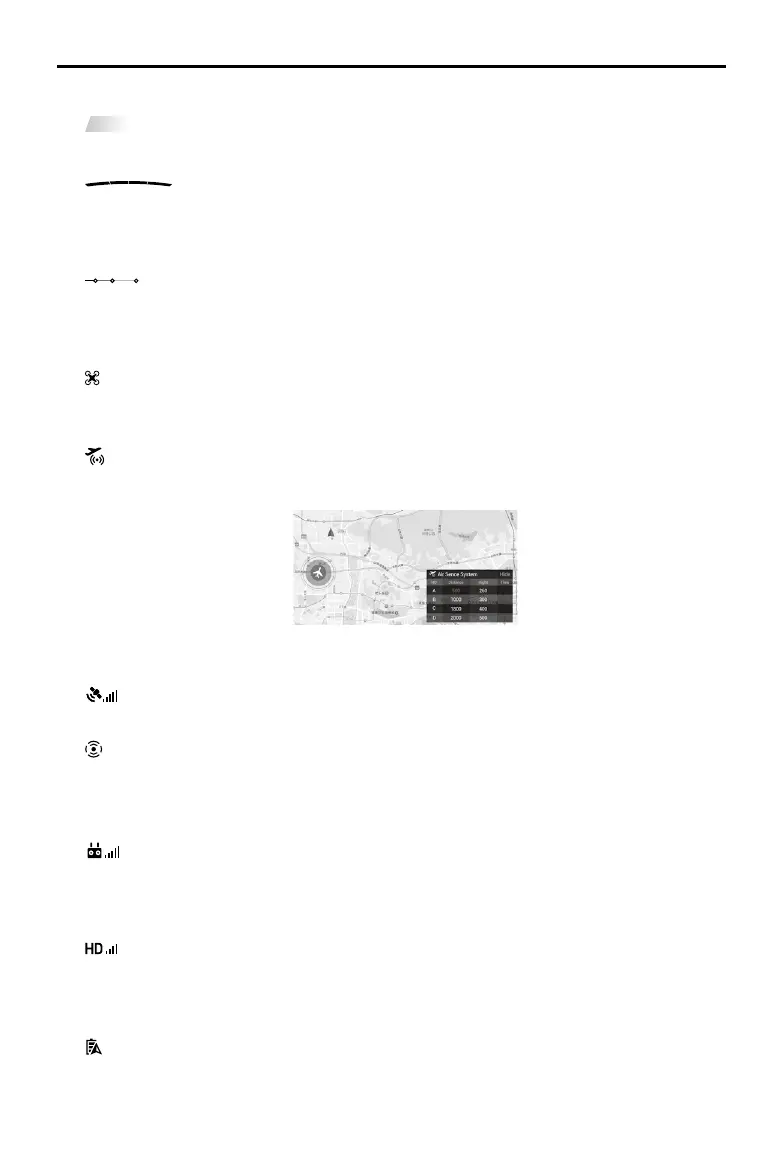MAVIC 2 ENTERPRISE Advanced
User Manual
44
©
2021 DJI All Rights Reserved.
1. System Status Bar
In ight (GPS)
: indicates aircraft ight status and displays various warning prompts.
2. Obstacle Detection Status
: red bars are displayed when obstacles are close to the aircraft. Orange bars are
displayed when obstacles are within the detection range. Grey bars are displayed when there are
no obstacles within the detection range.
3. Battery Level Indicator Bar
: the battery level indicator provides a dynamic display of the battery level. The colored
zones on the battery level indicator represent the power levels needed to carry out different
functions.
4. Flight Mode
: the text next to the icon indicates the current flight mode. Tap to configure the Flight
Controller settings. These settings allow you to modify ight limits and set gain values.
5. DJI AirSense Status
: displays information about nearby manned aircraft to ensure flight safety, including the
distance between DJI aircraft and manned aircraft. DJI AirSense will instruct users to land if
nearby aircraft are detected.
6. GPS Signal Strength
: displays the current GPS signal strength. White bars indicate adequate GPS strength.
7. Vision Systems Status
: displays the status for all Vision Systems. The green icon indicates the corresponding vision
system is available while the red icon indicates it is unavailable. Tap the icon settings and enable
or disable the features of the Vision Systems.
8. Remote Controller Signal
: displays the strength of the remote controller signal. The icon will blink when interference
is detected during ight. The interference will not aect operation or overall ight experience if
there are no additional warning prompts.
9. HD Video Link Signal Strength
: displays the strength of the HD video downlink connection between the aircraft and the
remote controller. The icon will blink when interference is detected during ight. The interference
will not aect operation or overall ight experience if there are no additional warning prompts.
10. Battery Settings
61%
: displays the current battery level. Tap to view the battery information, set the various
battery warning prompt thresholds, and view the battery warning prompt history.