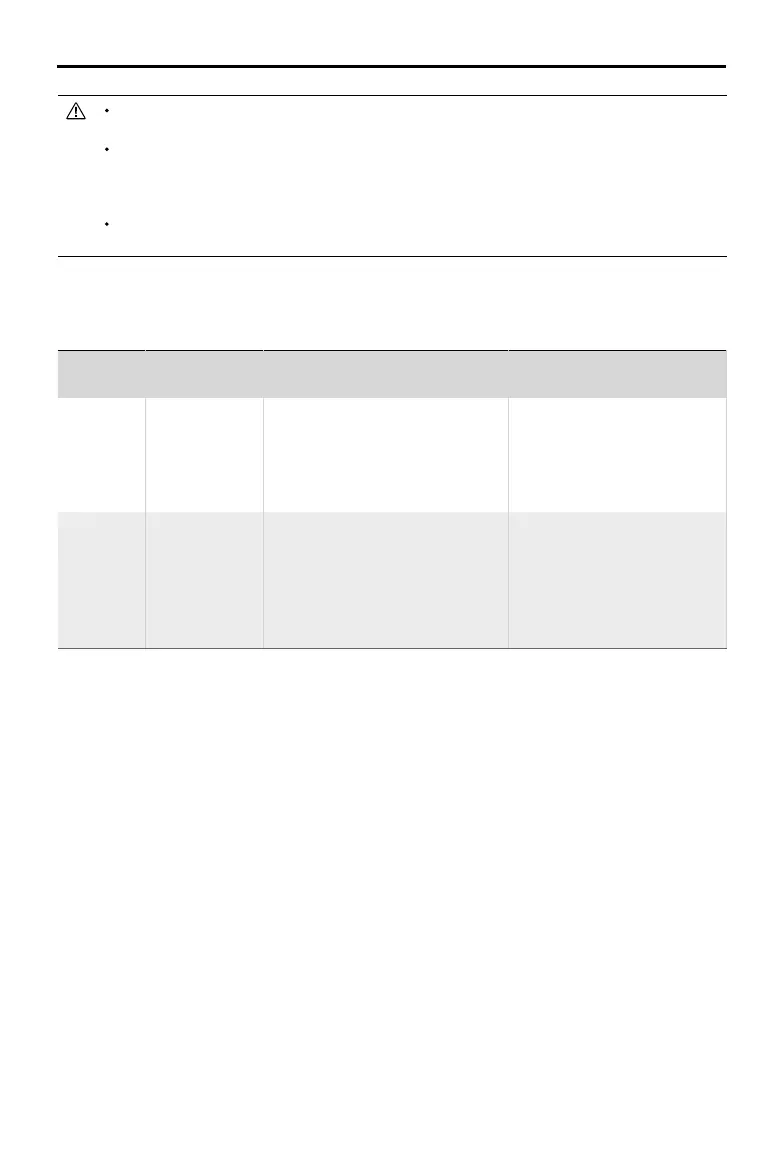Mavic 2 Pro/Zoom User Manual
16
©
2018 DJI All Rights Reserved.
Warning
Aircraft Status
Indicator
DJI GO 4 App Remarks/Instructions
Low
Battery
Blinks red slowly
Provides the option to return to
the Home Point automatically or to
resume normal ight. If no action is
taken, the aircraft will automatically
y home after 10 seconds.
Battery level is low. Fly the
aircraft back and land promptly,
then stop the motors and
replace the battery.
Critically
Low
Battery
Level
Blinks red
quickly
Display ashes red.
The aircraft descends and lands
automatically.
This procedure cannot be
canceled. If there is a danger of
a collision, push the throttle up
and try to navigate away.
If a battery level warning appears, take action as described in the table below.
RTH and Battery Level Warnings (when using rmware v00.06.00.00 by default)
The colored zones and markers on the DJI GO 4 battery level indicator bar reect the estimated
remaining ight time. They automatically adjust according to the aircraft’s current location and status.
If the current battery level can only support the aircraft long enough to descend from its current
altitude, a critically low battery level warning triggers and the aircraft descends and lands
automatically. This procedure cannot be canceled. If there is a danger of a collision, push the
throttle up and try to navigate away.
If the battery level is sufficient, the battery level indicator bar in DJI GO 4 displays the estimated
remaining flight time based on the current battery level.
