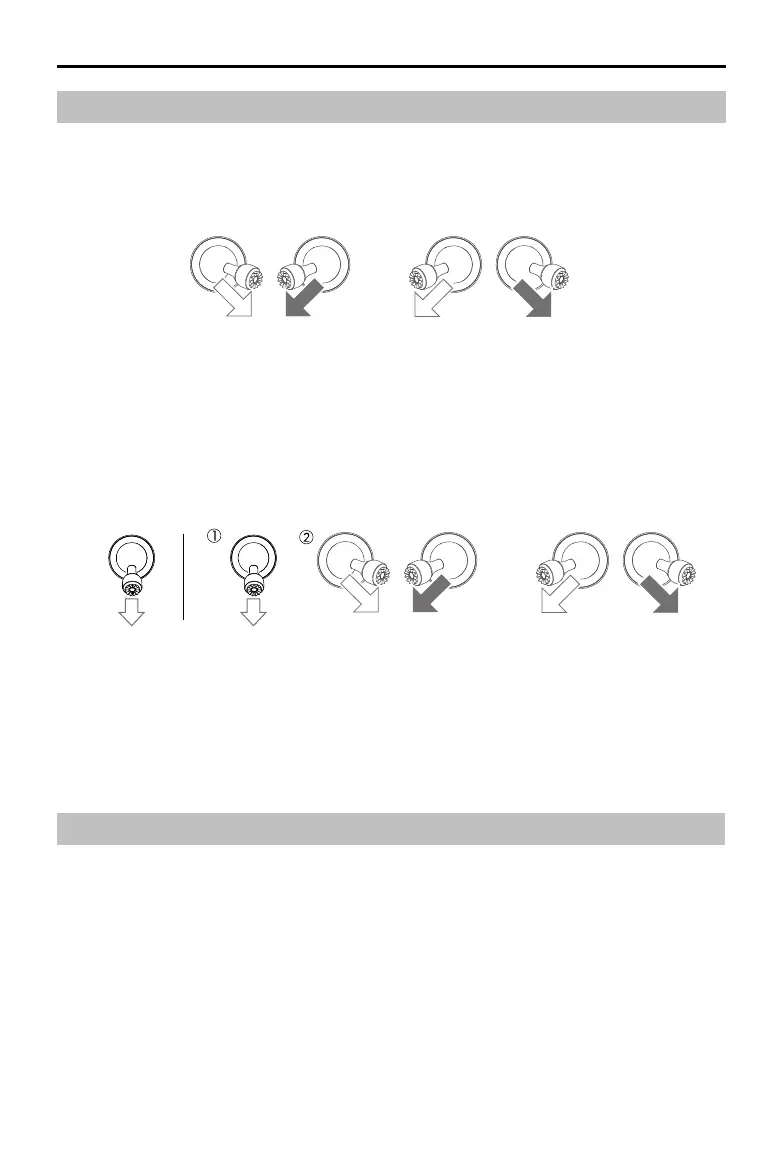Mavic 2 Pro/Zoom User Manual
58
©
2018 DJI All Rights Reserved.
Starting/Stopping the Motors
Starting the Motors
A Combination Stick Command (CSC) is used to start the motors. Push both sticks to the inner or
outer bottom corners to start the motors. Once the motors have started spinning, release both sticks
simultaneously.
Stopping the Motors
There are two methods to stop the motors:
Method 1: When the aircraft has landed, push and hold the left stick down. The motors stop after three
seconds.
Method 2: When the aircraft has landed, push the left stick down, then conduct the same CSC that
was used to start the motors, as described above. The motors stop immediately. Release
both sticks once the motors have stopped.
OR
Stopping Motors Mid-Flight
Stopping the motors mid-ight will cause the aircraft to crash. The motors should only be stopped mid-
ight in an emergency situation such as if a collision has occurred, a motor has stalled, the aircraft is
rolling in the air, or the aircraft is out of control and is ascending/descending very quickly. To stop the
motors mid-ight, use the same CSC that was used to start the motors.
Test Flight
Takeoff/Landing Procedures
1. Place the aircraft in an open, at area with the Aircraft Status Indicator facing towards you.
2. Turn on the aircraft and the remote controller.
3. Launch DJI GO 4 and enter Camera View.
4. Wait until the Aircraft Status Indicator blinks green indicating that the Home Point has been recorded
and it is now safe to y.
5. Gently push the throttle stick to take o or use auto-takeo.
6. Pull the throttle stick or use auto-landing to land the aircraft.
7. Turn o the aircraft and remote controller.
OR
Method 1 Method 2
