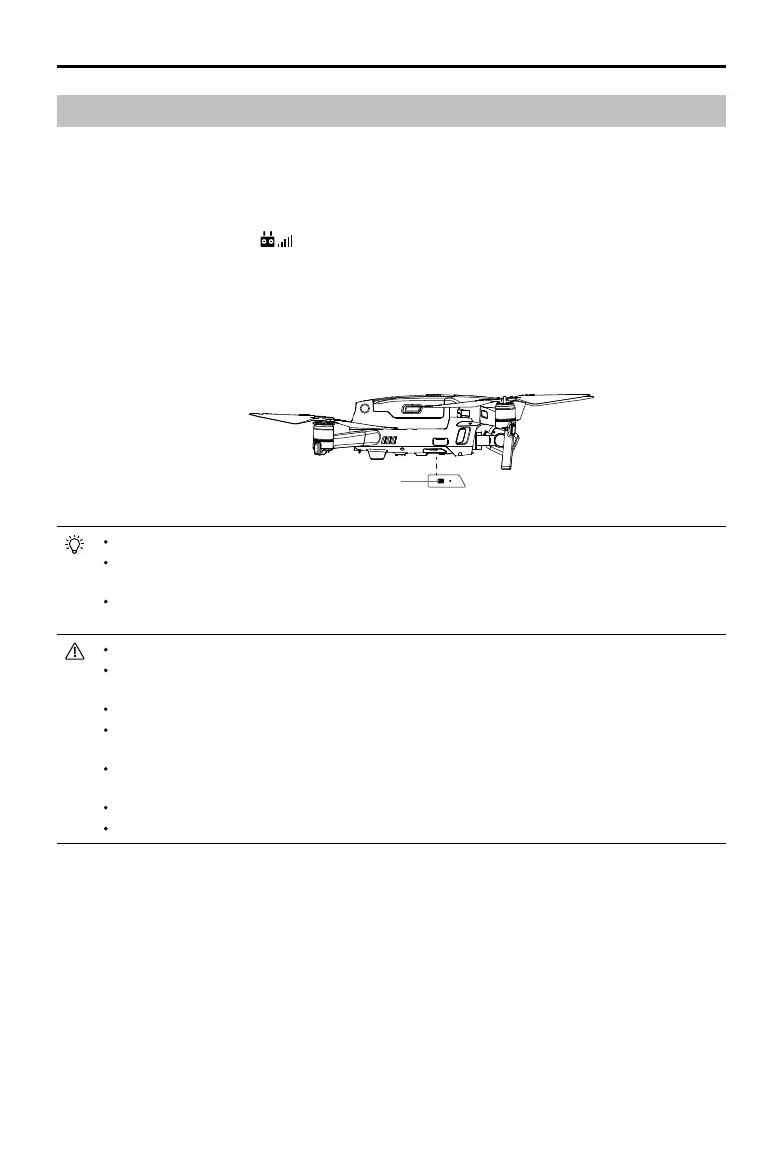Mavic 2 Pro/Zoom User Manual
©
2018 DJI All Rights Reserved.
47
Ensure the remote controller is within 1.6 ft (0.5 m) of the aircraft during linking.
The remote controller will unlink itself from an aircraft if a new remote controller links to the same
aircraft.
In Dual Remote Controller Mode, the Secondary remote controller must also be relinked to the
aircraft when the Primary remote controller is relinked to the aircraft.
Fully charge the remote controller before each flight.
If the remote controller is powered on and is NOT in use for five minutes, an alert will sound.
After 10 minutes, it will automatically power off. Move the sticks to cancel the alert.
Adjust the mobile device clamp to ensure the mobile device is secure.
Ensure the antennas of the remote controller are unfolded and adjusted to the proper position to
achieve optimal transmission quality.
Repair or replace the remote controller if damaged. A damaged remote controller antenna
greatly decreases performance.
Fully charge the battery at least once every three months to maintain battery health.
Ensure the control sticks are mounted securely.
Linking the Remote Controller
The remote controller is linked to your aircraft before delivery. Linking is only required when using a new
remote controller for the rst time. Follow these steps to link a new remote controller:
1. Power on the aircraft and the remote controller.
2. Launch DJI GO 4.
3. Enter “Camera” and tap on and then tap the button to conrm. The remote controller is ready
to link.
4. Locate the linking button on the side of the aircraft, as shown in the gure below. Press the link
button to start linking. The Linking Status Indicator displays solid green once the remote controller
successfully links to the aircraft, and the LCD screen on the remote controller displays the aircraft’s
information.
Link Button
Linking Status Indicator
