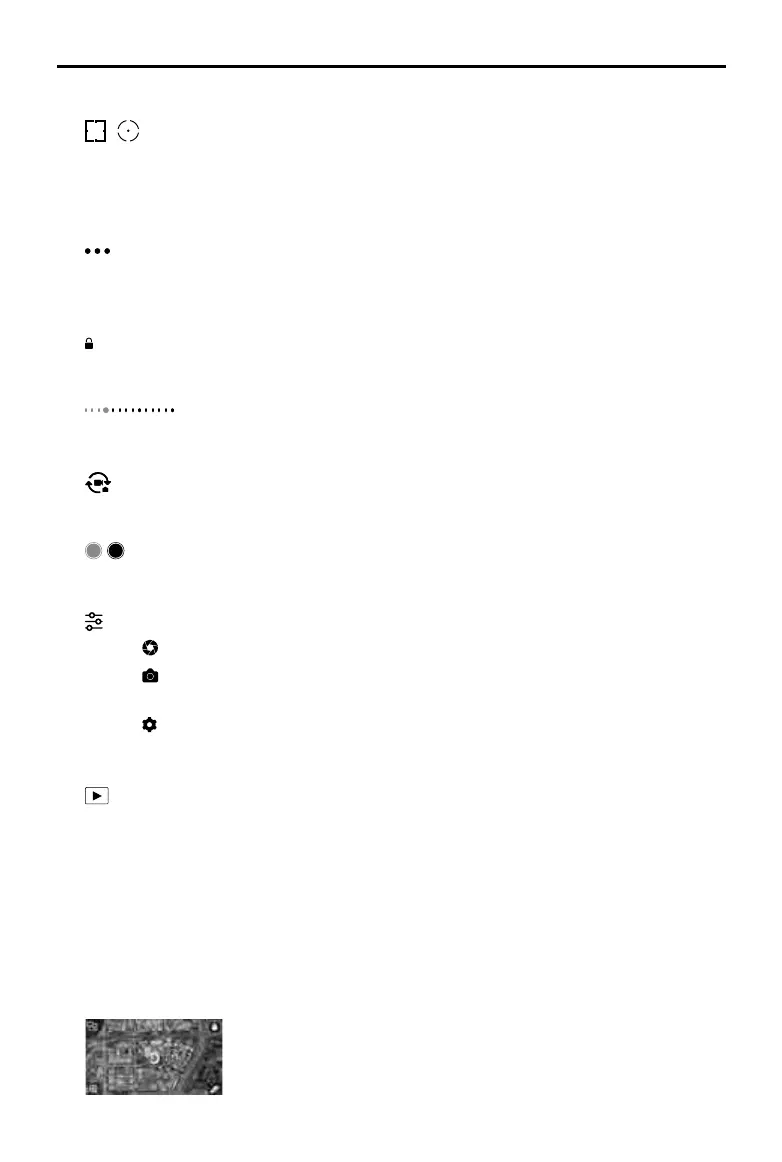Mavic 2 Pro/Zoom User Manual
©
2018 DJI All Rights Reserved.
51
11. Focus/Metering Button
/ : Tap to switch between focus and metering mode. Tap to select object for focusing or metering.
Auto Focus-Continuous will be triggered automatically according to the status of the aircraft and camera
after enabling Auto Focus.
12. General Settings :
: Tap to enter the General Settings menu to set units of measurement, enable/disable
livestream, and adjust ight route display settings.
13. Auto Exposure Lock
AE
: Tap to lock the exposure value.
14. Gimbal Slider
: Displays the gimbal tilt angle.
15. Photo/Video Toggle
: Tap to switch between photo and video recording modes.
16. Shoot/Record Button
/ : Tap to start shooting photos or recording video.
17. Camera Settings
: Tap to enter the Camera Settings menu.
Tap to set the camera’s ISO, shutter, and auto exposure settings.
Tap to select photo shooting modes. The Mavic 2 supports Single Shot, Burst Shot, Interval
Shot, and various Panorama modes.
Tap to enter the General Camera Settings menu.
18. Playback
: Tap to enter Playback and preview photos and videos as soon as they are captured.
19. Flight Telemetry
D 30M
: Distance between the aircraft and the Home Point.
H 10.0M
: Height from the Home Point.
HS 10.0M/S
:
Aircraft horizontal speed.
VS 2.0M/S
:
Aircraft vertical speed.
20. Map
Tap to view the map.
