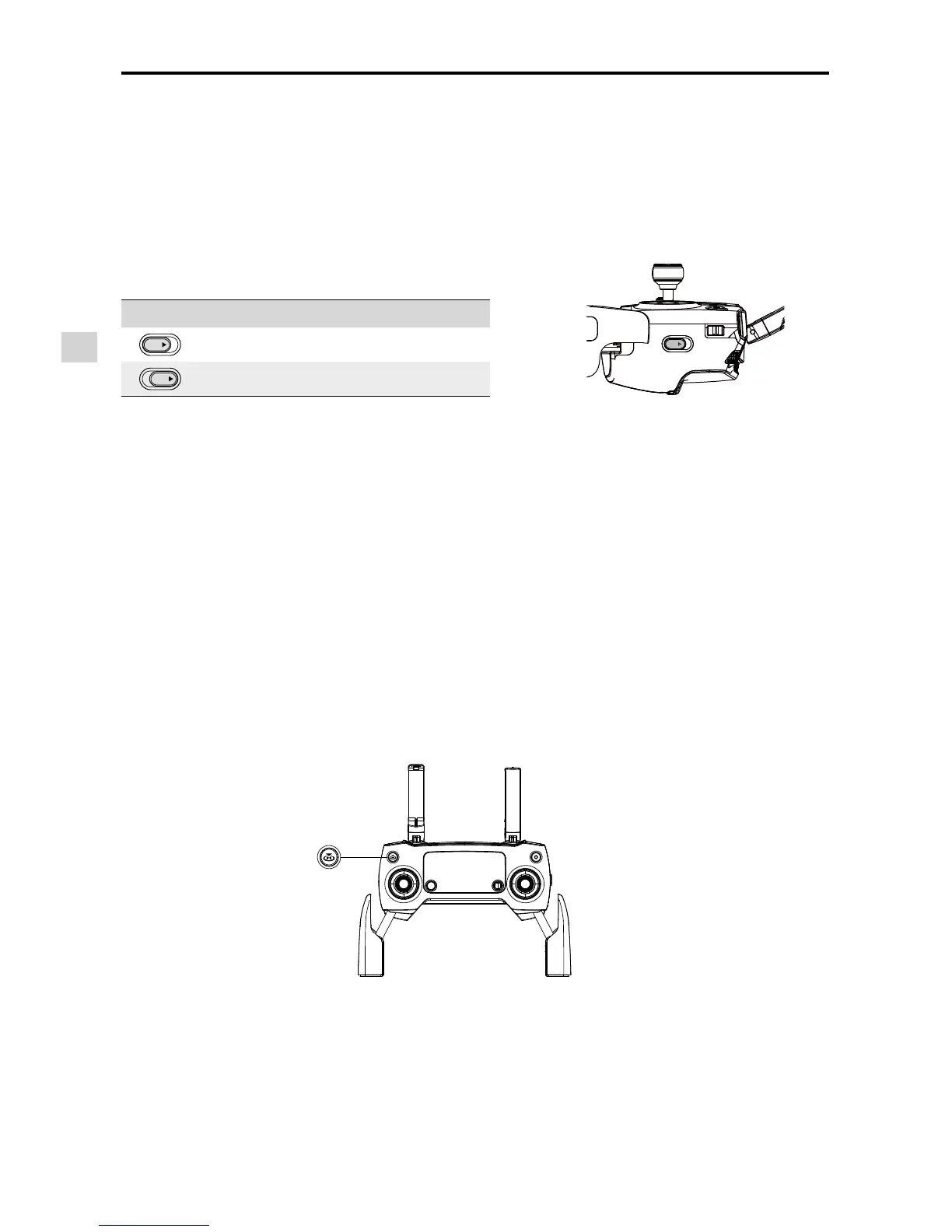Remote Controller
34
©
2016 DJI. All Rights Reserved.
Mavic Pro
User Manual
Position Flight Mode
SPORT
P-mode
SPORT
S-mode
Flight Mode Switch
Toggle the switch to select the desired flight mode.
You may choose between; P-mode, S-mode.
P-mode (Positioning)
:
P-mode works best when the GPS signal is strong. The aircraft utilizes the GPS
and Forward Vision System to automatically stabilize itself, navigate between obstacles or track a moving
object. Advanced features such as TapFly and ActiveTrack are enabled in this mode.
S-mode (Sport)
:
The handling gain values of the aircraft are adjusted in order to enhance the
maneuverability of the aircraft in S-mode. The maximum ight speed of the aircraft is increased to
20 m /s in this mode. Note that Forward Vision System is disabled in this mode.
RTH Button
Press and hold the RTH button to start the Return-to-Home (RTH) procedure. The aircraft will then return to
the last recorded Home Point. Press this button again to cancel the RTH procedure and regain control of
the aircraft.
Adjusting Controller Sticks
Hold and twist the controller sticks clockwise or counter clockwise to adjust the length of the controller
sticks. A proper length of controller sticks can improve the controlling accuracy.
SPORT