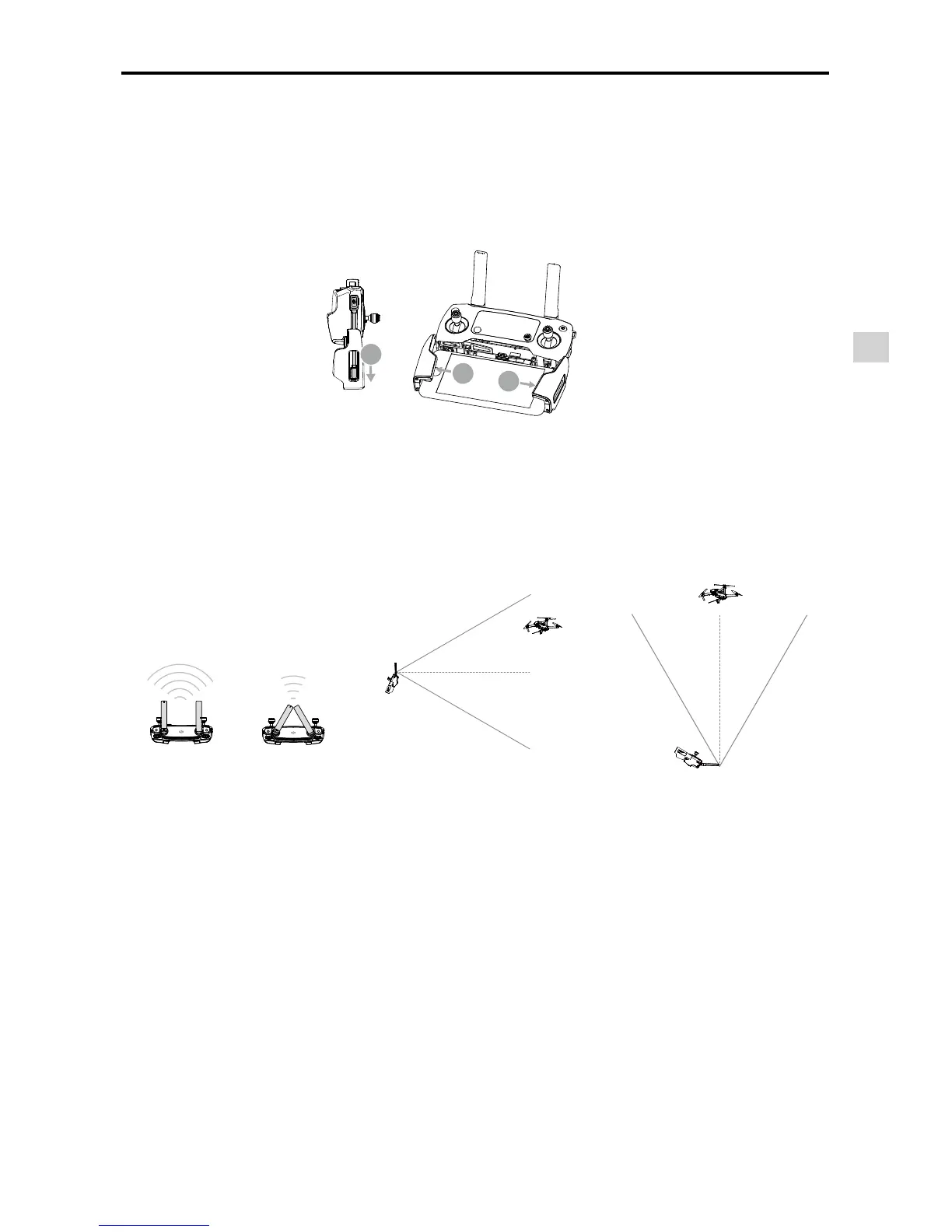Remote Controller
©
2016 DJI. All Rights Reserved.
35
Mavic Pro
User Manual
Connecting Your Mobile Device
Tilt the mobile device clamp to the desired position and then place your mobile device into the cradle. Adjust
the clamp down to secure the mobile device. To connect your mobile device to the remote controller using
a USB cable, plug one end of the cable into your mobile device and the other end into the USB port on the
back of the remote controller.
Optimal Transmission Range
The transmission signal between the aircraft and the remote controller is most reliable within the area that
is depicted in the image below:
Optimal Transmission Range
Ensure that the aircraft is ying within the optimal transmission zone. To achieve the best transmission
performance, maintain the appropriate relationship between the operator and the aircraft.
strong weak
2
3
1
LCD Screen
LCD Screen displays various system statuses such as ight telemetries, battery level in real time. Refer to
the gure below for the meaning of each icons in the LCD Screen.