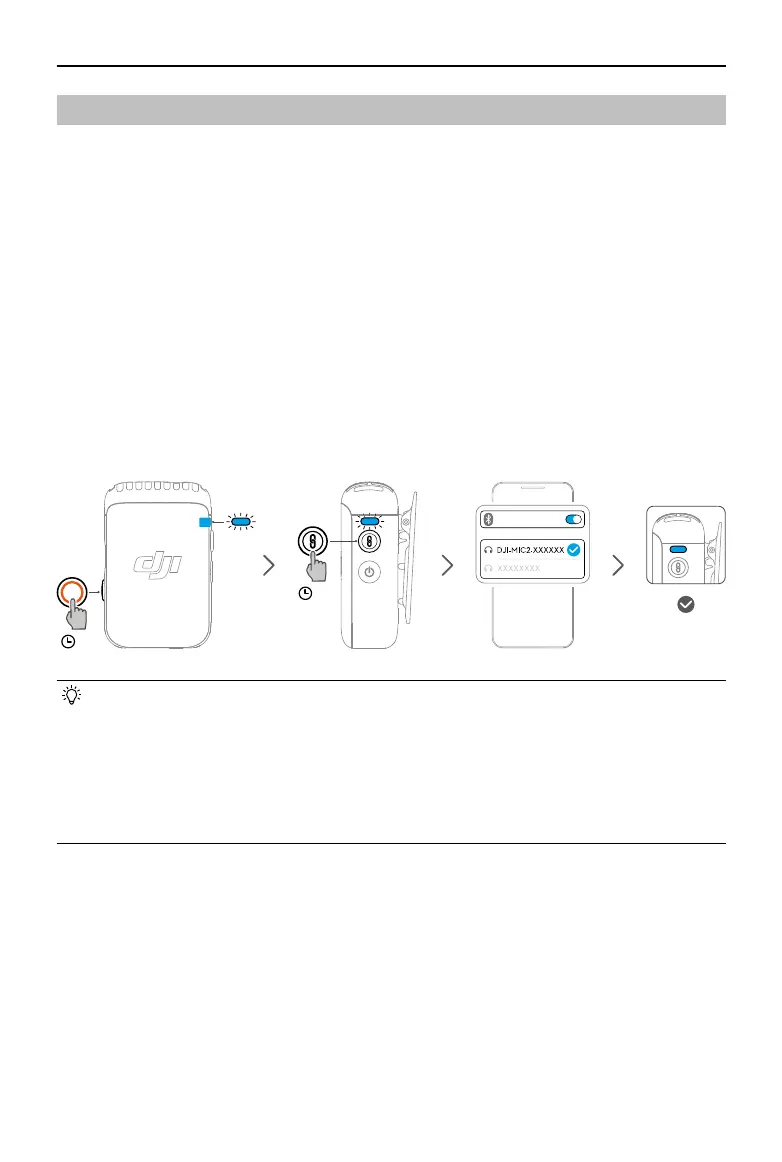DJI Mic 2
User Manual
22
©
2024 DJI All Rights Reserved.
Connecting a Transmitter to a Bluetooth Device
The transmitter can be connected to DJI Osmo Pocket 3, mobile phones and other devices via
Bluetooth. Taking the transmitter connecting to a mobile phone as an example, the operation
steps are as follows:
1. Make sure the transmitter is ready to link via Bluetooth after being powered on. The system
status LED of the transmitter blinks green when it is ready to be linked with the receiver.
Press and hold the record button of the transmitter for three seconds to put it in Bluetooth
linking mode, and the system status LED of the transmitter will blink blue slowly.
2. Press and hold the linking button of the transmitter for two seconds, the transmitter will
start searching for nearby Bluetooth devices. The system status LED of the transmitter will
blink blue quickly.
3. Enable Bluetooth on the mobile device and select DJI-MIC2-XXXXXX among the searched
Bluetooth devices for linking.
4. When the transmitter is successfully linked with the mobile device via Bluetooth, the system
status LED will be solid blue.
• For video recording via Bluetooth connection to the transmitter, third-party camera,
video chat, conference or livestreaming apps are recommended. Make sure native
camera supports Bluetooth audio input.
• When connected to a smartphone via Bluetooth, the standalone recording and noise
reduction functions of the transmitter are unavailable.
• The USB-C port of the transmitter allows for connection to digital signal headphones
for listening to audio from a mobile phone.