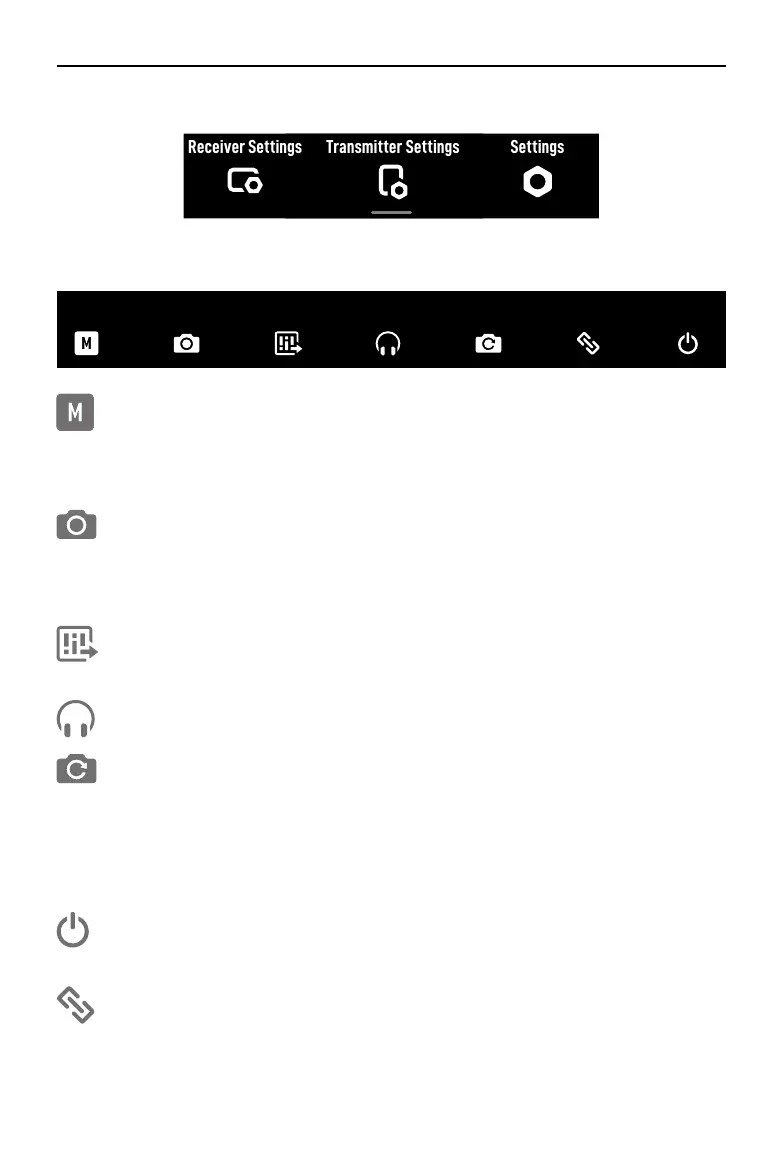DJI Mic 2
User Manual
18
©
2024 DJI All Rights Reserved.
Recording Mode
Mono: Indicates that the left and right channel outputs of the receiver are identical.
Safety Track: Similar to when using Mono, the output gain of the right channel is 6 dB
less than that of the left channel to prevent overexposure.
Stereo: In Stereo mode, the audio will be separated into left and right channels.
Recommended Camera Settings
Tap to select the brand and model of the camera, and the receiver will be
automatically congured to best match the receiver gain. Preset receiver gain can help
with the poor sound pickup effect caused by different built-in microphone gains in
dierent cameras.
Receiver Gain
Tap to open the Receiver Gain slider and move the slider to adjust the receiver output
gain.
Volume
Tap to open the Volume slider and move the slider to adjust the monitoring volume.
Power On/O Camera Simultaneously
When enabled, the receiver will automatically power on and off with the camera
when connected to the camera via the 3.5 mm TRS cable. The receiver powers on
automatically in sync with the camera. When the camera is powered o or the selected
shooting mode does not record sound, then the receiver powers off automatically.
This feature provides a better audio recording experience and helps save power in
case the receiver was not powered o.
Receiver Auto O
When enabled, the receiver, when not linked to a transmitter within 30 minutes,
automatically shuts down after 30 minutes of no use.
Link Device
Tap to link the receiver with a transmitter. Note that previously linked devices will be
forgotten after tapping Link Device.
SettingsTransmitter SettingsReceiver Settings
Receiver Settings
Link DeviceReceiver Auto Off
Power On/Off Camera
Simultaneously
Receiver GainMono
Recommended
Camera Settings
Volume
Swipe Down-Control Menu