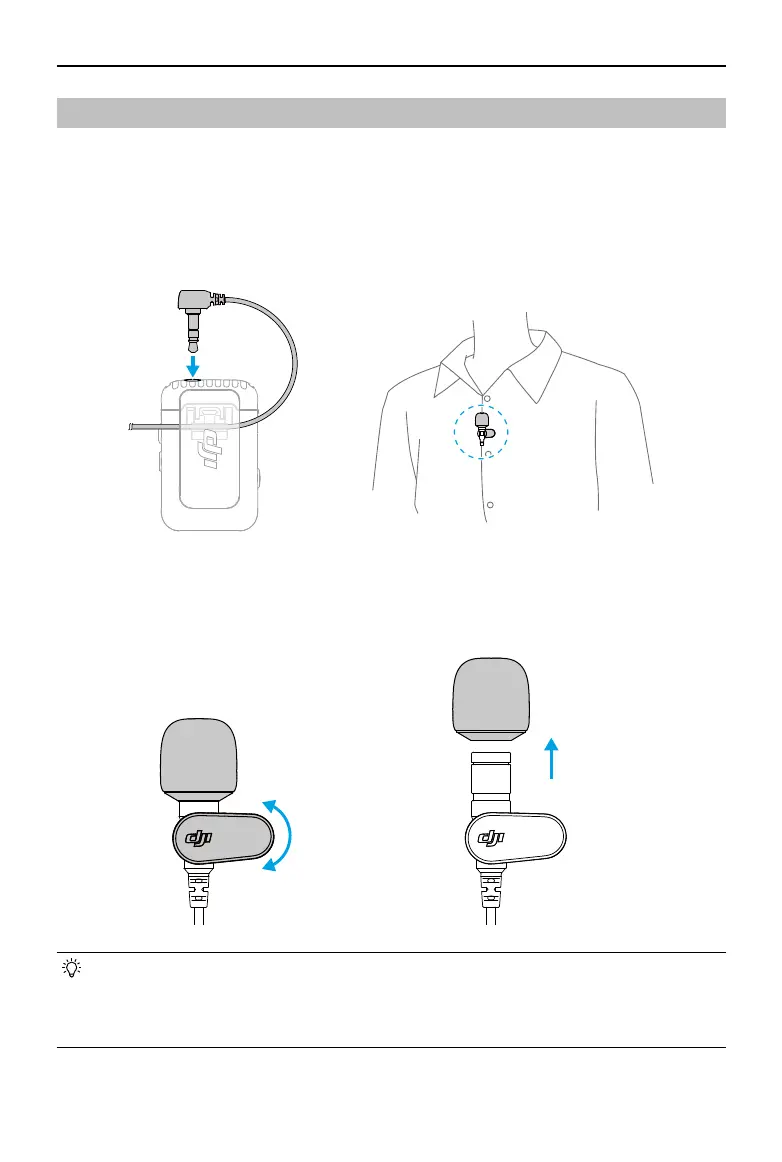DJI Mic 2
User Manual
26
©
2024 DJI All Rights Reserved.
Accessories (Not Included)
DJI Lavalier Mic
The DJI Mic 2 transmitter features a 3.5mm TRS input for use with DJI Lavalier Mics.
Insert the 3.5mm plug of the DJI Lavalier Mic into the 3.5mm input port when in use. The built-
in microphone of the transmitter will be unavailable and the DJI Lavalier Mic will be used as the
audio input.
When attaching the lavalier mic, clip it to the collar or the front of the shirt, and make sure that the
top of the lavalier mic is 15-20 cm away from the mouth. It is recommended that the microphone
cable be secured to the inside of the clothing to make sure the microphone stays in place.
• The lavalier mic can be rotated 360°, allowing for exible positioning of the collar clip
on clothes.
• The windscreen of the lavalier mic can be removed to make the mic less visually
noticeable.
360
°