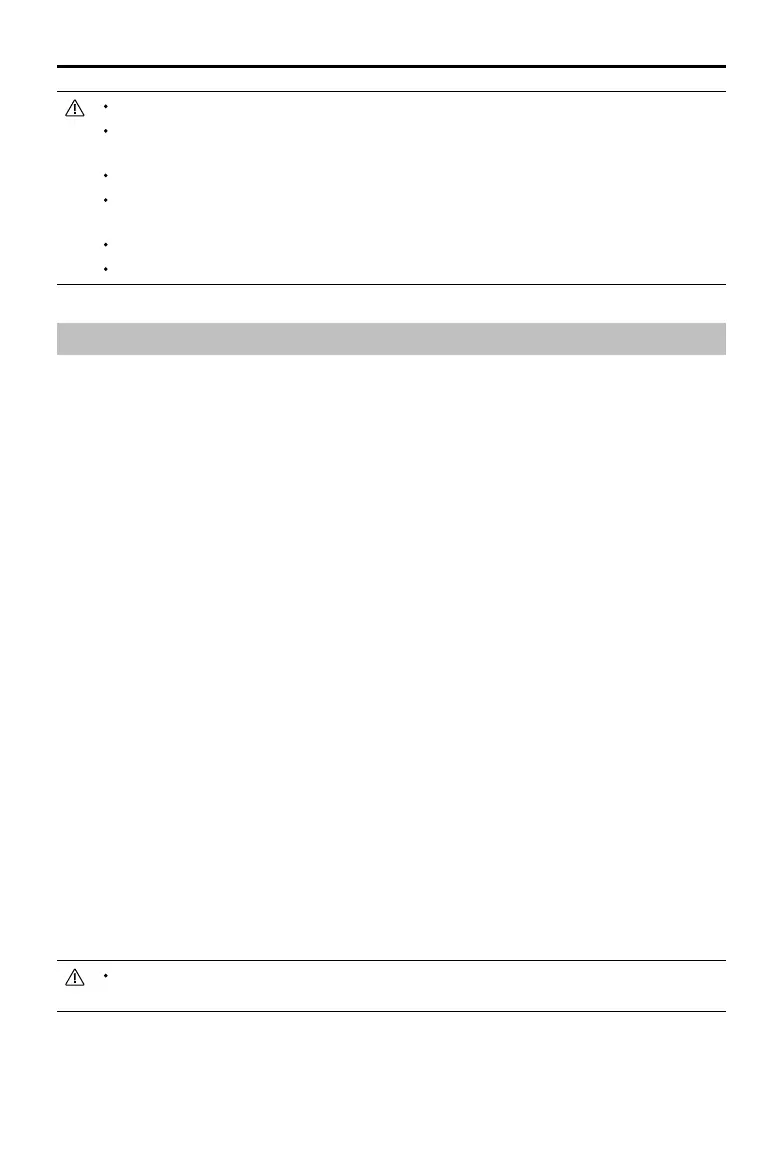30
©
2022 DJI All Rights Reserved.
DJI Mini 3 Pro
User Manual
DO NOT squeeze or bend the propellers during transportation or storage.
Make sure the motors are mounted securely and rotating smoothly. Land the aircraft immediately if a
motor is stuck and unable to rotate freely.
DO NOT attempt to modify the structure of the motors.
DO NOT touch or let hands or body parts come in contact with the motors after ight as they may
be hot.
DO NOT block any of the ventilation holes on the motors or the body of the aircraft.
Make sure the ESCs sound normal when powered on.
Intelligent Flight Battery
DJI Mini 3 Pro Intelligent Flight Battery is a 7.38 V, 2453 mAh battery. DJI Mini 3 Pro Intelligent Flight
Battery Plus is a 7.38 V, 3850 mAh battery. The two batteries have the same structure and dimensions
but different weight and capacity. Both batteries are equipped with smart charging and discharging
functionality.
Battery Features
1. Balanced Charging: During charging, the voltages of the battery cells are automatically balanced.
2. Auto-Discharging Function: To prevent swelling, the battery automatically discharges to
approximately 96% of the battery level when it is idle for one day, and approximately 60% when idle
for nine days. It is normal to feel moderate heat from the battery while it is discharging.
3. Overcharge Protection: The battery stops charging automatically once fully charged.
4. Temperature Detection: To prevent damage, the battery only charges at temperatures from 5° to
40° C (41° to 104° F). Charging stops automatically if the temperature of the battery cells exceed
55° C (131° F) during charging.
5. Overcurrent Protection: The battery stops charging if an excess current is detected.
6. Over-Discharge Protection: Discharging stops automatically to prevent excess discharge when the
battery is not in use. Over-discharge protection is not enabled when the battery is in use.
7. Short Circuit Protection: The power supply is automatically cut if a short circuit is detected.
8. Battery Cell Damage Protection: DJI Fly displays a warning prompt when a damaged battery cell is
detected.
9. Hibernation Mode: If the battery cell voltage is lower than 3.0 V or the battery level is less than 10%,
the battery enters Hibernation mode to prevent over-discharge. Charge the battery to wake it from
hibernation.
10. Communication: Information about the voltage, capacity, and current of the battery is transmitted to
the aircraft.
Refer to the DJI Mini 3 Pro Safety Guidelines and the stickers on the battery before use. Users take
full responsibility for any violations of the safety requirements stated on the label.