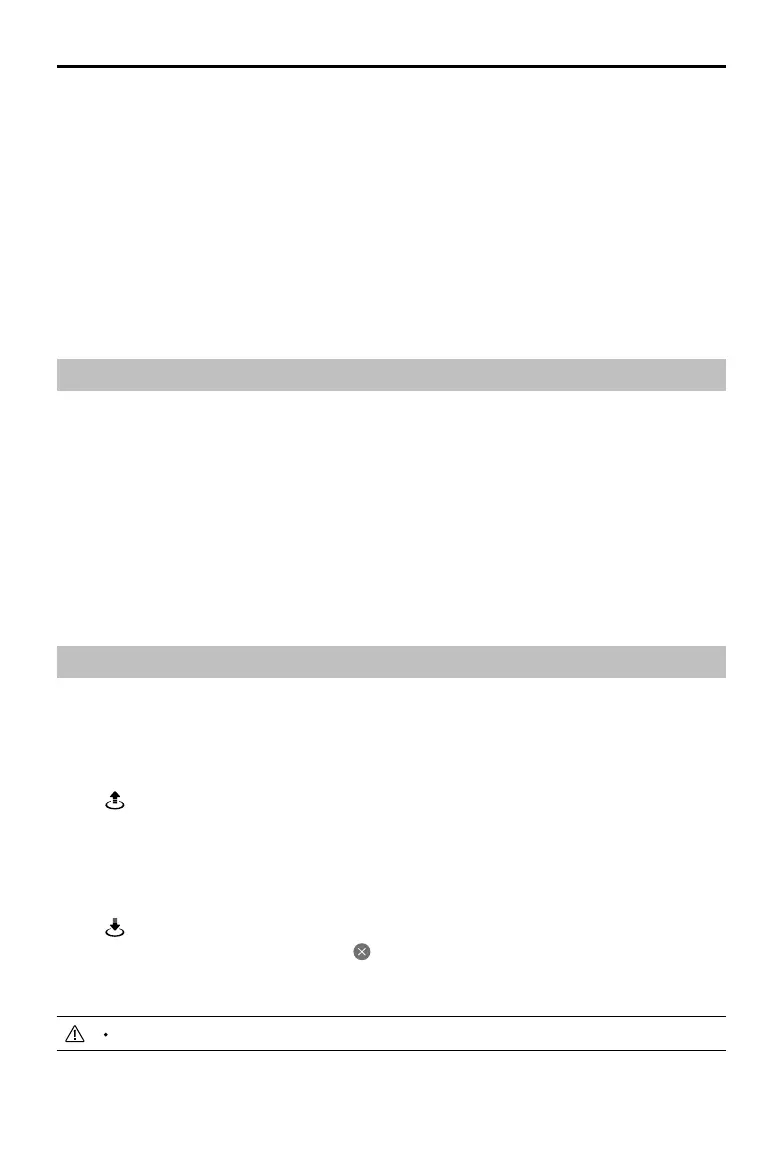©
2022 DJI All Rights Reserved.
61
DJI Mini 3 Pro
User Manual
GEO Zones
DJI’s GEO System designates safe ight locations, provides risk levels and safety notices for individual
ights, and oers information on restricted airspace. All restricted ight areas are referred to as GEO
Zones, which are further divided into Restricted Zones, Authorization Zones, Warning Zones, Enhanced
Warning Zones, and Altitude Zones. Users can view such information in real time in DJI Fly. GEO Zones
are specic ight areas, including but not limited to airports, large event venues, locations where public
emergencies have occurred (such as forest res), nuclear power plants, prisons, government properties,
and military facilities. By default, the GEO system limits ights into or takeos within zones that may
cause safety or security concerns. A GEO Zone Map that contains comprehensive information on GEO
Zones around the globe is available on the ocial DJI website: https://www.dji.com/ysafe/geo-map.
Pre-Flight Checklist
1. Make sure the remote controller, mobile device, and Intelligent Flight Battery are fully charged.
2. Make sure the Intelligent Flight Battery and the propellers are mounted securely.
3. Make sure the aircraft arms are unfolded.
4. Make sure the gimbal and camera are functioning normally.
5. Make sure that there is nothing obstructing the motors and that they are functioning normally.
6. Make sure that DJI Fly is successfully connected to the aircraft.
7. Make sure all camera lenses and sensors are clean.
8. Only use genuine DJI parts or parts certified by DJI. Unauthorized parts or parts from non-DJI
certied manufacturers may cause the system to malfunction and compromise safety.
Auto Takeoff/Landing
Auto Takeo
Use the Auto Takeo function:
1. Launch DJI Fly and enter the camera view.
2. Complete all steps in the pre-ight checklist.
3. Tap
. If conditions are safe for takeo, press and hold the button to conrm.
4. The aircraft will take o and hover approximately 1.2 m (3.9 ft) above the ground.
Auto Landing
Use the Auto Landing function:
1. Tap
. If conditions are safe for landing, press and hold the button to conrm.
2. Auto landing can be cancelled by tapping
.
3. If the Downward Vision System is working normally, Landing Protection will be enabled.
4. Motors will stop automatically after landing.
Choose the proper place for landing.