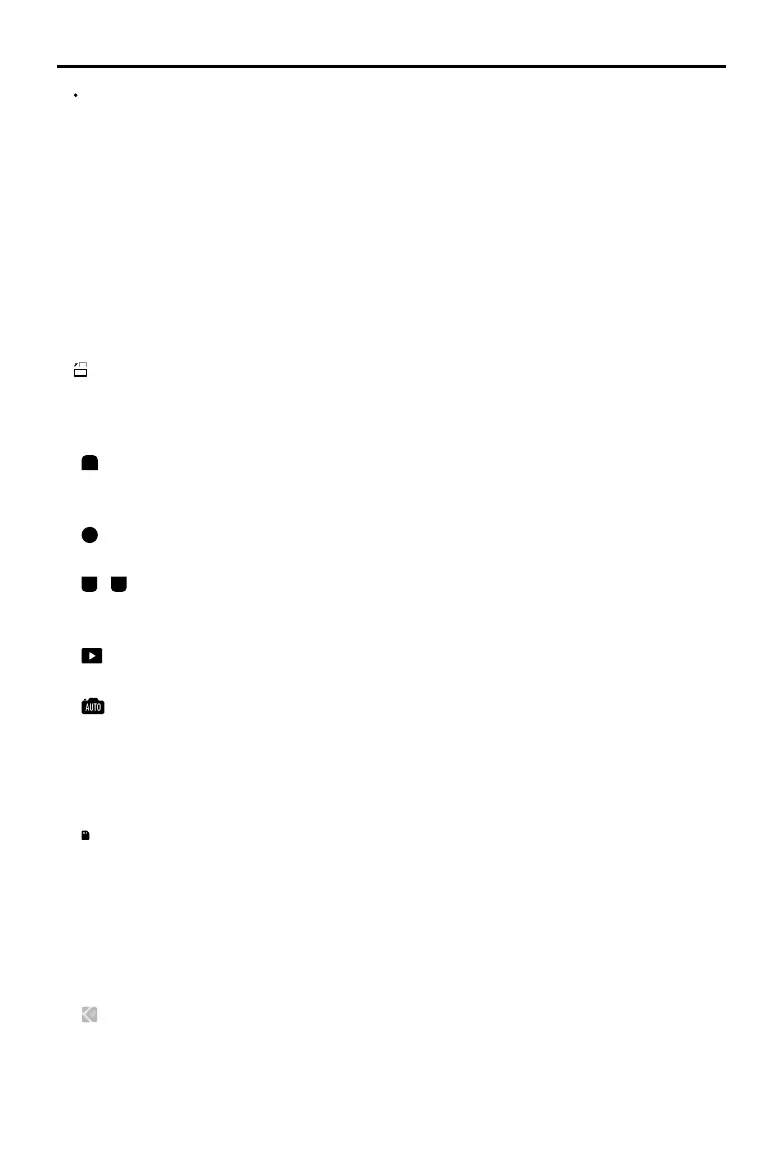56
©
2022 DJI All Rights Reserved.
DJI Mini 3 Pro
User Manual
About
View device information, rmware information, app version, battery version, and more.
8. Shooting Modes
Photo: Single, Burst Shooting, AEB, 48MP, or Timed Shot.
Video: Normal, Slow Motion. Digital zoom is supported in normal video mode.
MasterShots: Select a subject. The aircraft will record while executing different maneuvers in
sequence and keeping the subject in the center of the frame. A short cinematic video will be
generated afterward.
Hyperlapse: Choose from Free, Circle, Course Lock, and Waypoints.
Pano: Choose from Sphere, 180°, Wide Angle, and Vertical.
QuickShots: Choose from Dronie, Rocket, Circle, Helix, Boomerang, and Asteroid.
9. Landscape/Portrait Mode Switch
: Tap to switch between Landscape and Portrait modes. The camera will rotate 90 degrees when
switching to Portrait mode, for shooting portrait videos and photos. Portrait mode is not supported
when using MasterShots, Pano, or the Asteroid shooting mode in QuickShots.
10. Zoom
1x
: The icon shows the zoom ratio. Tap to adjust the zoom ratio. Tap and hold the icon to expand
the zoom bar and slide on the bar to adjust the zoom ratio.
11. Shutter/Record Button
: Tap to take a photo or to start or stop recording a video.
12. Focus Button
AF
/
MF
: Tap the icon to switch the focus mode. Tap and hold the icon to expand the focus bar and
slide on the bar to focus the camera.
13. Playback
: Tap to enter playback and preview photos and videos as soon as they are captured.
14. Camera Mode Switch
: Choose between Auto and Pro modes when in photo mode. The parameters dier with each
mode.
15. Shooting Parameters
RES&FPS
4K 30
EV
+0.7
: Displays the current shootings parameters. Tap to access parameter settings.
16. microSD Card Information
Storage
1:30:30
: Displays the remaining number of photos or video recording time on the current microSD
card. Tap to view the available capacity of the microSD card.
17. Flight Telemetry
H 150m : Vertical distance from the aircraft to the Home Point.
D 80m : Horizontal distance from the aircraft to the Home Point.
3m/s : Vertical speed of the aircraft.
5.6m/s : Horizontal speed of the aircraft.
18. Map
: Tap to switch to the Attitude Indicator, which displays information such as the orientation and tilt
angle of the aircraft, as well as the locations of the remote controller and the Home Point.