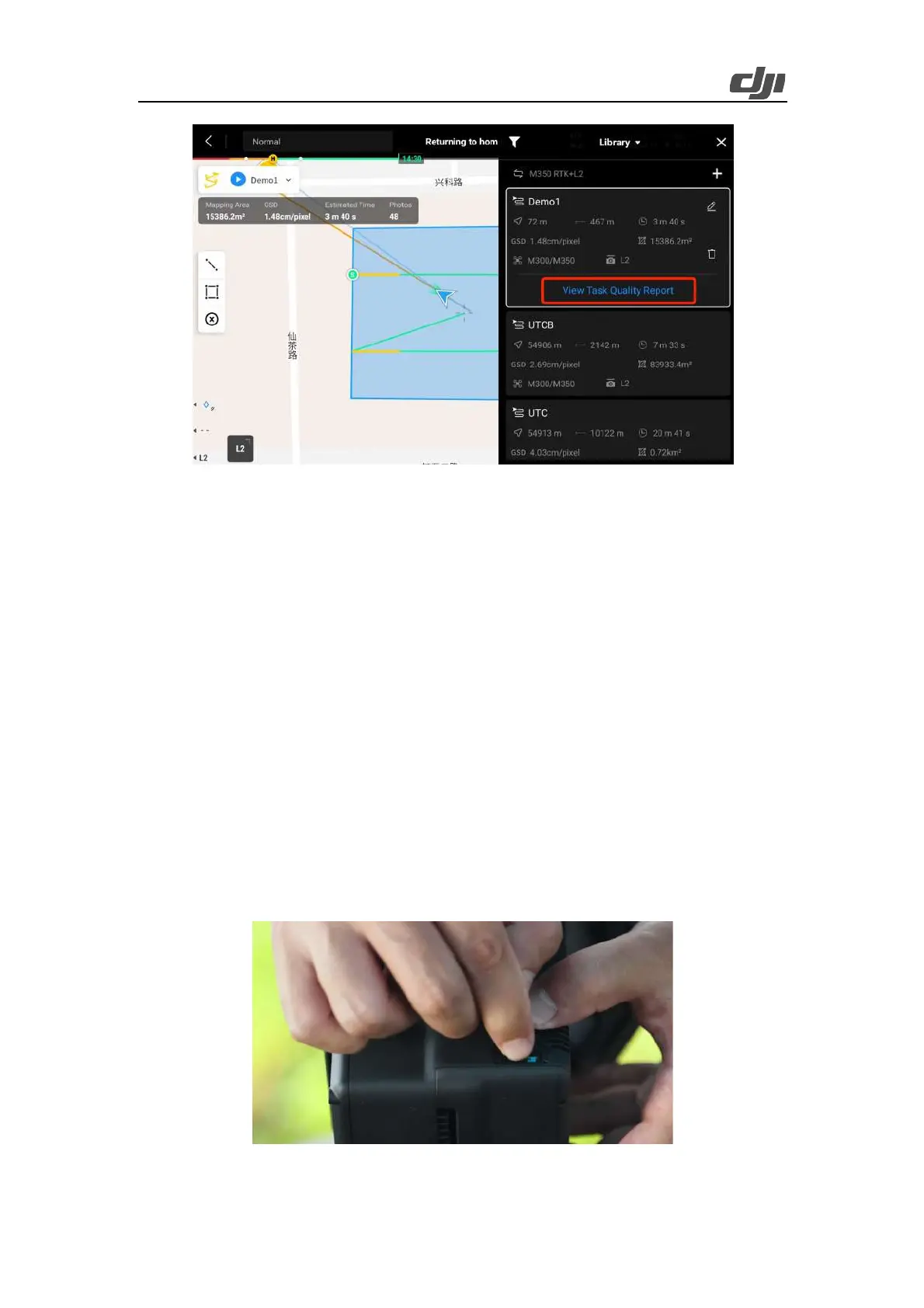27
Figure: Task quality report
Power off the aircraft after the task is complete and remove the microSD card from Zenmuse L2.
Insert the microSD card into a computer and check the point cloud data and other files in the DCIM
folder. The folder contains files with the following suffixes:
Ø CLC (camera LiDAR calibration file)
Ø CLI (LiDAR IMU calibration file)
Ø LDR (LiDAR data)
Ø RTK (RTK data of the main antenna; when visible light data requires PPK calculations,
RTK files are used as satellite observation files on aircrafts)
Ø RTL (compensation data of RTK pole)
Ø RTS (RTK data of auxiliary antenna)
Ø RTB (base station RTCM data)
Ø IMU (IMU raw data)
Ø SIG (PPK signature file)
Ø LDRT (point cloud file for playback on the app)
Ø RPT (point cloud quality report)
Ø RPOS (real-time POS solution data)
Ø JPG (photos taken during flight)
Figure: Removing the microSD card for data export after the task ends
