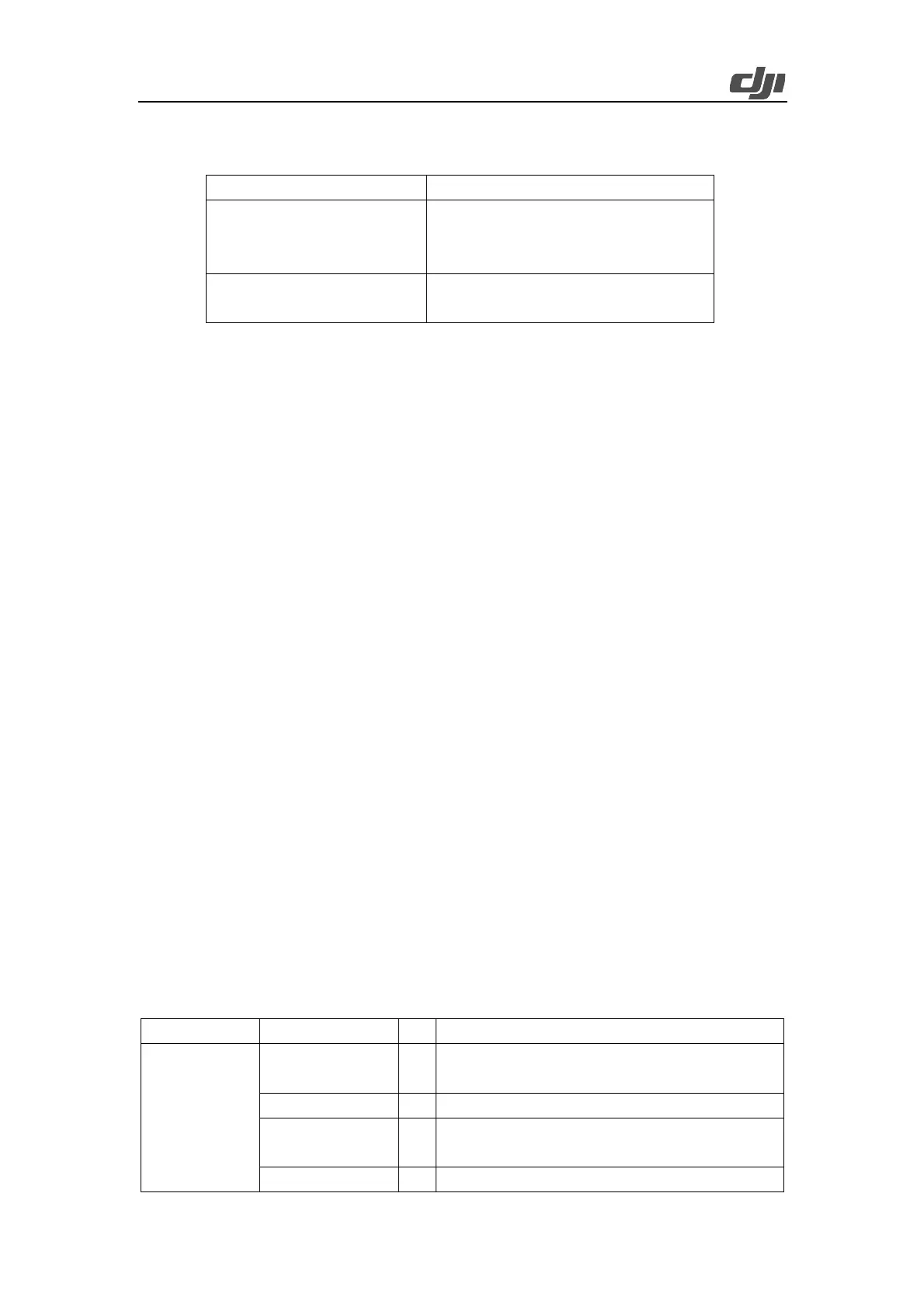50
3.2.3. Field Point Cloud Data Collection
Mobile network signal
Network RTK signal
Strong image transmission signal
No network RTK or weak image
transmission signal
3.2.3.1. General Settings
3.2.3.1.1. Basic Settings for Flight Safety
Ø RTH Altitude (30 meters higher than the height of obstacles)
Ø Out of Control Action (RTH)
Ø Smart RTH (enabled)
3.2.3.1.2. RTK Settings
For the purpose of point cloud data processing, Zenmuse L2 needs to have centimeter accurate
positioning data in place for calculations. You can connect Zenmuse L2 to a network RTK and keep
the network RTK in the FIX state throughout the process. Alternatively, you can adopt the GNSS
operation mode in which you need to set up the D-RTK 2 Mobile Station and perform post-
processing.
You can c o nn ect to a netwo r k RTK, suc h as Matr i ce 350 RT K 's buil t-in network RTK, or connect
to a custom network RTK by entering an NTRIP account number. If the aircraft is connected to the
RTK and the RTK outputs a fixed solution throughout the flight, the base station file will be
automatically saved in Zenmuse L2's result file.
3.2.3.2. Network RTK Operation Mode - Field Operation Procedure
3.2.3.2.1. Parameter List (Can Be Printed and Used as a Checklist)
Flight
Controller
Settings
30-50 meters higher than the obstacles in the RTH
segment of the route
Obstacle Sensing
Settings
