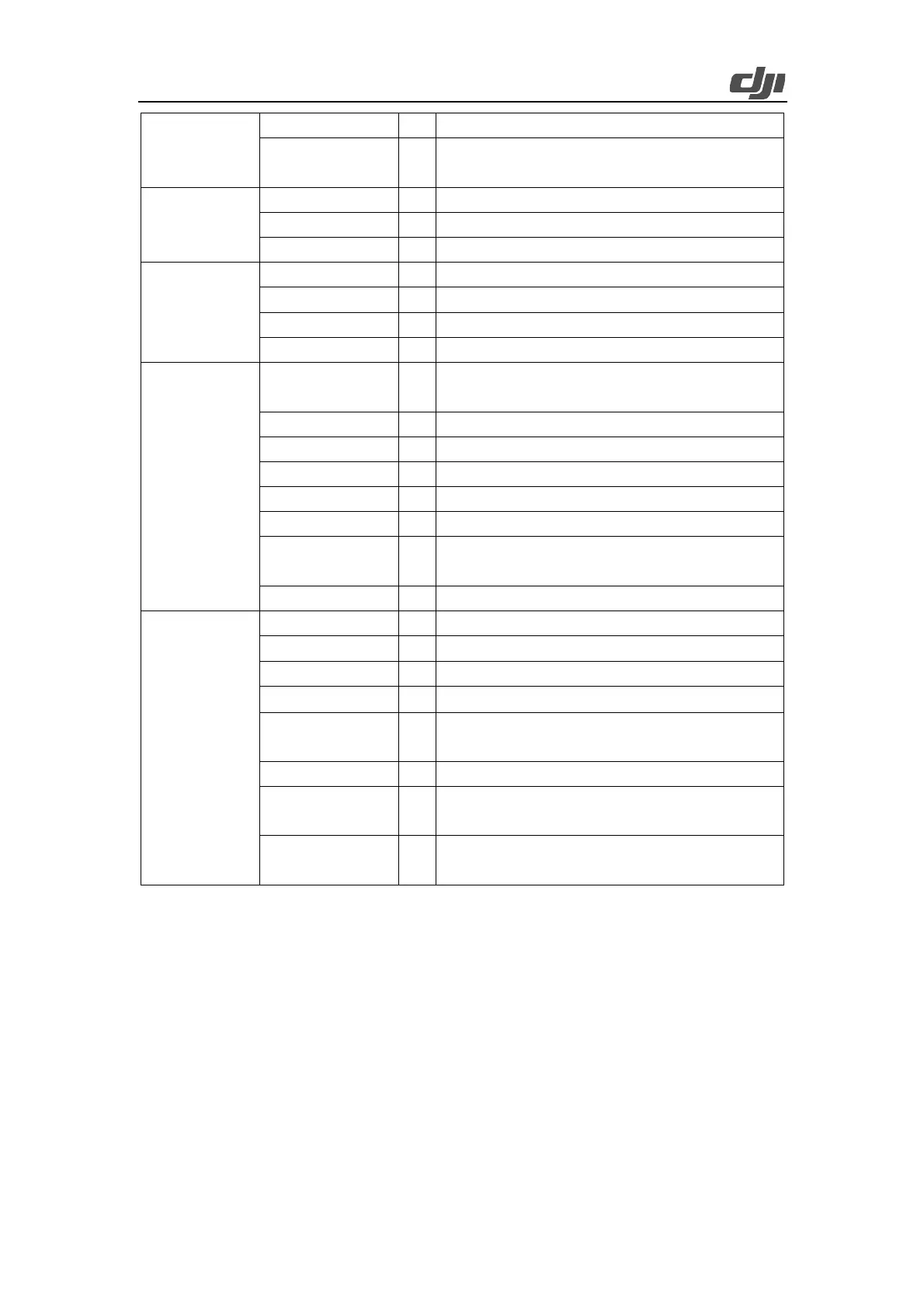51
Network RTK or Custom Network RTK
RTK connected. RTK data in use.
Transmission Grid: 15 m/s
Distribution Grid: 12-15 m/s
Use the default value and do not modify it.
Straight route. Aircraft stops
Gimbal Pitch: -75°
Start point cloud modeling recording
Use the default value and do not modify it.
Action at the last
waypoint
Finish point cloud modeling recording
Use the default values and do not modify them.
3.2.3.2.2. Flight Mode
A route can be split and contain multiple takeoff and landing points based on the actual situation.
At each takeoff and landing point, point cloud data within about five kilometers (3 miles) on both
the left and right sides of the route is collected. The route length should be determined based on
the terrain, wind speed, RTH obstacles, and RTH altitude.
Select positions with clear line of sight and less signal blockage as takeoff and landing points.
