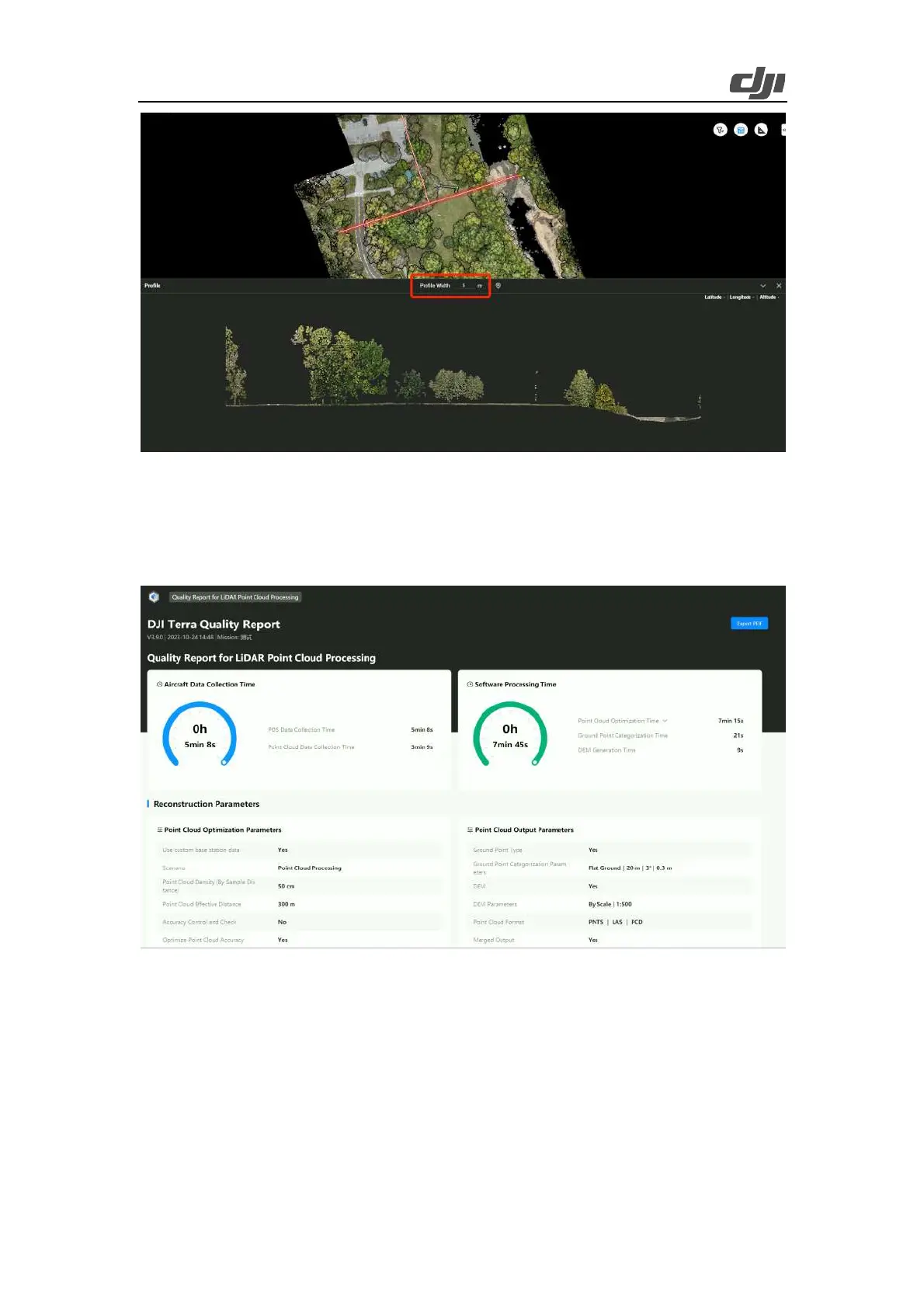37
Figure: Vertical Profile feature
On the reconstruction screen, you can press Ctrl+Alt+F to open the current task folder. You can view
and save the report in HTML format. The report contains relevant information about the raw data,
software parameters, output format, and point cloud processing time. Refer to the document How
to Read a DJI Terra Quality Report on DJI official website for more information.
Figure: Quality report for point cloud processing
3.1.4. Manual Flights
The manual flight feature can apply to manual scans of individual buildings among other
scenarios.
