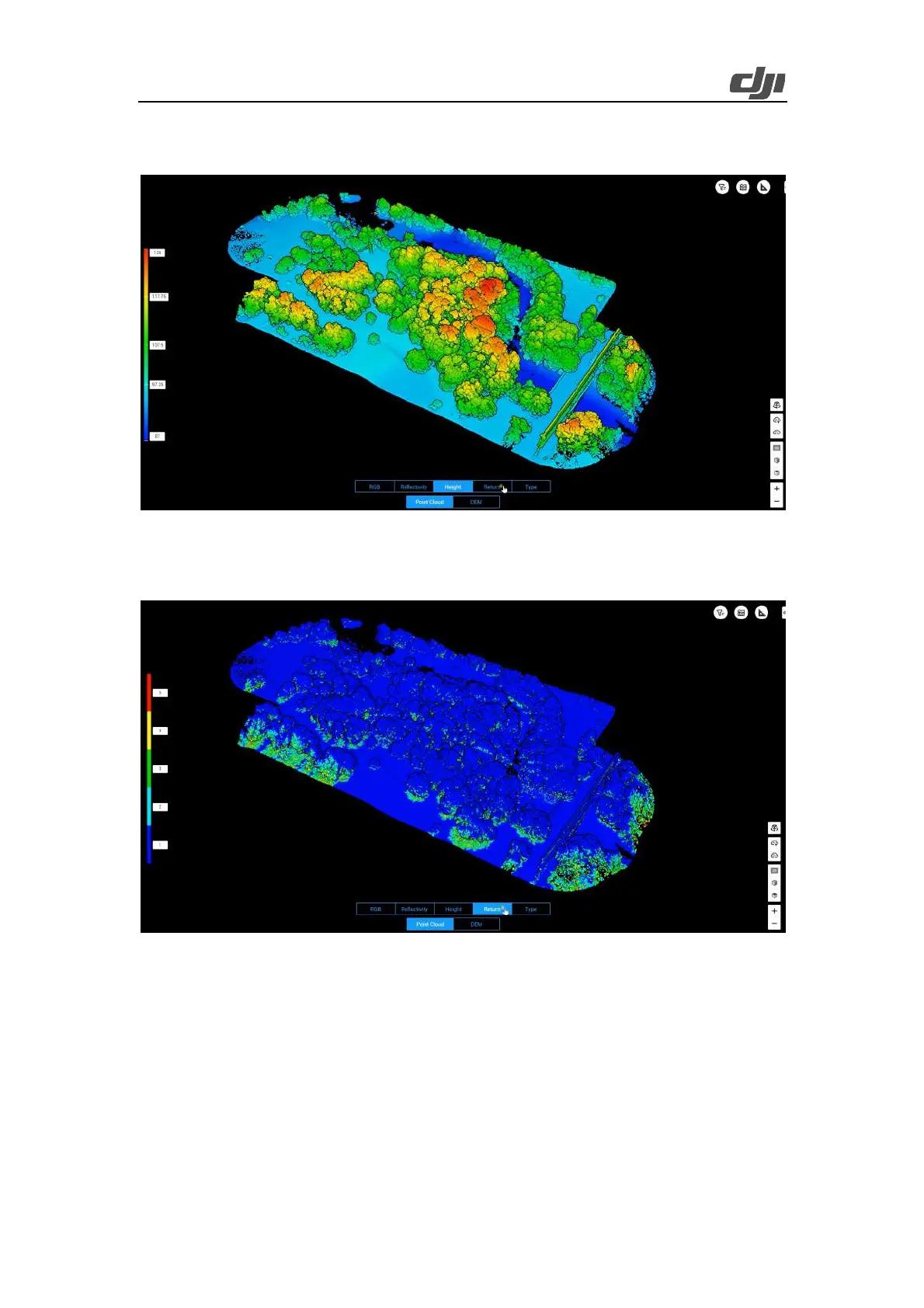36
Figure: Display in Reflectivity mode
Select Height to display different colors for different altitudes of the point cloud.
Figure: Display in Height mode
Select Return to display the corresponding color according to the number of returns when collecting
data.
Figure: Display in Return mode
Click the profile icon to open the Profile panel. Vertical Profiles help quickly recognize elements
such as vegetation and ground. Select a desired start point on the model and draw a profile line by
left-clicking your mouse on the model, moving the cursor, and then right-clicking your mouse. At
the top of the Profile panel, set the profile width. The default profile width is 5 m.
