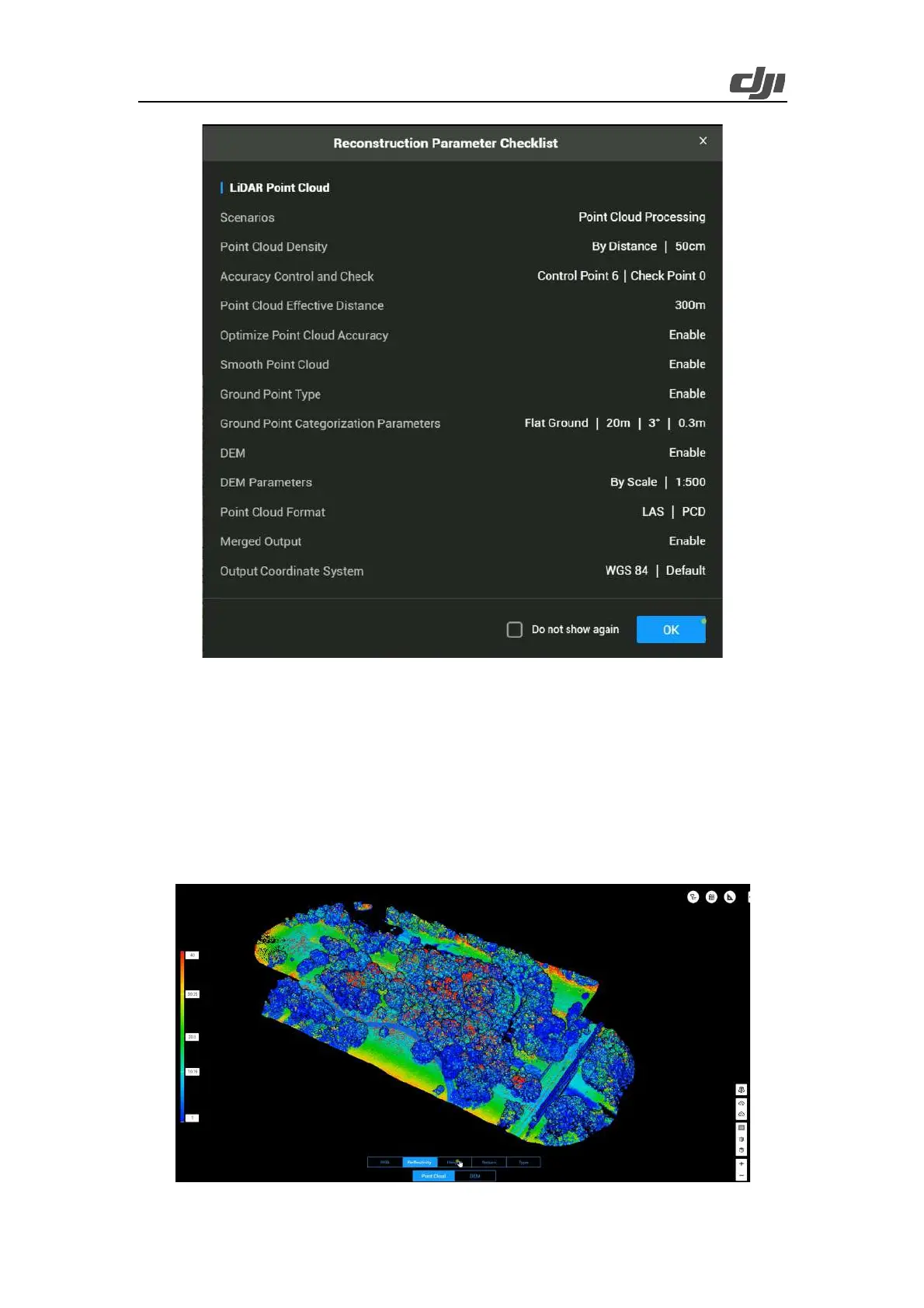35
Figure: Reconstruction parameter checklist
After the reconstruction is complete, you can move, zoom in or out, or rotate the result.
You can ch oose to di s pla y t h e output in different modes at the bottom of the screen. Select RGB to
display the output with true colors.
Select Reflectivity to display the corresponding color based on the object's reflectivity, in the scale
of 0-255. The range of 0-150 corresponds to diffuse reflective objects with a reflectivity of 0-100%,
while 151-255 corresponds to fully reflective objects.
