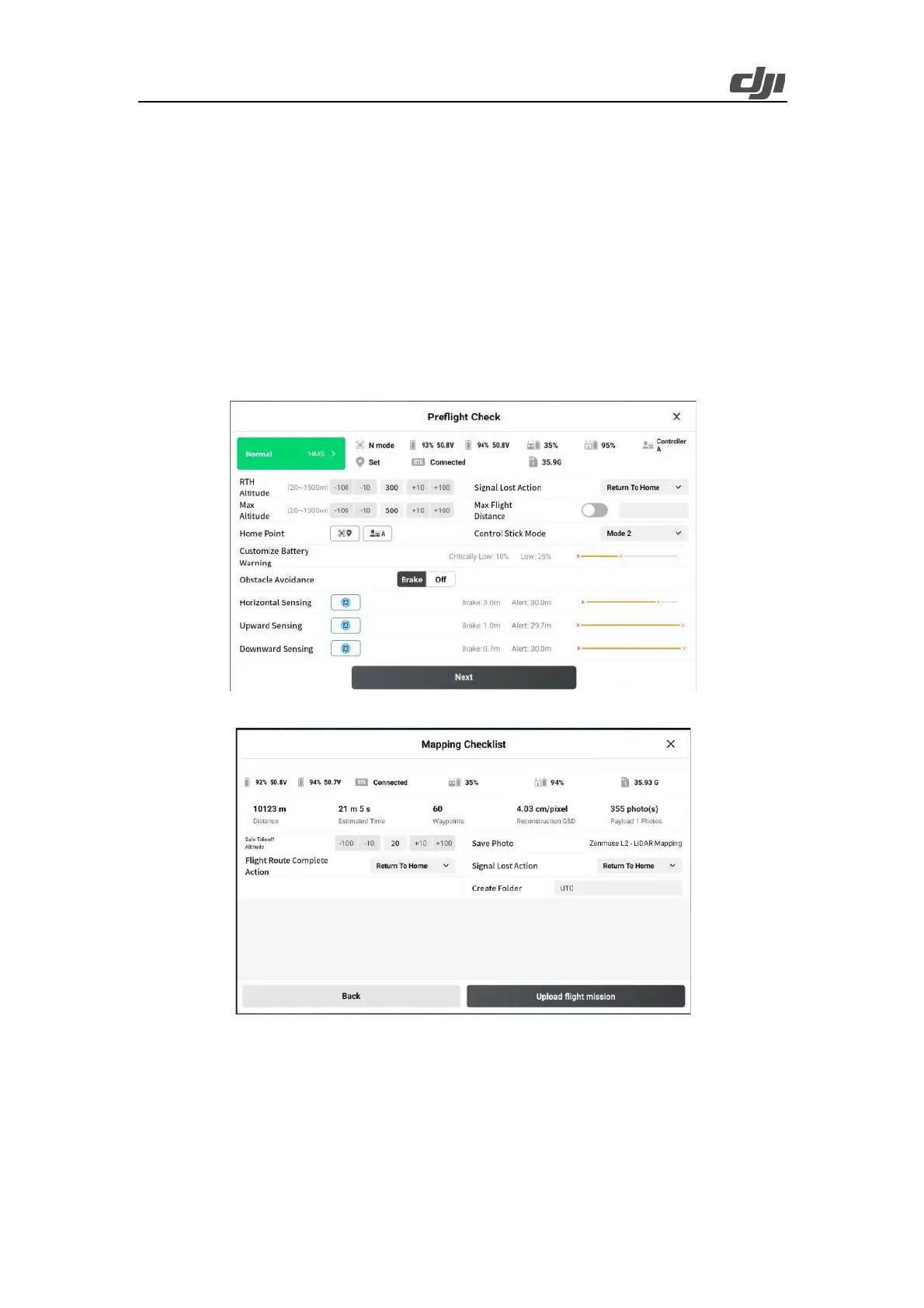52
3.2.3.2.3. Tas k Exe cu tio n
a) Mount a payload and power on the aircraft. The aircraft should be in a normal state
without any warnings after it is powered on.
b) Confirm the RTK status. Ensure that the RTK status is FIX and that the RTK port uses
WGS 84. (If a custom network RTK is used, refer to the appropriate parameter settings. A port that
uses WGS 84 is preferred. If you need to output the results in other coordinate systems, you can
configure the output coordinate system in DJI Terra.)
c) Upload the route task and start point cloud data collection in an open area.
d) Check the waypoint actions again and start execution.
Figure: Route parameter check
e) When the aircraft reaches the first waypoint, it automatically starts IMU calibration. At
this time, do not pause or interfere with the aircraft operations. Instead, wait until the IMU
calibration is complete.
