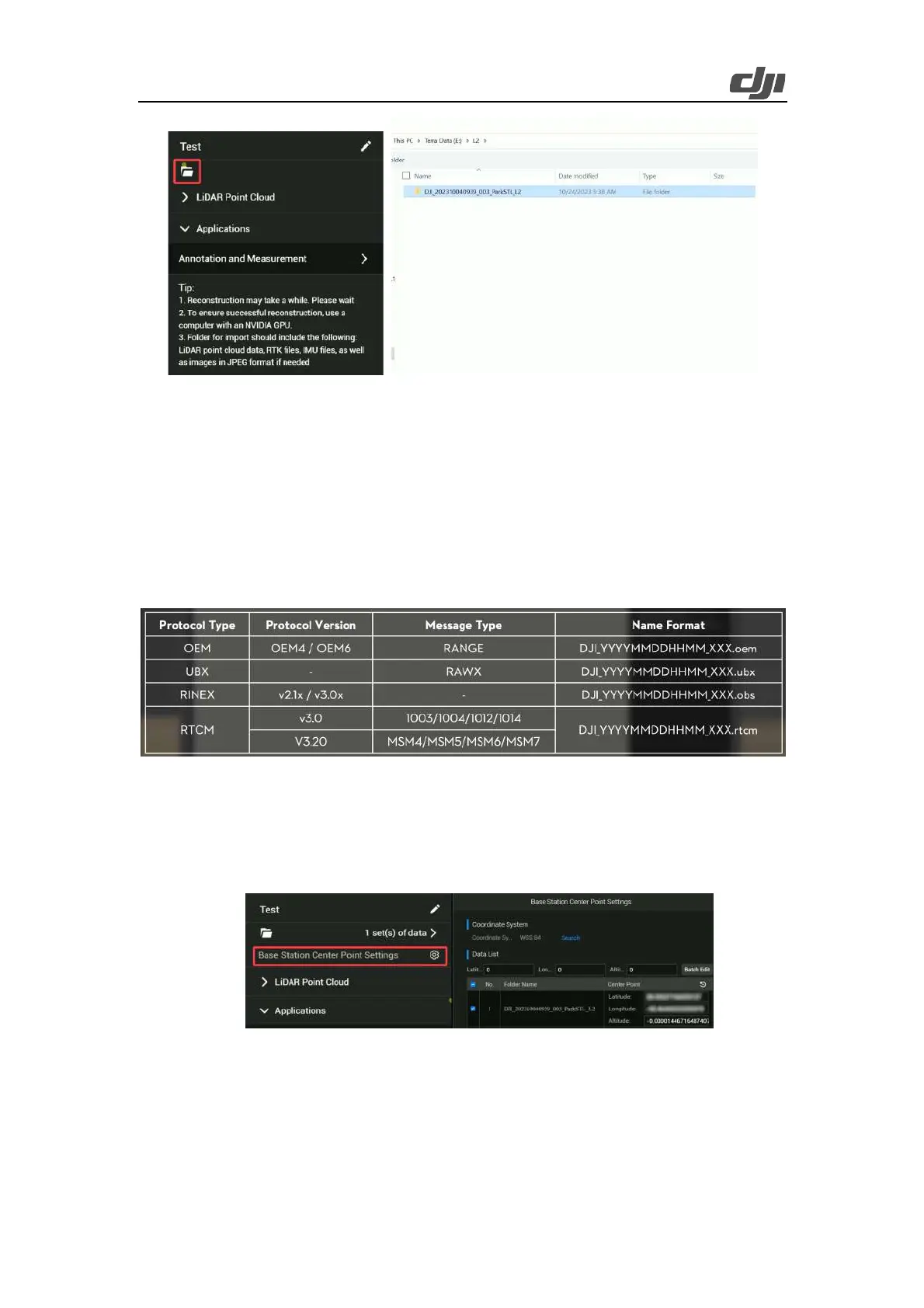29
Figure: Point cloud data import
If you need to use the D-RTK 2 Mobile Station or a third-party base station for PPK calculations,
you need to confirm the operation time based on the point cloud data files acquired by Zenmuse L2.
Search for .DAT format RTCM files with the same timestamp as the stored files of the D-RTK 2
Mobile Station or third-party RTK base station.
If you use the D-RTK 2 Mobile Station, copy the .DAT file with the same timestamp in the rtcmraw
folder to the folder of the point cloud data file directory. If you use a third-party RTK base
station, .oem, .ubx, .obs, and .rtcm files are supported. Rename the file the same as the .RTB file in
the point cloud data file directory.
Figure: Types and naming rules
Copy the .RTCM file to the folder of the point cloud data file directory. DJI Terra will prioritize files
in the following order: .oem > .ubx > .obs > .rtcm.
If you use the D-RTK 2 Mobile Station, you can also directly copy all the base station data files
from that day to DJI Terra. DJI Terra automatically recognizes the data files.
Figure: RTK base station data
After the import, if no center point coordinates are set for the base station or the original self-
convergent coordinates of the base station need to be replaced, you need to modify the center point
coordinates in the Base Station Center Point Settings section as instructed in the figure below.
