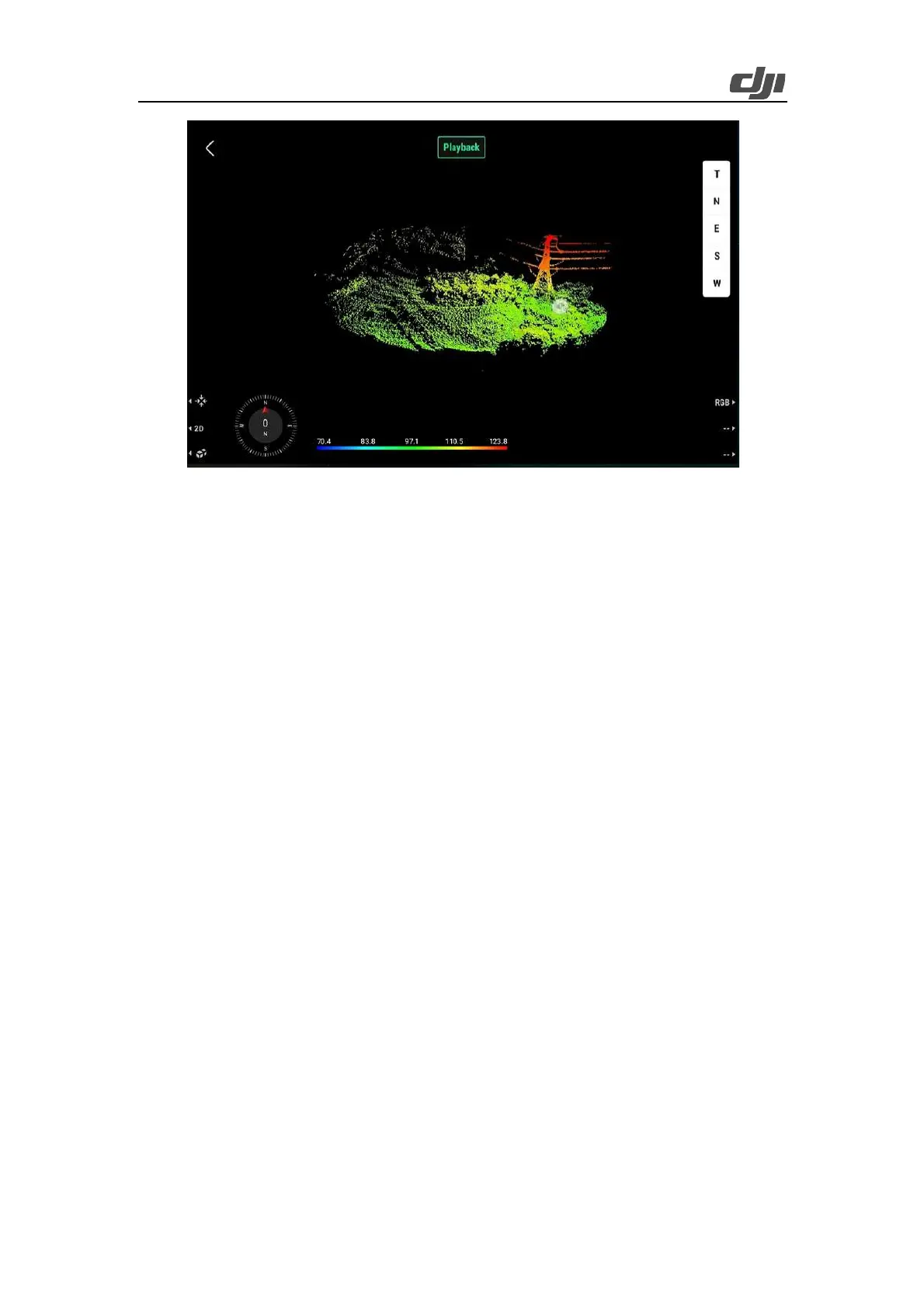44
Figure: Model viewing
Press the L3 button on the remote controller to enter the model selection screen. Select and
download multiple point cloud files and merge the files. Then, you can quickly view the overall
effect of the merged files and locate the positions where the cloud point effects are poor.
Make sure the aircraft and the remote controller are connected when viewing the point cloud
models. A point cloud file less than 2 KB in size cannot be processed. Make sure that point cloud
models are effective.
To clear the cache, enter the album to select and delete the downloaded files or tap Data and
Privacy on the homepage and then tap DJI Pilot Cache Management to clear all downloaded point
cloud data files.
