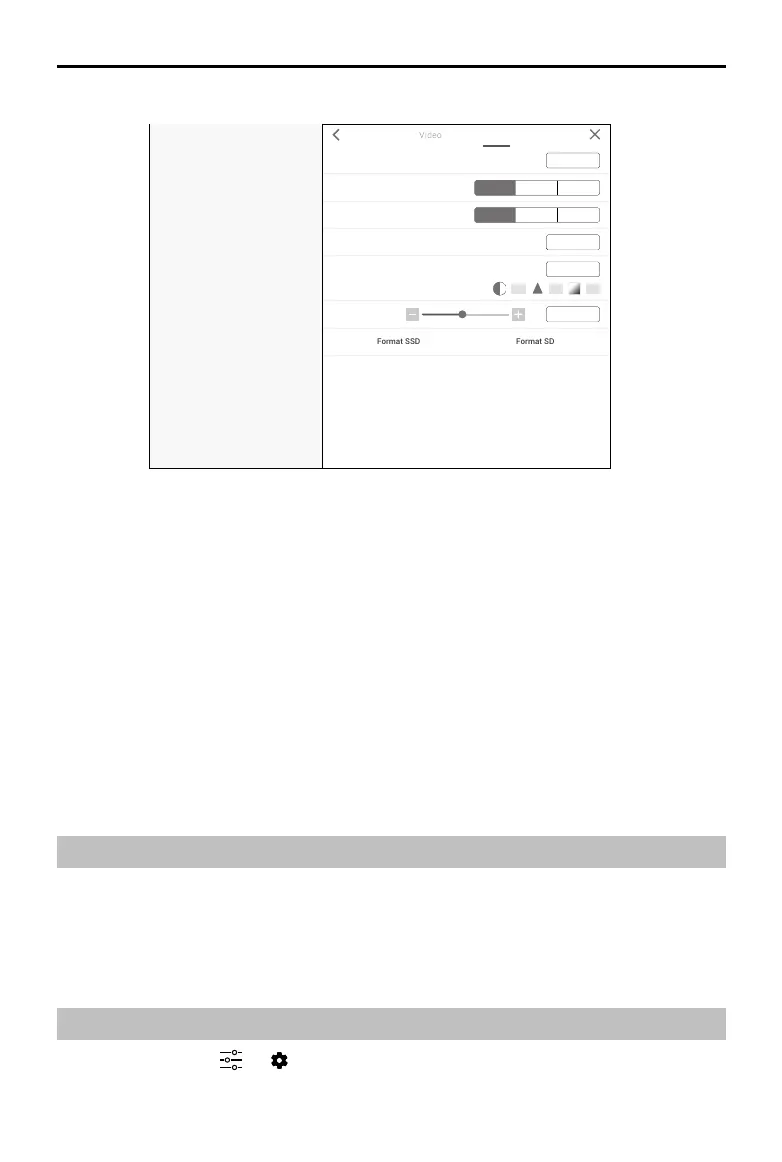©
2018 DJI All Rights Reserved.
15
ZENMUSE X7
User Manual
Photo Setting
1. Photo Mode: Choose Single Shot, Multiple, AEB, Timed Shot or RAW Burst (CINESSD is
needed for RAW Burst).
Multiple: Take 3, 5, 7, or 10 shots in a row.
AEB: Take 3 or 5 bracketed frames with ±0.7EV steps for exposure compensation.
Timed Shot: Take photos in 2, 3, 5, 7, 10, 15, 20, 30 or 60 second intervals.
RAW Burst: 3/5/7/10/14/∞ frames, up to 20fps when using RAW burst, but the exact photo
numbers is restricted by storage card capacity and battery power level.
2. Image Size: 4:3, 16:9, 3:2 (unavailable in RAW Burst).
3. Image Format: RAW, JPEG, RAW+JPEG (unavailable in RAW Burst).
4. Color: Choose from Normal and D-Cinelike.
5. Style: Includes four photo styles, Standard, Landscape, Soft, and Custom.
6. White Balance: Refer to “White Balance” for more detailed information.
EI Mode
When CINESSD is enabled, the EI mode is available for use. EI mode is designed to save
more data information when shooting. Therefore, the original video material will have the sim-
ilar effect of a digital negative, which is perfect for post-production when creating high-end
movie like videos. The default value of EI mode is 400.
Color Waveform
When recording, tap > > Enable Color Waveform. The color waveform will then be
displayed in the bottom right corner (the same place as FPV) .
Single
Custom
Normal
+0 +0 +0
Style
Normal
16 : 9 3 : 24 : 3
JPEG Raw + JPEG
Raw
Photo Mode
White Balance
Color
Image Size
Image Format
Photo
