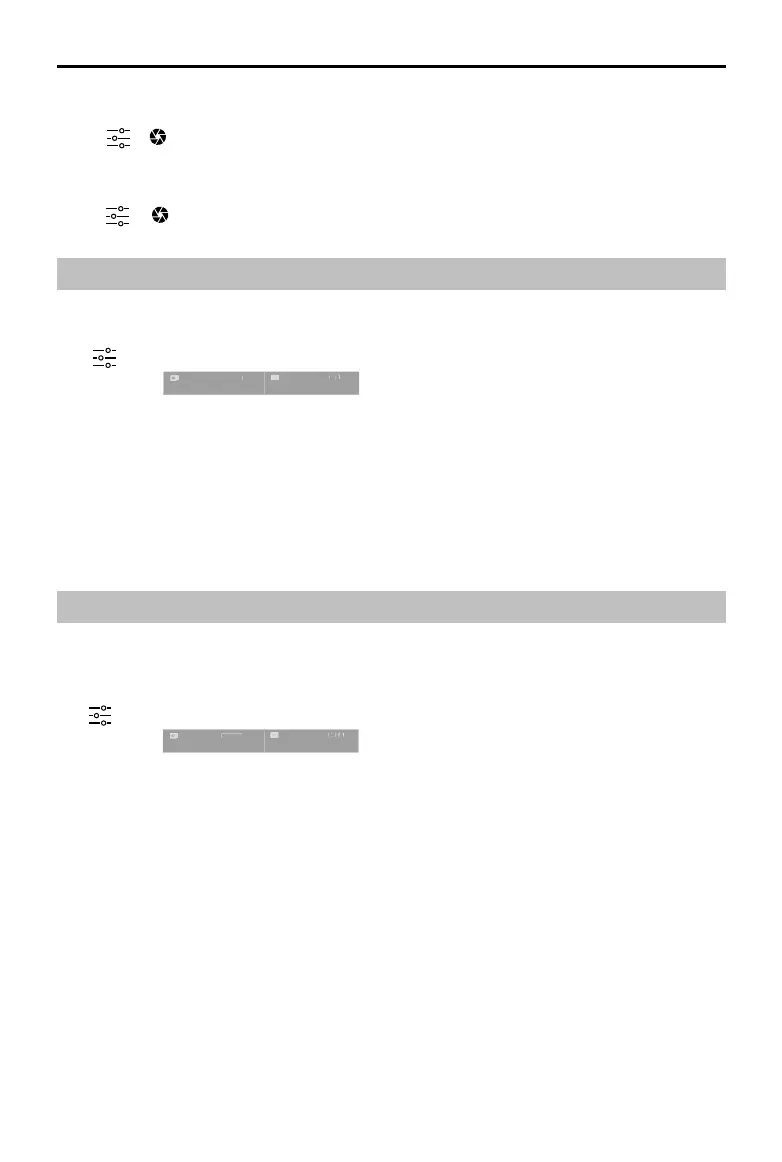©
2018 DJI All Rights Reserved.
17
ZENMUSE X7
User Manual
3. S (Shutter Priority)
Tap > > S. Set your desired shutter speed, while the camera chooses the aperture
automatically. This mode is ideal for freezing action, creating motion blur, or low-light shots.
4. M (Manual Exposure)
Tap > > M. Set aperture, shutter speed, and ISO based on actual needs.
Video/Photo Styles
Selecting different styles to capture photos with different sharpness levels, contrast levels,
and saturation.
Tap > Video / Photo Settings -> Style.
Or directly tap
CA
4KP3020:12 384G
D TIM
4KP30
> Style
1. Standard: A general-purpose style for most scenes.
2. Landscape: The camera will focus on as much of the scene as possible using a large depth of eld.
3. Soft: Suitable for scenes with natural or soft colors.
4. Custom: Sharpness, contrast, and saturation can be set separately.
Sharpness: The photos will be softer with lower values and clearer with higher values.
Contrast: Increasing the value will make images more dramatic.
Saturation: Colors will lighten at lower values and darken at higher values.
White Balance
White balance (WB) is the process of removing unrealistic color casts. Correcting white balance
can help avoid the color casts, thereby improving photos under a wider range of lighting
conditions. White balance can be either set into a fixed value or a dynamic value automatically.
Tap Video / Photo Settings > White Balance
Or directly tap
CA
4KP3020:12 384G
D TIM
4KP30
> White Balance
1. Auto (AWB)
The camera adjusts the white balance automatically.
2. Sunny / Cloudy / Incandescent / Neon
Choose one of these modes if natural-looking colors cannot be achieved through the photo
styles.
3. Custom
Set a valu
e to compensate for a specic light source.
Camera Maintenance
Cleaning the Sensor Unit
If you see dark or colored spots or lines in your images, then you may need to clean the sensor
unit. The Zenmuse X7 features an ultrasonic dust-removing function. You can use the DJI GO
4 app to help remove dust from the sensor unit.
DO NOT touch the sensor with your nger
