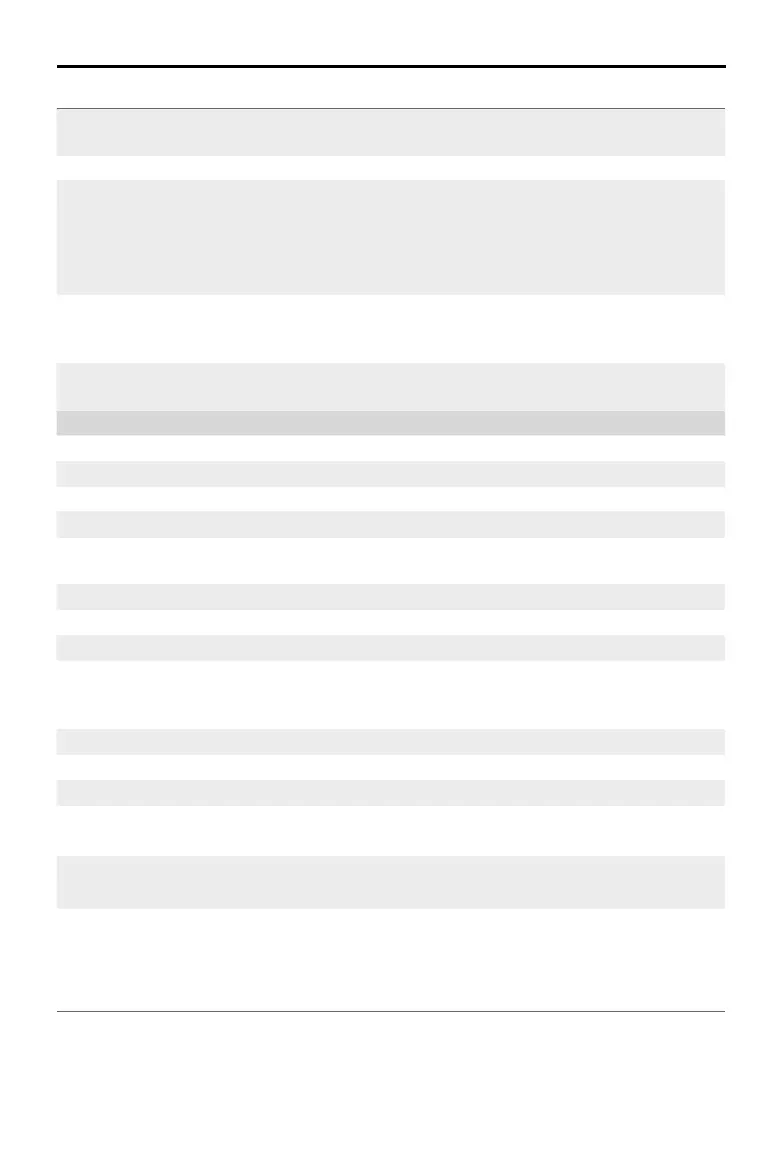20
©
2018 DJI All Rights Reserved.
ZENMUSE X7
User Manual
Photo Formats
DJI CINESSD: DNG
MicroSD: DNG, JPEG, DNG+JPEG
Operation Modes Capture, Record, Playback
Still Photography Modes
MicroSD: Single Shot, Burst Shooting (3/5/7/10 shots), Auto
Exposure Bracketing (3/5 bracketed shots at ±0.7 EV bias), Interval
SSD: RAW Burst (3/5/7/10/14/∞ frames), up to 20fps when using
RAW burst, but the exact photo numbers is restricted by storage
card capacity and battery power level
Shutter Speed
Electronic Shutter Speed: 1/8000 – 8s
Mechanical Shutter Speed: 1/1000 – 8s (DJI DL-S 16mm F2.8 ND
ASPH not supported)
ISO Range
Photo: 100 – 25600
Video: 100 – 1600 (EI mode on); 100 – 6400 (EI mode o)
Camera Features
Exposure Mode Auto, Manual, Shutter Priority, Aperture Priority
Exposure Compensation ±3.0 (3 stops of light)
Metering Center-Weighted Metering, Spot Metering (12×8 area selection)
AE Lock Supported
White Balance
Auto, Sunny, Cloudy, Incandescent, Neon, Custom (2000 K –
10000 K)
Video Caption Supported (AVC/HEVC)
PAL/NTSC Supported
Ultrasonic Dust Removal Supported
Center Points
None, Circle, Cross, Narrow Cross, Square (No Center Point),
Square (w. Center Point), Square (w. Center Point), Bracket (No
Center Point), Bracket (w. Center Point)
Grid None, Grid Lines, Grid+Diagonals
Aspect Ratio Overlay None, 2.39:1, 2.35:1, 1.85:1, customize
Focus Peaking Threshold None, Low, Normal, High
ND Filter (16mm lens
only)
Auto, Enable, Disable
Smart Arm LEDs
O, Front LEDs Auto Turn O, Turn O Back LEDs, Turn O Arm
LEDs
Other
Histogram, Enable Color Waveform, Over Exposure Warning,
Mechanical Shutter, Video Caption, AF Focus Assistant, MF Focus
Assistance, Lens Profile, Calibration
1
, Format SD Card, Format
SSD Card, Reset Camera Settings.
1
Manual lens calibration is required when used for the rst time. Incorrect calibration will result in an inability to
focus to innity. Calibrate the camera in the camera settings page in the DJI GO 4 app.
