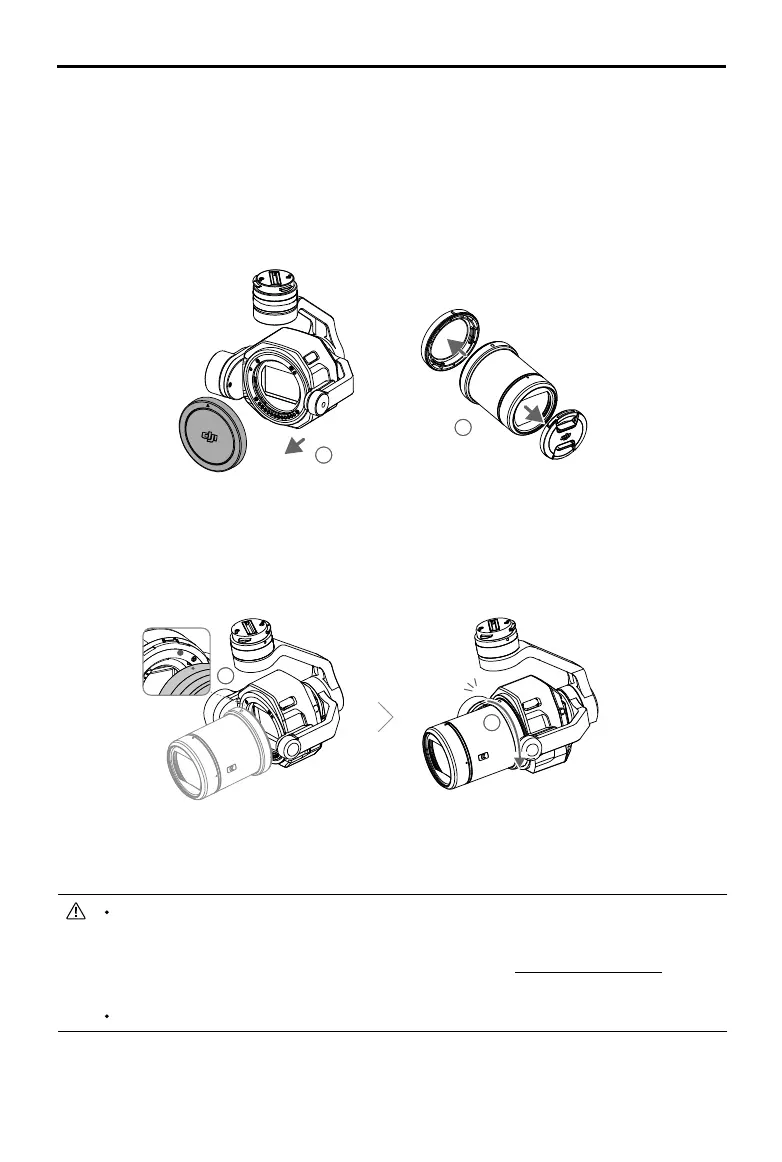8
©
2018 DJI All Rights Reserved.
ZENMUSE X7
User Manual
Mount the camera lens with the lens mount facing downward to prevent dust from
entering the sensor, which may negatively aect its performance. DO NOT touch the
sensor unit if you nd dust or impurities on it, and refer to Camera Maintenance on how
to clean the sensor unit.
DO NOT press the lens release button while attaching the lens.
3. Align the two lens mounting indexes on the camera body and camera lens, and insert the
camera lens into the camera body.
4. Rotate the camera lens clockwise until you hear a click.
5. Rotate the camera lens counter-clockwise after mounting the lens to make sure the lens is
rmly attached.
1
4
1
3
1
3
Attaching a Lens
Please follow the steps below to mount a lens to the camera body. The following instructions use
the DJI DL 24mm F/2.8 LS ASPH lens as an example.
1. Remove the camera body cap.
2. Remove the lens cap and rear cap.
1
2
1
3
1
1
