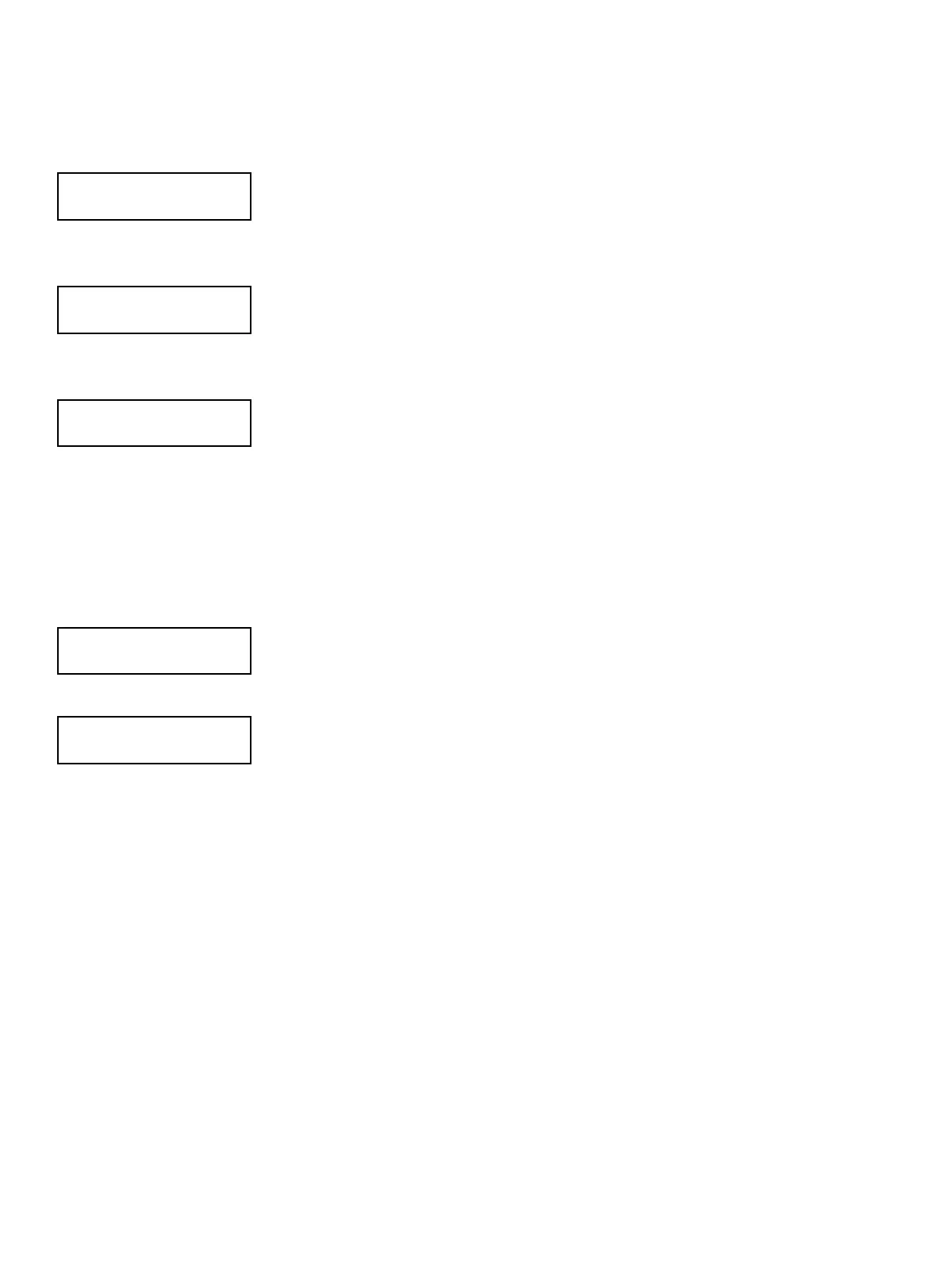7000 Series Installation and Programming Guide | Digital Monitoring Products 11
If zone 2 does not restore (door closed) within the programmed time, the keypad
sounds every other second during the last ten seconds. If zone 2 restores prior to the
end of the programmed time, the keypad ends the bypass and indicates the open or
short zone condition to the panel.
Zone 2 Bypass Time (7073/A, 7173 only)
Enter the number of bypass seconds to elapse before the bypass timer expires. Range
is 20-250 seconds. Press any select key to enter the number of seconds. Default is 40
seconds.
Relock on Zone 2 (7073/A, 7173 only)
Select NO to leave the relay on when zone 2 faults to an open or short condition
during bypass. Select YES to turn the relay o when zone 2 faults open or short
during bypass. Default is NO.
Activate Zone 3 Exit (7073/A, 7173)
Select YES to enable the Request to Exit feature on zone 3. Select NO to allow
standard zone operation on zone 3. Default is NO.
When zone 3 shorts, the onboard Form C relay activates for the programmed
number of seconds. During this time, the user can open the protected door to start
the programmed bypass entry/exit timer. If the door is not opened within the time
programmed in the Zone 3 REX Strike Time, the relay restores the door to its locked
state.
Zone 3 REX Strike Time (7073/A, 7173)
Enter the number of REX seconds to elapse. Range is 5-250seconds. Press any select
key to clear the keypad display and enter the number of seconds. The default is 5.
Arming/Disarming Wait Time (7063/A, 7073/A, 7163, 7173)
Select the number of seconds (1-9) the keypad should wait when an area system
displays ALL? NO YES during arming/disarming or a HOME/SLEEP/AWAY system
waits during arming only. If a selection is not made before the delay expires, the
keypad automatically selects YES or AWAY. Select zero (0) to disable this feature.
The delay also occurs when any credential is presented for arming the Home/Sleep/
Away system. Default is 2.
ZONE 2 BYPASS
TIME: 40
RELOCK ZONE 2
CHANGE: NO YES
ACTIVATE ZONE 3
EXIT: NO YES
ZONE 3 REX STRIKE
TIME: 5
ALL?: NO YES
DELAY: 2
