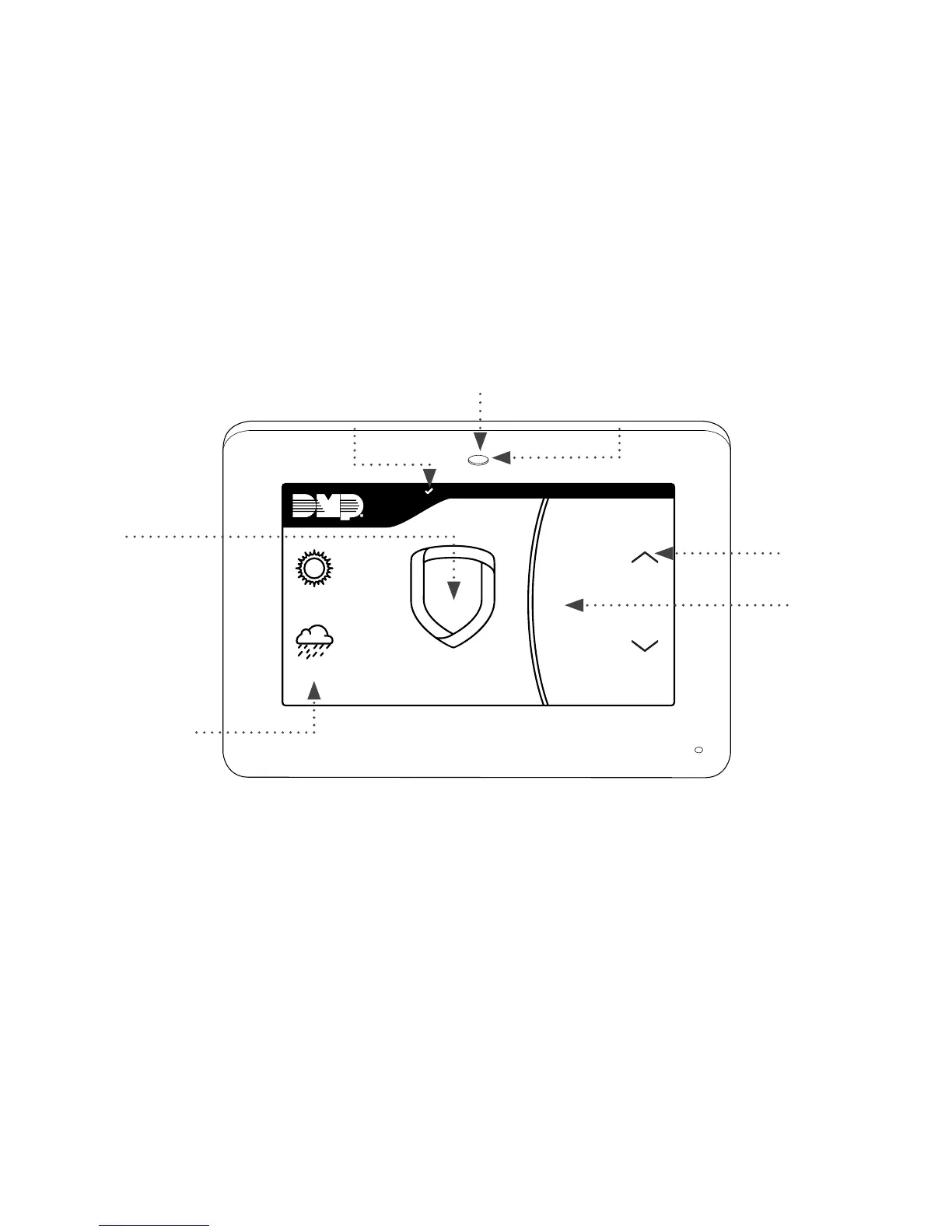Digital Monitoring Products, Inc. | XTLtouch System User Guide 1
UNDERSTANDING THE HOME SCREEN
This guide will help you learn to use your keypad to interact with your security system.
Your home screen is the display you will see the most. Below are
descriptions of each of the areas on your home screen.
TO DAY
WEDNESDAY
82
98 77
CURRENT
HI LO
85 68
HI LO
98 77
Options
Keypad
User Codes
Schedules
DISARMED
LOCAL
WEATHER
CAROUSEL
MENU
INTERACTIVE
SHIELD
NAVIGATION
ARROWS
POWER/ARMED
LED
SYSTEM STATUS
ICON
PROXIMITY CARD
READER
