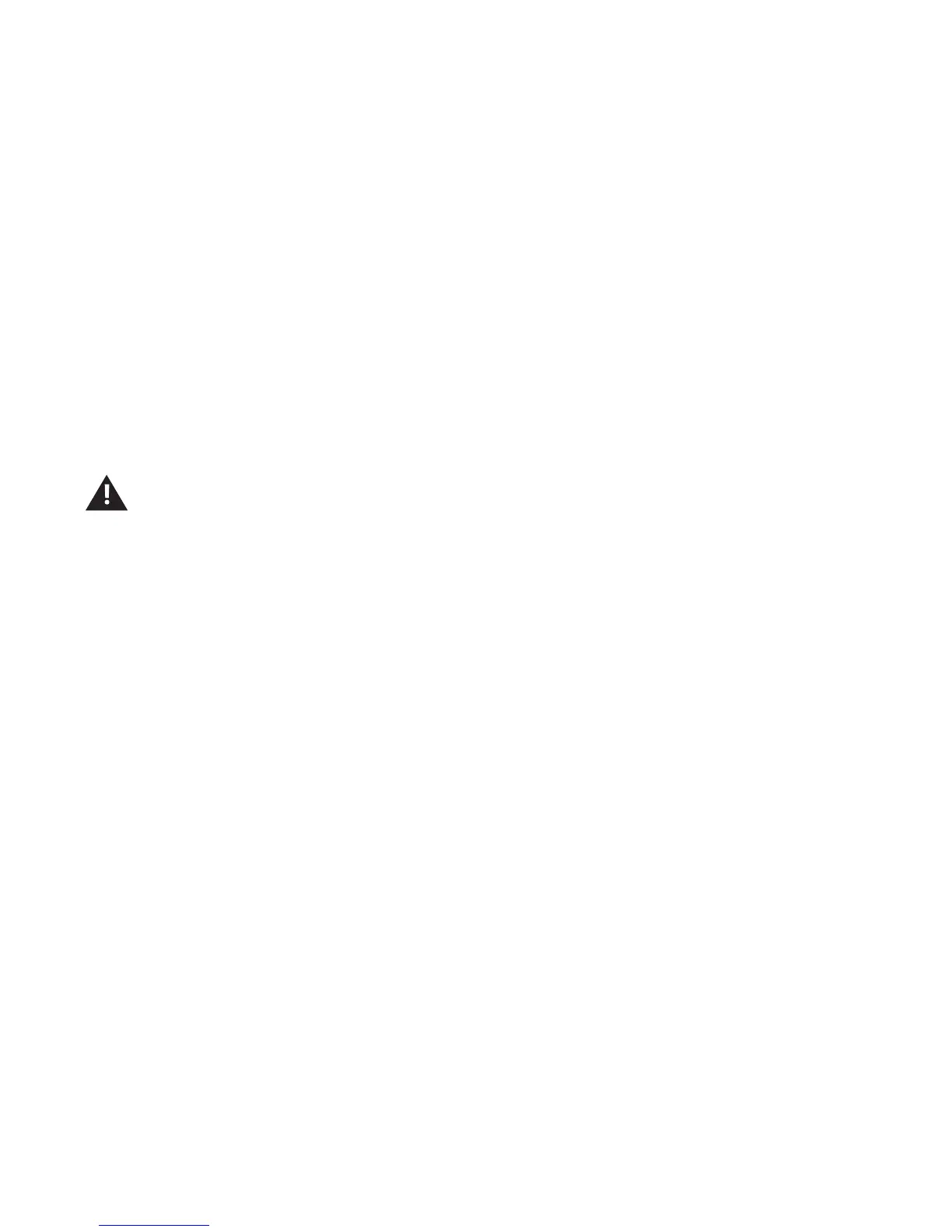PROFUSION i S USER GUIDE
10
Setting Date and Time
Setting the date and time from the title/artist information screen:
STEP 1 Pressthe*buttontoaccesstheControlPanelmenusystem.
STEP 2 Press the NAVIGATION DOWN button until the current line indicator (>) is on Set Date and Time, then
pressthe*button.
STEP 3 Press the NAVIGATION UP or NAVIGATION DOWN button to change the month.
STEP 4 Pressthe*buttonifonlythemonthneedstobechanged.Ifyouneedtomakefurtherchangestothe
date or time, press the NAVIGATION RIGHT button to move to the day, time, and AM/PM setting, and
the NAVIGATION UP or NAVIGATION DOWN button to modify each option. Once the current date and
timehavebeenset,pressthe*button.
Adjusting Volume Levels
To maximize sound delity, it is recommended that volume levels are adjusted from your
amplication equipment, not from the ProFusion iS.
ProFusion iS supports independent volume levels for each zone of audio. Any changes in volume level will
affect only the selected zone.
Adjusting the volume level for a desired zone from the title/artist information screen:
STEP 1 Pressthe*buttontoaccesstheControlPanelmenusystem.
STEP 2 Press the NAVIGATION UP or NAVIGATION DOWN button until the current line indicator (>) is on Vol-
umeControl,thenpressthe*button.
STEP 3 Press the NAVIGATION UP or NAVIGATION DOWN button until the current line indicator (>) is on the
desiredzone,thenpressthe*button.
STEP 4 Press the NAVIGATION LEFT button to decrease the volume level and the NAVIGATION RIGHT button to
increase the volume level.
STEP 5 Oncetheappropriatevolumelevelhasbeenset,pressthe*buttontoacceptthechange.
Muting a Zone
Muting a desired zone from the title/artist information screen:
STEP 1 Pressthe*buttontoaccesstheControlPanelmenusystem.
STEP 2 Press the NAVIGATION UP or NAVIGATION DOWN button until the current line indicator (>) is on Vol-
umeControl,thenpressthe*button.
STEP 3 Press the NAVIGATION DOWN button until the current line indicator (>) is on Mute <Desired Zone>,
thenpressthe*button.
