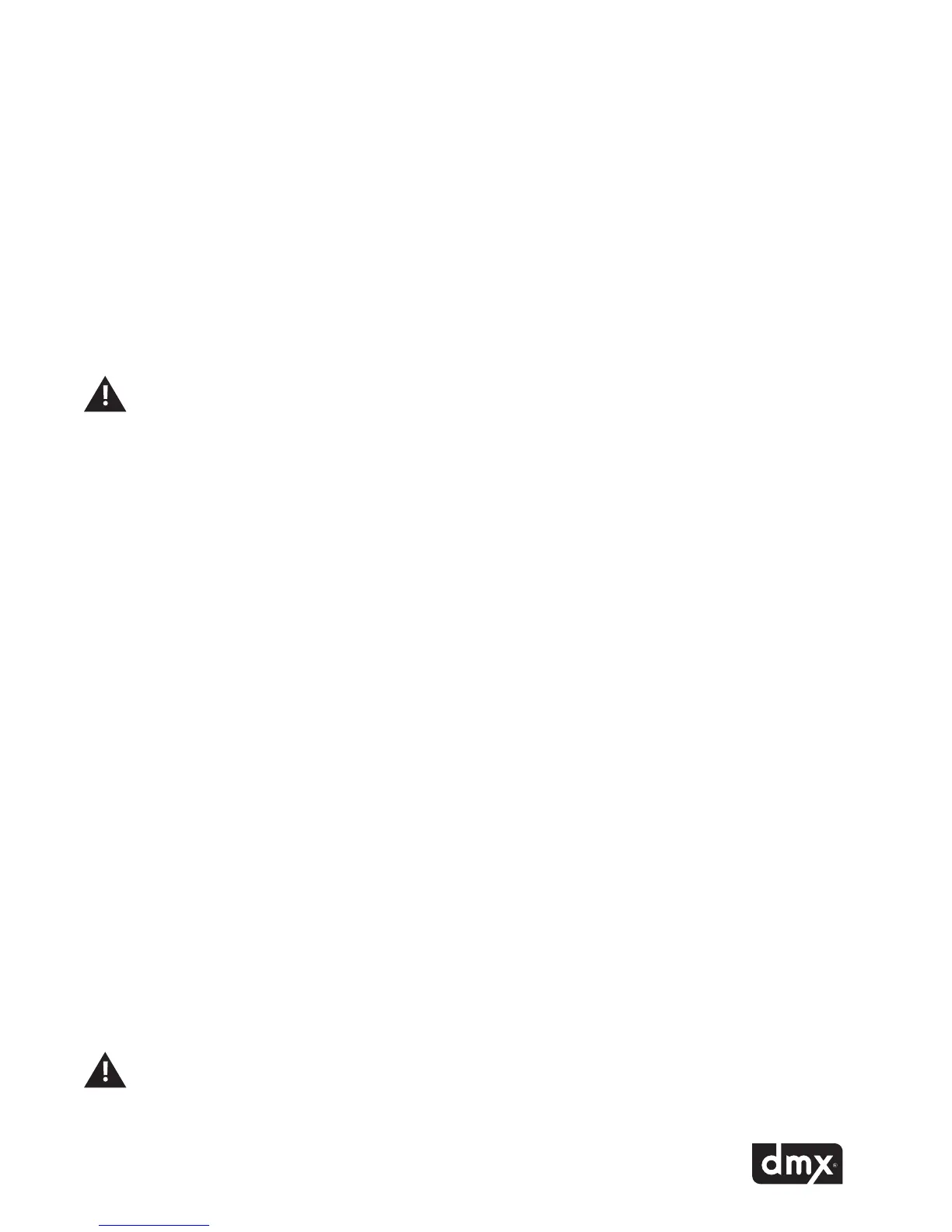15
STEP 5 Press the NAVIGATION UP or NAVIGATION DOWN button to set the value for the rst digit of the rst
octet (group of numbers), then press the NAVIGATION RIGHT button to move to the second digit of the
rst octet.
Note: Subnet addresses such as 255.255.0.0 should be entered as 255.255.000.000.
STEP 6 Press the NAVIGATION UP or NAVIGATION DOWN button to set the value for the second digit of the
rst octet, then press the NAVIGATION RIGHT button to move to the third digit of the rst octet.
STEP 7 Press the NAVIGATION UP or NAVIGATION DOWN button to set the value for the third digit of the rst
octet, then press the NAVIGATION RIGHT button to move to the rst digit of the second octet.
STEP 8 Repeatsteps5–7fortheremainingoctets,thenpressthe*buttontoacceptthechange.
It is highly recommended that a connectivity test is performed after changing any network
settings. See Testing the Network Settings for instructions.
Changing the Default Gateway
Changing the default gateway from the title/artist information screen:
STEP 1 Pressthe*buttontoaccesstheControlPanelmenusystem.
STEP 2 Press the NAVIGATION DOWN button until the current line indicator (>) is on Network Control, then
pressthe*button.
STEP 3 Press the NAVIGATION UP or NAVIGATION DOWN button until the current line indicator (>) is on Set
Conguration,thenpressthe*button.
Note: The Set Conguration menu option requires an unlock code. If access to the Set Congura-
tion menu option is needed, contact DMX Customer Service.
STEP 4 Press the NAVIGATION UP or NAVIGATION DOWN button until the current line indicator (>) is on Set
DefaultGateway,thenpressthe*button.
STEP 5 Press the NAVIGATION UP or NAVIGATION DOWN button to set the value for the rst digit of the rst
octet (group of numbers), then press the NAVIGATION RIGHT button to move to the second digit of the
rst octet.
Note: IP addresses such as 192.168.1.1 should be entered as 192.168.001.001.
STEP 6 Press the NAVIGATION UP or NAVIGATION DOWN button to set the value for the second digit of the
rst octet, then press the NAVIGATION RIGHT button to move to the third digit of the rst octet.
STEP 7 Press the NAVIGATION UP or NAVIGATION DOWN button to set the value for the third digit of the rst
octet, then press the NAVIGATION RIGHT button to move to the rst digit of the second octet.
STEP 8 Repeatsteps5–7fortheremainingoctets,thenpressthe*buttontoacceptthechange.
It is highly recommended that a connectivity test is performed after changing any network
settings. See Testing the Network Settings for instructions.