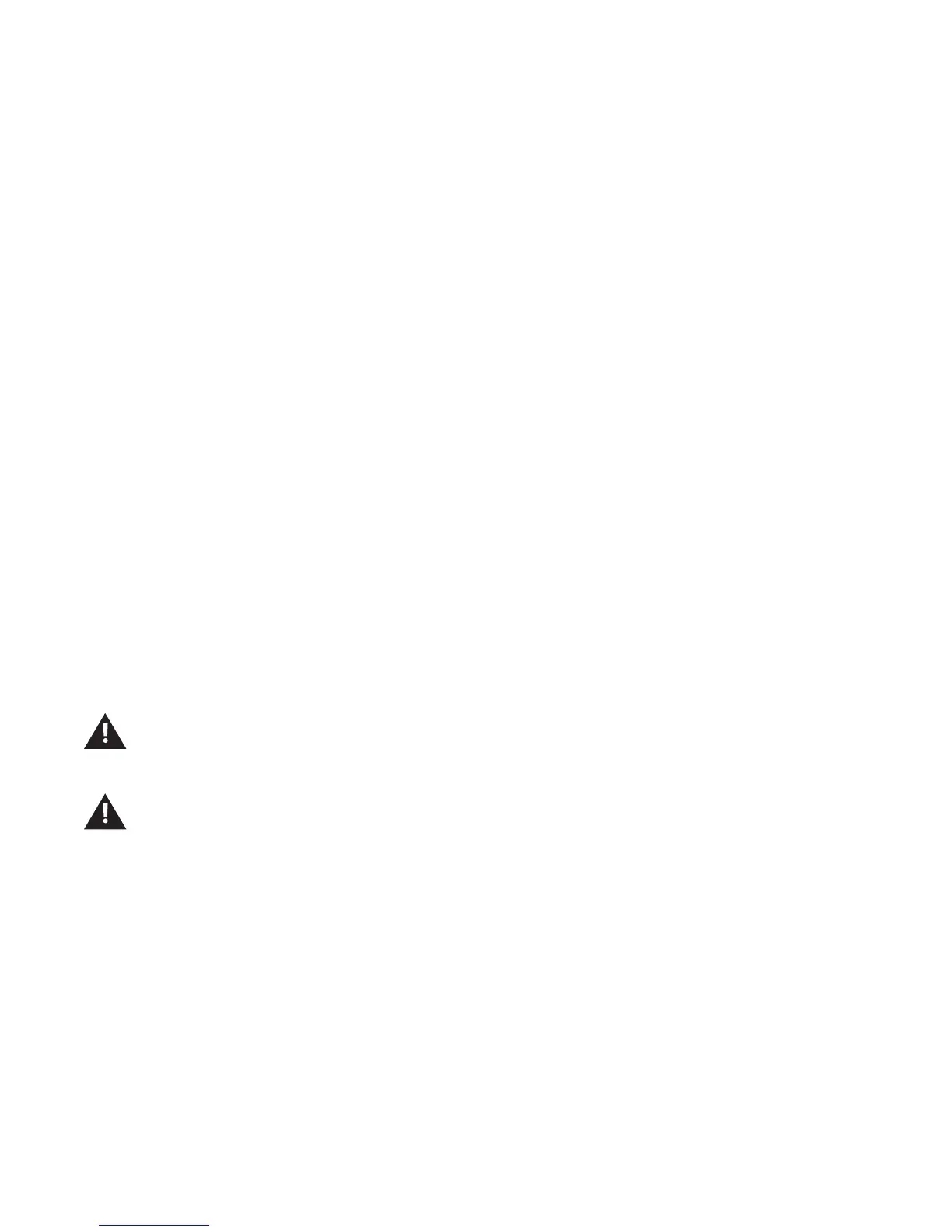PROFUSION i S USER GUIDE
16
Changing the FTP Server
Changing the FTP server IP address from the title/artist information screen:
STEP 1 Pressthe*buttontoaccesstheControlPanelmenusystem.
STEP 2 Press the NAVIGATION DOWN button until the current line indicator (>) is on Network Control, then
pressthe*button.
STEP 3 Press the NAVIGATION UP or NAVIGATION DOWN button until the current line indicator (>) is on Set
Conguration,thenpressthe*button.
Note: The Set Conguration menu option requires an unlock code. If access to the Set Congura-
tion menu option is needed, contact DMX Customer Service.
STEP 4 Press the NAVIGATION UP or NAVIGATION DOWN button until the current line indicator (>) is on Set
FTPServer,thenpressthe*button.
STEP 5 Press the NAVIGATION UP or NAVIGATION DOWN button to set the value for the rst digit of the rst
octet (group of numbers), then press the NAVIGATION RIGHT button to move to the second digit of the
rst octet.
Note: IP addresses such as 66.150.1.5 should be entered as 066.150.001.005.
STEP 6 Press the NAVIGATION UP or NAVIGATION DOWN button to set the value for the second digit of the
rst octet, then press the NAVIGATION RIGHT button to move to the third digit of the rst octet.
STEP 7 Press the NAVIGATION UP or NAVIGATION DOWN button to set the value for the third digit of the rst
octet, then press the NAVIGATION RIGHT button to move to the rst digit of the second octet.
STEP 8 Repeatsteps5–7fortheremainingoctets,thenpressthe*buttontoacceptthechange.
It is highly recommended that a connectivity test is performed after changing any network
settings. See Testing the Network Settings for instructions.
If your iS device is congured for network updates, it is mandatory that you obtain an install pin number. When TEST
SUCCESSFUL appears on the top line of the iS LCD display, the second line will display the install pin number. This number
must be called into DMX and printed on the work order. This step is not necessary or possible on CD update devices.
Testing the Network Settings
Initiating a test connection from the title/artist information screen:
STEP 1: Pressthe*buttontoaccesstheControlPanelmenusystem.
STEP 2: Press the NAVIGATION DOWN button until the current line indicator (>) is on Network Control, then
pressthe*button.
STEP 3: Press the NAVIGATION UP or NAVIGATION DOWN button until the current line indicator (>) is on Set
Conguration,thenpressthe*button.