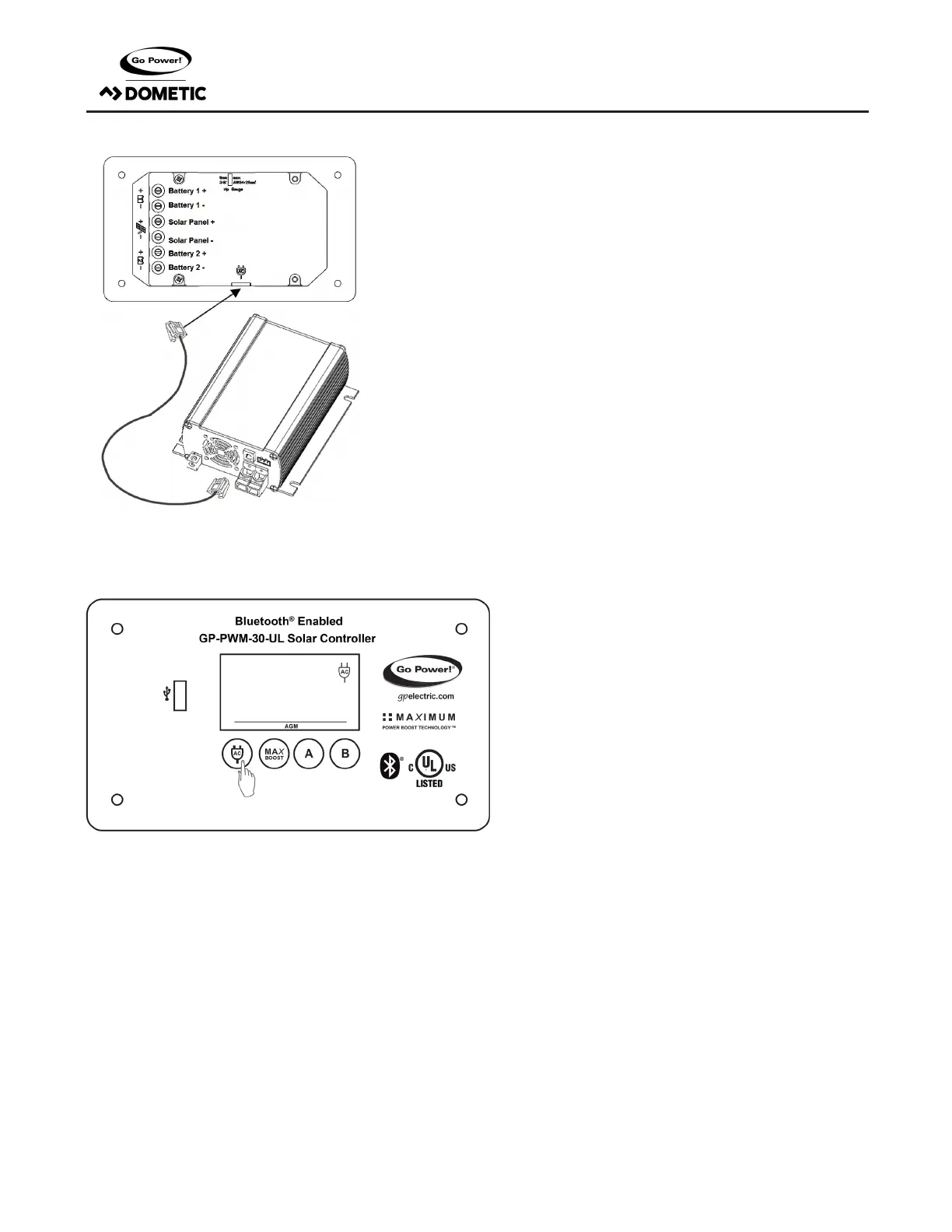[page 20] | gpelectric.com
First, connect the inverter directly to the battery (follow the installation instructions
included with the inverter).
Then, connect the modular cable (found in the inverter remote box) to the re-
mote terminal of the inverter and to the remote terminal of the GP-PWM-30-UL
(marked with an AC Plug symbol).
Please change the switch of the inverter to Position 2 (Remote controlled).
Now you can turn the connected inverter on or off by holding down the AC Symbol Button for 3 seconds.
The inverter is enabled when the AC plug symbol appears on
the display and is off when it disappears.
An automatic inverter low voltage disconnect (LVD) will be im-
plemented in the LFP prole when the AC icon is active and the
battery falls below 11.0V. The inverter will be reconnected once
the battery has charged above 12.4V.
If the inverter is switched on by the AC button but LVD is recog-
nized, then the AC symbol will ash. If the inverter is switched
off by the AC button and/or by LVD, then the AC symbol will
be off. If the inverter is switched on by the AC button and not
switched off by LVD, then the AC symbol will be on.
INVERTER CONTROL ON/OFF
