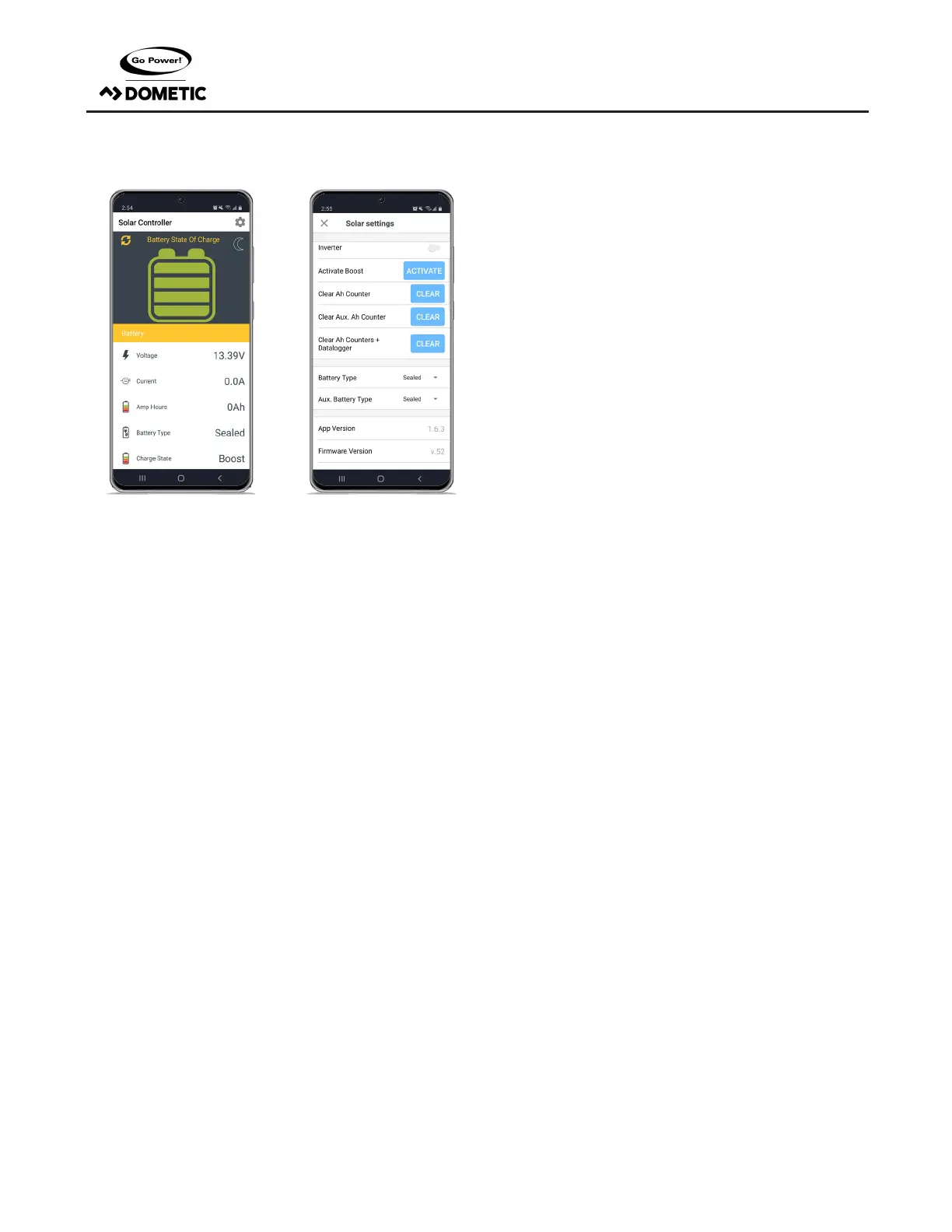[page 22] | gpelectric.com
12.2 APP SETTINGS
For a complete list of all functionality and instructions in the Go Power! Connect app, visit https://gpelectric.com/support/
12.3 GENERAL INFO
Returning to the Main page for Selecting devices will disconnect the charge controller. The Bluetooth
®
symbol on the charge controller’s
display will turn off to indicate the disconnection. The devices will still remain paired for future use.
The pairing process is only required once for mobile phones connecting for the rst time. Paired mobile phones can then connect at
any time without pressing buttons on the charge controller.
The charge controller can only be paired with one mobile device at a time.
A soft reset of the charge controller will erase the list of paired devices in the charge controller. The reset can be performed by pressing
the 4 buttons of the charge controller simultaneously for 3 seconds.
13. FREQUENTLY ASKED QUESTIONS
Before a problem is suspected with the system, read this section. There are numerous events that may appear as problems but are in
fact perfectly normal. Please visit https://gpelectric.com/support/ for the most up-to-date FAQs and troubleshooting videos.
It seems like my ooded batteries are losing water over time.
Flooded batteries may need to have distilled water added periodically to replace uid loss during charging. Excessive water loss during
a short period of time indicates the possibility of overcharging or aging batteries.
When charging, my ooded batteries are emitting gas.
During charging, hydrogen gas is generated within the battery. The gas bubbles stir the battery acid, allowing it to receive a fuller
state of charge. Important: Ensure batteries are in a well-ventilated space.
My voltmeter shows a different reading than the GP-PWM-30-UL display.
The meter value on the GP-PWM-30-UL display is an approximate reading intended for indication purposes only. There is an approx-
imate 0.1 VDC inherent error present that may be accentuated when compared with readings from another voltmeter.
There may be a slight difference between the battery voltage displayed on the GP-PWM-30-UL display and the battery voltage measured
at the battery terminals. When troubleshooting using a voltmeter, check both the battery voltage at the GP-PWM-30-UL controller
terminals and battery voltage at the battery terminals. If a difference of more than 0.5 VDC is noted, this indicates a large voltage drop
13. FREQUENTLY ASKED QUESTIONS
