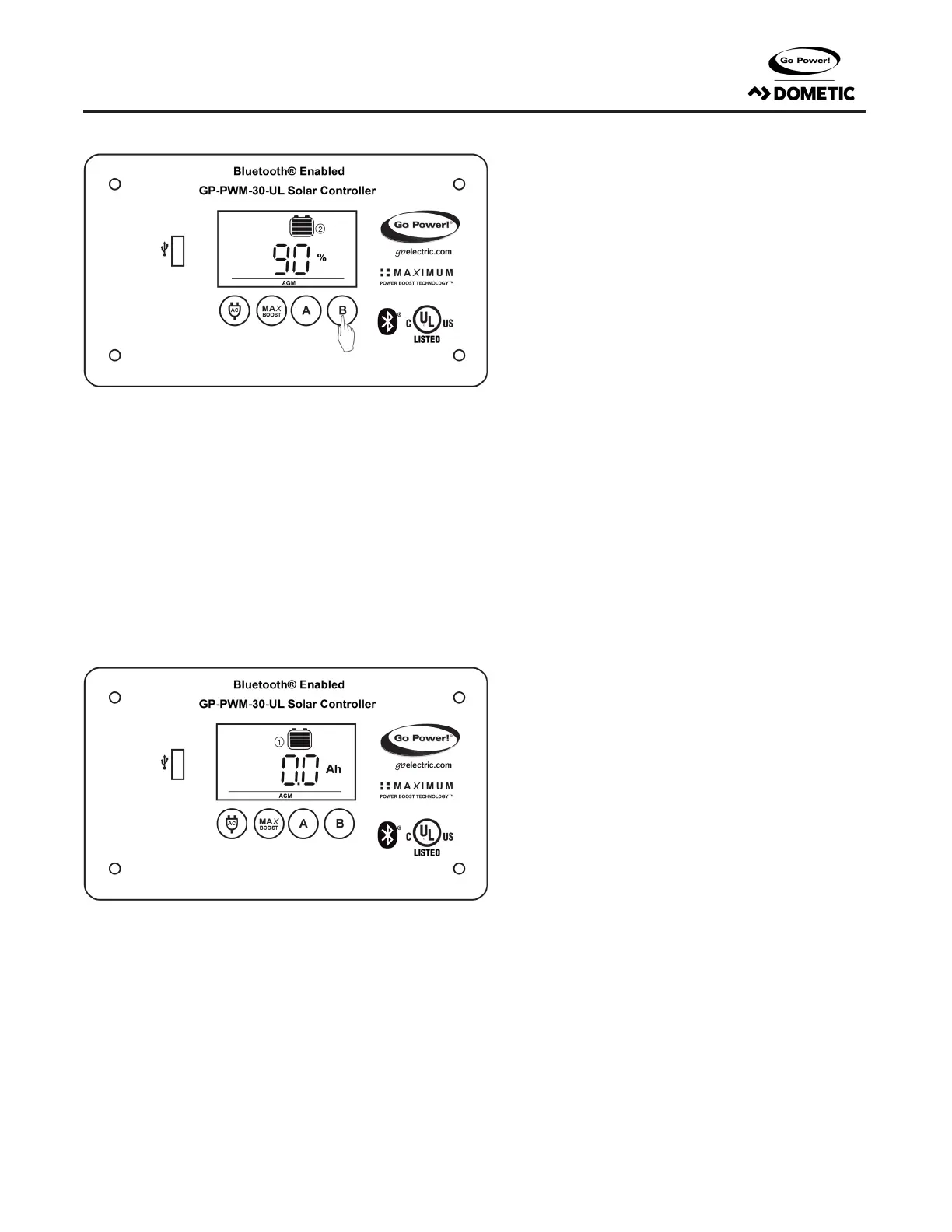gpelectric.com | [page 15]
The battery state of charge is shown as a percentage.
Icons Displayed: Battery SOC, Percent Symbol (%), Symbol 2
Mode 2: Automatically Change Display Information
You can select the auto mode by holding down the A Button for 3 seconds.
The display shows the same information as in Mode 1 but changes the display automatically every 8 seconds between following
information:
Battery 1: Voltage; PV Charging Current; Battery State of Charge (SOC)
Battery 2: Voltage; PV Charging Current; Battery State of Charge (SOC)
If Battery 2 is not connected, the Controller changes only the information for Battery 1.
8.6 RESETTING THE AMPERE HOURS CHARGED
To reset the count of ampere hours charged, use the Go Power!
Connect app (Bluetooth® enabled version only).
OPERATING INSTRUCTIONS
