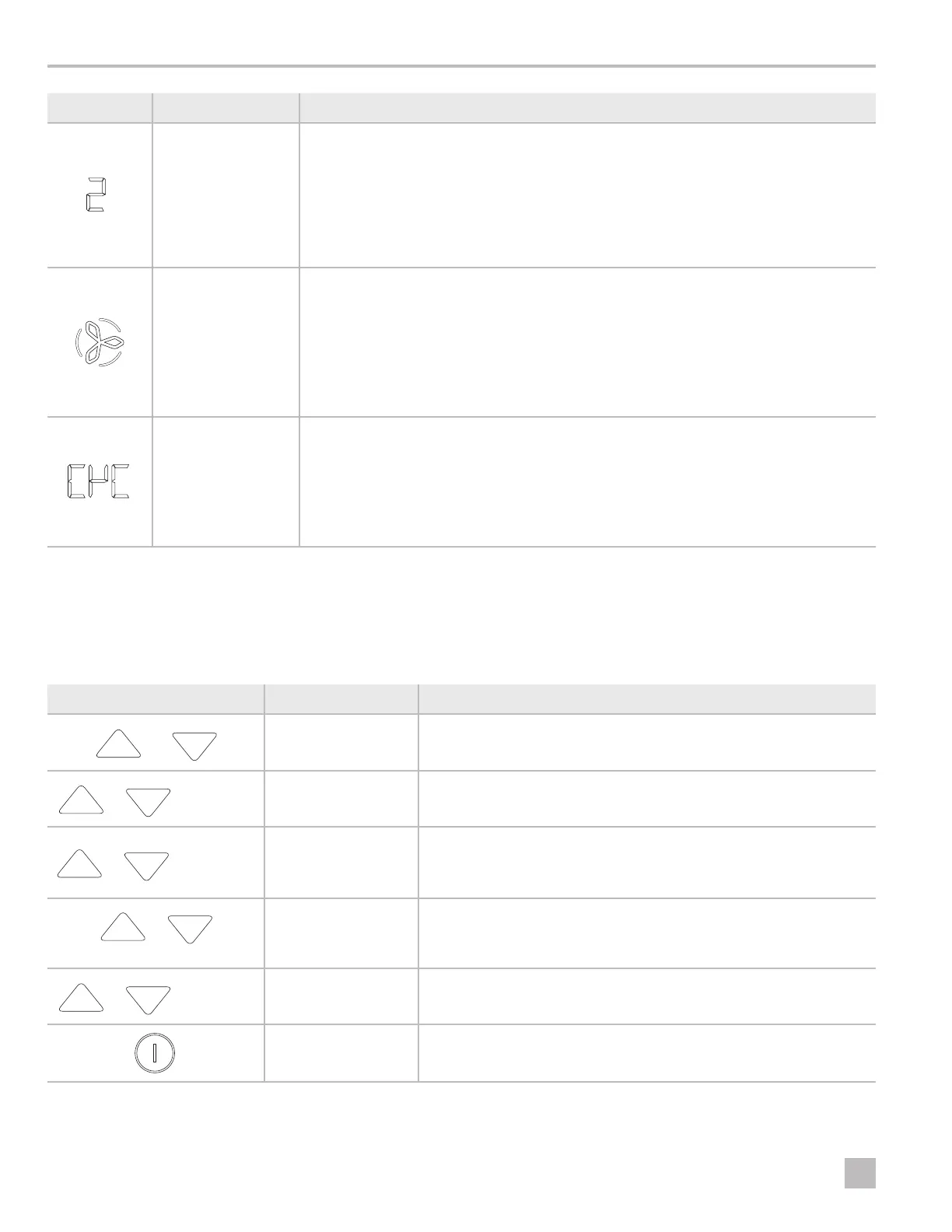14
EN
Operation Passport I/O Digital Controls
Indicator Description/Mode Function
Manual Fan
The Fan indicator illuminates when a manual fan speed is operating. Manual fan speeds
allow the selection of a consistent desired fan speed. There are six manual fan speeds
available (1=low and 6=high). The speed number is illuminated on the display when
selected.
1. Press and release the Fan button to advance from automatic to manual fan operation.
2. Press and release the Fan button to cycle through the manual fan speeds, from 1 to 6.
3. Press and release the Fan button until an “A” appears on the display to return to
automatic fan operation.
Fan-Only
Use FAN-ONLY mode to operate the fan for air circulation when no cooling or heating is
desired.
1. From the OFF mode, press and release the Fan button to start fan speed 1.
2. Press and release the Fan button to increment through the fan speeds until you reach
fan speed 6.
3. Press and release the Fan button once to turn off the fan.
4. Turn the Passport control to ON mode. The fan reverts to AUTOMATIC mode or the
last selected manual fan setting.
Cycled/Continuous
Fan
The fan can be set to run continuously whenever the system is in ON mode, or it can be set
to cycle between ON and OFF mode in conjunction with the cooling or heating cycles.
Program menu setting P-14 determines the fan operational setting:
– “CYC” indicates cycled.
– “con” indicates continuous.
I
When used with an optional electric heater, the fan remains ON for four minutes aer
the heater cycles OFF, even if the fan is set to cycled operation.
7.5 Using the Passport Control
Display Panel
The following table details the combinations to use to
activate different functions on the Passport control.
Combination Names Function
or
Up or Down
View the set point.
Press and release the Up or Down button.
& (Display ON)
Up & Down
with display ON
CW only: Display the chilled water temperature.
Press the Up and Down buttons simultaneously while in the ON mode.
& (Display OFF)
Up & Down
with display OFF
Display the outdoor temperature. The optional outside air temperature
sensor must be installed.
Press the Up and Down buttons simultaneously while in the OFF
mode.
&
(Display in PROGRAM mode)
Up & Down
with display in
PROGRAM mode
Enter the programming menu:
Press the Up and Down buttons simultaneously while in the
PROGRAM mode.
& (Display ON)
Fan & Down
with display ON
Blank the display.
Press the Fan and Down buttons simultaneously while in the ON
mode.
Power
Turn on the Passport control.
Press and release the Power button.
